Installation
To avoid all cable mess, you can use the all-in-one PWM cable, which takes care of the pump, the VRM fan, and the radiator fans. If you want to control everything separately, connect the respective connectors to mainboard headers or use a dedicated PWM controller, like the Corsair Commander Core XT.
You must remove the stock brackets and install the bundled ones for the AMD sockets. The brackets are labeled (L for left and R for right). Since the hotspot in newer-generation AMD processors is not in the IHS’s dead center, the AMD mounting brackets have a 5mm offset to achieve better performance.
For Intel sockets, removing the mainboard from the chassis is better to have an easier time since you have to remove the stock Intel Independent Loading Mechanism (ILM). Look at the schemes above for the complete procedure. It is not as straightforward as the AMD one, but the provided contact frame promises to do a better job than the provided one, and kudos to the Arctic for delivering it while more expensive AIOs don’t.
Some photos of the Intel system.


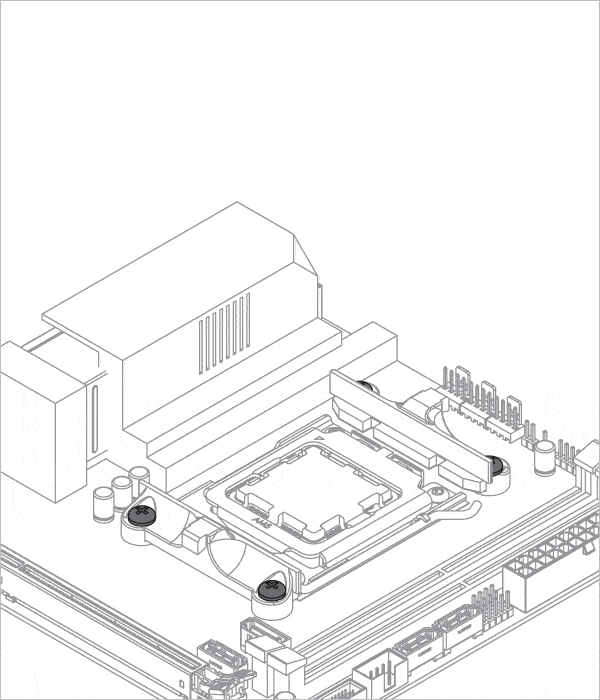
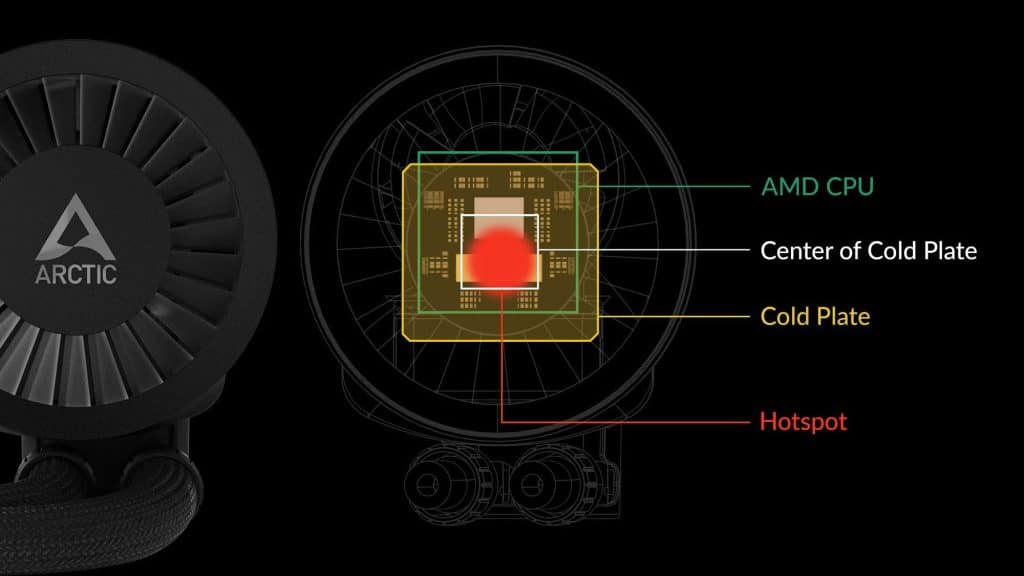

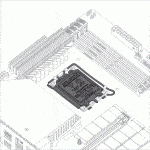
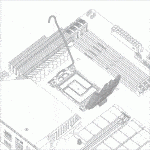
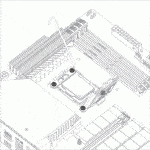

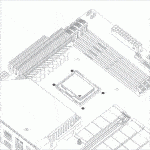
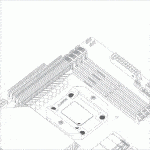
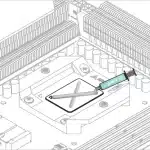
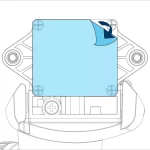
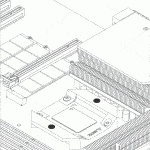
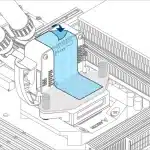
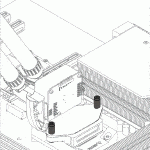
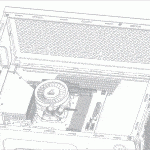
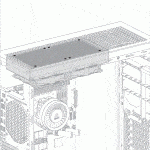






“Lower is better” in “Average Watt” chart: why? would not the correct word be “HIGHER is better”?
When the CPU gets more Watts, it means that its cooling is more effective, so for this purpose higher is better.
So the information in the chart title is wrong, right?
it is correct.
I’m confused.
The charts say “lower is better”. Why?
Hi, great review as always.
I see on Amazon France the 280 normal at 71€ and 83€ for the rgb.
If you could add on the backlog the newest Thermaltake TOUGHFAN EX12 Pro, i ordered the 3 pack version. Hope it performs as well as the 12 Pro.
Thanks <3 (we need more cat pictures)
I really believe that Aris did not get my remark. lol
He die not said what is correct,so he is not wrong.Ahah
I guess he did not realize that in ALL reviews’ charts of “CPU Wattage” category, there is the wording “Avarage Power Consumption – *Lower* is Better”, INSTEAD OF “Avarage Power Consumption – *Higher* is Better”. It is just kind of a typo or whatever. I hope it is fixed. Howsoever, this review is outstanding!
yes indeed it was a typo. Changing all graphs now is huge work, so please bear with it 🙂