Epilogue
The Arctic Liquid Freezer III 280 A-RGB is silent; it offers good performance and is sold at a fair price given its specs. Moreover, until May 20th, Arctic offers all Liquid Freezer III products at promo prices, making them unbeatable bargains and creating enormous problems for competing offerings. There are some assets that this AIO has, which I can mention again here. For starters, it has a fan to cool down the mainboard’s VRMs, which can get pretty hot given that Intel’s high-end CPUs can draw more than 350W if you dial high enough (250W) the PL1 and PL2 BIOS settings. Ignore what the mainboard sensors say. I measure CPU power consumption directly from the respective PSU connectors to get the complete picture! While the maximum CPU power consumption is reported as 250W from the drivers (with PL1/2 set at 250W), Powenetics V2 reports 350-360W! This is why I decided also to utilize Powenetics in CPU reviews.
Besides the VRM fan, another strong point of this AIO is that it provides an LGA1700 contact frame in the cooler’s bundle to replace the stock one, offering better contact with the CPU. The provided contact frame does a better job, and an easy way to confirm this is to look at the CPU power consumption, which is the highest in the Liquid Freezer III 280 A-RGB compared to other coolers I have tested so far. The better contact unlocks the CPU’s potential, so it asks for more power. The only problem here is that the cooler’s installation in Intel systems is not as straightforward, and it will be easier if you remove the mainboard from the system, which is what Arctic suggests. Lastly, I should emphasize that this cooler doesn’t support other Intel sockets but the LGA1700 one, so it won’t be compatible if you use an older Intel system.
Speaking of installation, the fact that the AIO comes with the fans preinstalled and all of their cables in place will significantly relieve many users, especially the not-so-experienced ones. Moreover, you can use the all-in-one connector to control everything through a single header. I wouldn’t advise that because it is better to have the VRM fan controlled separately since it has a small diameter and can spin at high speeds; hence, it can be annoying if its speed is paired with the notably slower radiator fans.
The ARGB lighting is the cherry on top, especially for users with systems that expose their internals. I am not a big fan of ARGB lighting since I usually work at night, and after a while, this lighting makes me lose focus, so I prefer a steady light instead of variable ones, but this is just me. Others might want to have a Christmas tree beside them while working, managing to keep their focus.
| Model | MSRP | Promo Price (until May 20th, 2024) |
|---|---|---|
| Liquid Freezer III 240 (Black) | $105 | $77 |
| Liquid Freezer III 280 (Black) | $120 | $86.23 |
| Liquid Freezer III 360 (Black) | $130 | $90 |
| Liquid Freezer III 420 (Black) | $140 | $98.55 |
| Liquid Freezer III 240 A-RGB (Black) | $125 | $87.77 |
| Liquid Freezer III 280 A-RGB (Black) | $140 | $98.55 |
| Liquid Freezer III 360 A-RGB (Black) | $150 | $107.8 |
| Liquid Freezer III 420 A-RGB (Black) | $160 | $115.49 |
| Liquid Freezer III 240 A-RGB (White) | $128 | $90 |
| Liquid Freezer III 280 A-RGB (White) | $142 | $101.63 |
| Liquid Freezer III 360 A-RGB (White) | $154 | $110.10 |
| Liquid Freezer III 420 A-RGB (White) | $164 | $119.34 |
In this table, you can see the MSRP prices for all Liquid Freezer III models.
If you are searching for fans for your AIO or chassis, read my Best Cooling Fans article before investing in new cooling solutions. You help me a lot by using my affiliate links, which don’t increase the product’s price. I get a commission from Amazon every time you do it, which can make a difference for me, especially now that I am on my own, working exclusively for my media and not for someone else.
- High performance per price ratio
- Quiet operation
- Excellent RAM clearance
- Good build quality
- PWM controlled fans
- VRM cooling
- All-in-one PWM control option
- Quality FDB fans
- Preinstalled fans
- Bundled Intel contact frame for higher performance
- ARGB lighting
- 6-year warranty
- Intel mounting requires some extra work
- Limited Intel socket support (LGA1700)
- The thick radiator (38mm) might be a tight fit in some cases


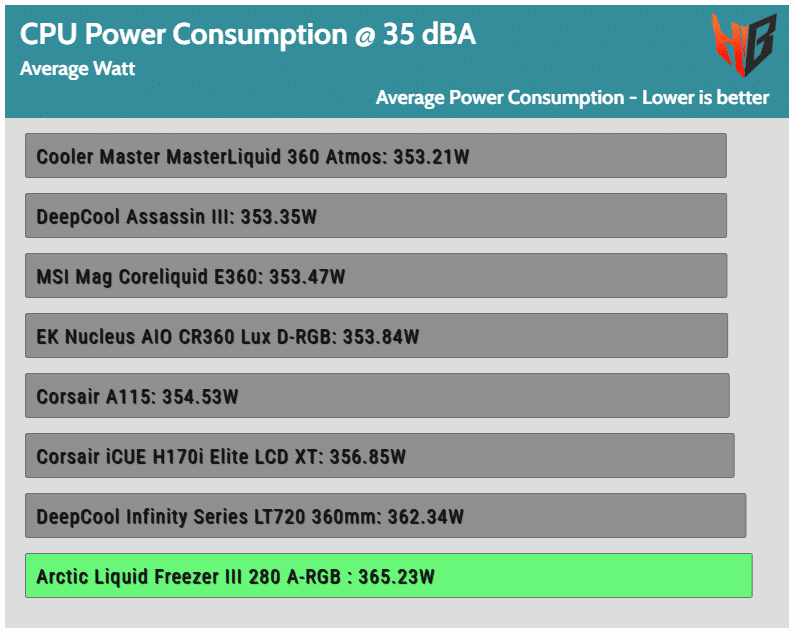





“Lower is better” in “Average Watt” chart: why? would not the correct word be “HIGHER is better”?
When the CPU gets more Watts, it means that its cooling is more effective, so for this purpose higher is better.
So the information in the chart title is wrong, right?
it is correct.
I’m confused.
The charts say “lower is better”. Why?
Hi, great review as always.
I see on Amazon France the 280 normal at 71€ and 83€ for the rgb.
If you could add on the backlog the newest Thermaltake TOUGHFAN EX12 Pro, i ordered the 3 pack version. Hope it performs as well as the 12 Pro.
Thanks <3 (we need more cat pictures)
I really believe that Aris did not get my remark. lol
He die not said what is correct,so he is not wrong.Ahah
I guess he did not realize that in ALL reviews’ charts of “CPU Wattage” category, there is the wording “Avarage Power Consumption – *Lower* is Better”, INSTEAD OF “Avarage Power Consumption – *Higher* is Better”. It is just kind of a typo or whatever. I hope it is fixed. Howsoever, this review is outstanding!
yes indeed it was a typo. Changing all graphs now is huge work, so please bear with it 🙂