
Quick Tips #36: Activate Your Windows Product Key on Any PC
As you may already know, Windows needs a valid key to be activated. Unfortunately, depending on the device (e.g., laptop) or the type of license
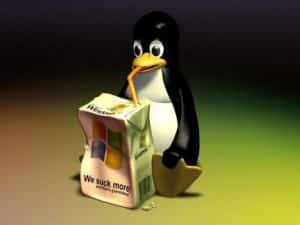
Quick Tips #35: Reboot into UEFI/BIOS through Linux Terminal
In a previous article, I showed you how to reboot into UEFI/BIOS through CMD on modern Windows OSes. In this Quick Tips article, it’s time

Quick Tips #34: How to BackUp Your Physical (CD/DVD) Games
Games have always been a primary entertainment medium. Many of us are gaming in our leisure time, while others are building gaming careers and living

Quick Tips #32: Completely Remove A Portable Device
We use USB devices on our PCs daily for any purpose. From USB flash drives to a fancy external USB sound card or a gaming

Quick Tips #31: The Proper Way And Tips To Charge Your Device
Technology advances almost daily nowadays. AI is taking over steadily, and IoT is being adopted by more devices and facilities, among others. But one thing

Quick Tips #30: Install MS Office 2021 Pre-Activated
We finally reached 30 articles in the Quick Tips series. Thirty articles focus on offering convenient and easy solutions to everyday tech issues. Hooray! In

Quick Tips #29: Fix Apps That Won’t Launch
Imagine you have some serious stuff to do. You fire up your PC, and Windows Desktop welcomes you as usual. You double-click on the app
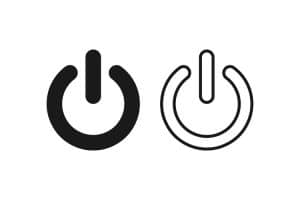
Quick Tips #28: Fully Shut Down Your Windows device
Windows offers convenient ways to handle our PC power on/off—hibernation, sleep, shut down, restart, etc. Many of us prefer the “Shut down” option. But complete

Quick Tips #27: Add Safe Mode To The Right-Click Menu
Safe Mode is one of the most valuable tools when troubleshooting a Windows device. It loads the OS only with the absolute minimum and necessary

Quick Tips #26: Fix Program With Wrong Values
Many things might not work as expected. These days, the software segment has made impressive progress. But with so many hardware combinations, things might not

Quick Tips #25: How To Add “This PC” Icon on Your Desktop
This PC icon is one of the most useful shortcuts in our PCs. I can’t even remember since which Windows version I have this icon

Quick Tips #24: Enable Windows Dynamic Lighting
Nowadays, PCs and laptops are not what they used to be. They are not only business tools but can even be special devices that anyone