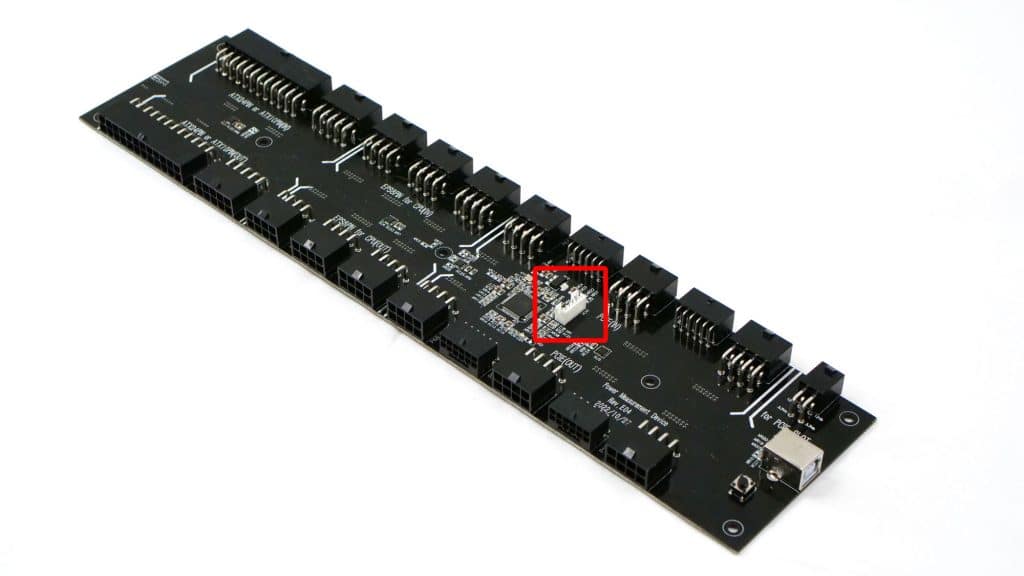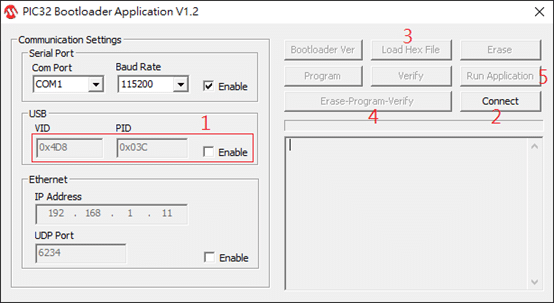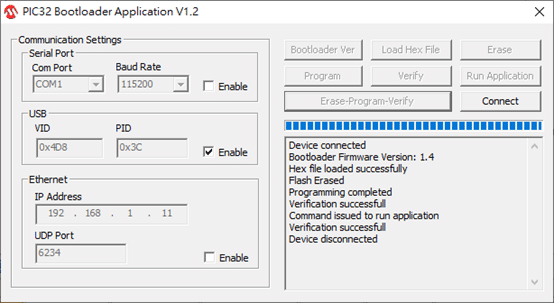Firmware update process
Users can upgrade the firmware of their boards to keep up with any future updates we might release. This will be done through the USB connection and NOT the white header on the board, which is only used once during the first firmware flast in the factory.
Restarting PMD after sending the Firmware update command, you can see PMD enumerating to an HID device. Opening PIC32UBL to update the firmware of PMD.
- Enabling USB HID firmware update function, VID= 0x4D8 / PID=0x3C.
- Clicking Connect, sometimes you need to restart PMD to make the function work.
- Loading the hex file of new firmware.
- Clicking “Erase-Program-Verify” will clear old firmware and load new firmware to MCU.
- Run Application. Sometimes the function is not working; please restart PMD.
If all steps are OK, you can see the same screen as below.
After the above steps, the PMD should be updated to the new firmware. The calibration value is saved during the process, so you do not need to recalibrate it.
Pages: