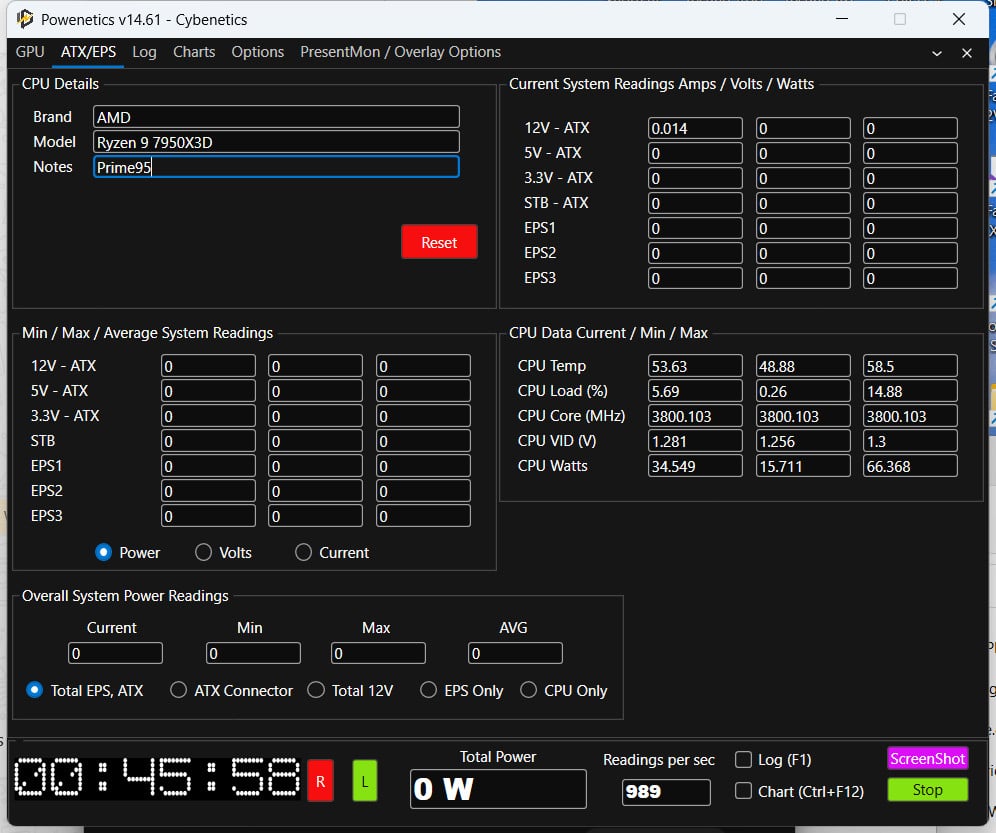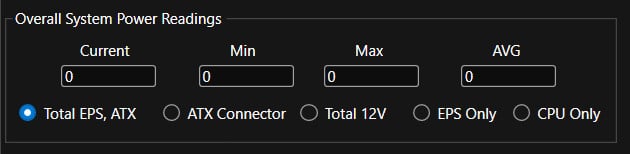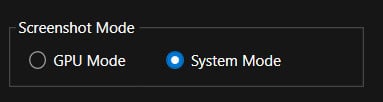Powenetics Application – ATX/EPS Page
This is your page if you want to check the mainboard’s or the CPU’s power consumption. Since there is already information about the PCIe slot power consumption from 12V, it is possible to have the CPU’s real power consumption with great accuracy. You get the 12V power from the EPS and ATX cables and deduct the 12V power on the PCIe slot. This allows for a very close estimate of the CPU’s power consumption since there are only two 12V wires in the 24-pin ATX, providing power to the entire mainboard, including the PCIe slot, which usually is the most power-hungry.
From here, you can select what you want to see. The most interesting is the “CPU Only” option.
For all of your saves, either logs or screenshots, you should select “System Mode” to use the data from the “CPU Details” fields.