Setup & OS Overview
The setup process of the ASUSTOR Data Master (ADM) operating system is similar to that of other Asustor products, but having separate apps for handling the same piece of hardware is an odd choice.
After connecting the NAS to power and your network, you must download the Asustor Control Center application. This application will find the NAS within your network, allow you to access it, and start the initialization process. However, you must install a different application, ASUSTOR EZ Sync, to handle file synchronization.
There are also several smartphone applications, available both on Android and iOS, listed below:
- AiSecure2 – Surveillance of up to 4 cameras
- AiPhoto3 – Photos Backup (Must have Photo Gallery 3)
- AiVideos – Movies, TV shows (Must have LooksGood)
- AiMusic – Music (Must have SoundsGood)
- AiData – Browse and Share files
- AiMaster – Control NAS (including wake on LAN)
- AiRemote Control – Remote, Media Controls, Voice input
While it is nice to see first-party implementations of these apps, Asustor needs to improve them quite a bit before considering them suitable alternatives to having online subscriptions. For example, if your NAS is off, you have to turn off your phone’s access to the internet; otherwise, it will keep trying to connect to the NAS, and you will not be able to access your locally saved files.
AiPhoto3 is well set up, with options to automatically back up your phone’s photo library. It requires almost zero setup steps besides downloading the app on your phone and signing in. Having the option to back up everything or start backing up now is also convenient. You can also specify under which conditions you want to back up photos (power and internet access).
- AiVideos lets you stream all videos stored in your NAS, supporting playback of most file types.
- AiMusic provides all the basic functionality you would expect on a music app and provides the option of local music storage.
- The AiData app contains all of your shared folders, which you can share or store locally.
- The AiMaster app provides ADM access and some basic functionality, but you may be better off logging in through a browser.
Using the AiRemote Control on an iOS device was quite bad. The menubar on the bottom was hard to scroll through because some of the scrolling motions required coincided with Apple’s gestures. In addition, switching between the basic functions of the remote, the mouse, and the keyboard was frustrating.
The HDMI output can be used to access the NAS using your TV, but the interface leaves a lot to be desired. In essence, it provides you with a web browser through which you log in to your NAS, as you would on a PC. If you intend to use it for media consumption, we recommend just setting up a Plex server or any similar service if your TV supports it.







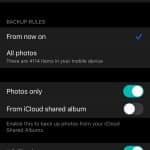


You’re complaining about software??? It’s based on Linux so go complain to them about their lil OS kit that still has only 1/3 to 1/2 of a complete GUI when we’re almost 1/4 of the way through the 21rst century. I use my NAS for storage, not computing, not transcoding, just storage since that’s what it was intended to do, even says so in the dam name, Netwok Attached Storage or did you forget that lil acronym? You seem really concerned about the piece of cardboard the product came in, maybe you should do cardboard reviews only, dedicating an entire page of your review to a piece of cardboard that surrounds the product is just stupid it has nothing to do with performance which is why I came not to browse some anime gallery. Needless to say not impressed with your lil article and won’t be returning just not worth it with that type of content.
Thanx for your comment. Any feedback is appreciated, but you are a bit over the edge, I think. By being ironic you don’t get anything. The reviewer added anything he believed it was worth to mention. If you dont like sth u could write it, in a formal way. It would have the same impact, believe me. Now, if u dont like the content, u are not obligated to stay or read anything in this site. There are countless other sites to visit, and might like your harsh comments as well, so feel free. I wish u the best.