Box, Contents & Bundle
The large box provides excellent protection since it has space foamers at its internals, covering the heatsink.
All necessary parts to install the block on all popular CPU sockets are provided, including a long screwdriver and a thermal grease tube.
The cooler has a nice look, thanks to the black coating and top cover, which also increases performance since it forces airflow through the heatsink. To achieve good performance, be quiet! used seven heat pipes. The same goes for the black coating, which, besides the looks, also enables increased heat transfer, according to be quiet! at least.
Remove the top cover to access the switch, which toggles between performance and quiet operation. If you have connected the cooler to a PWM controller, there is no need to mess with this switch. Just leave it to performance and adjust the fan speed through the controller, making a fan speed profile that suits your needs.
You can adjust the front fan’s height in five positions to install RAM modules with high heatsinks.

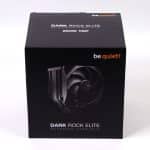
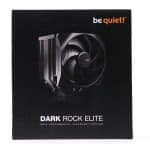















“I switched the AIO on my main work PC with an air-cooler, and the only thing I have to do from time to time is to clean the heatsink from dust”
What’s your air cooler these days? What CPU is it cooling, in what PC case?
Nevermind. I assume it is the Noctua NH-D15, as it is the one that cools the most Watts per dB(A). All this for a cooler released almost a decade ago!