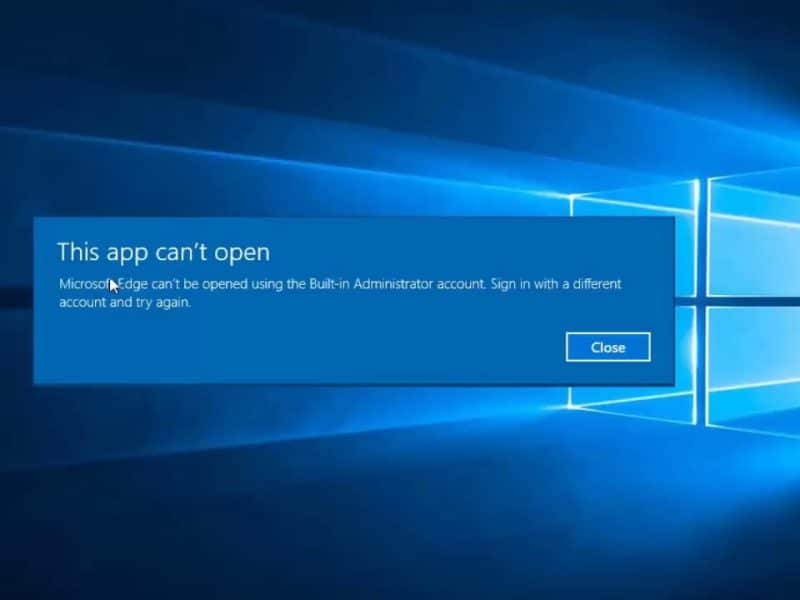Imagine you have some serious stuff to do. You fire up your PC, and Windows Desktop welcomes you as usual. You double-click on the app
Tag: Troubleshooting
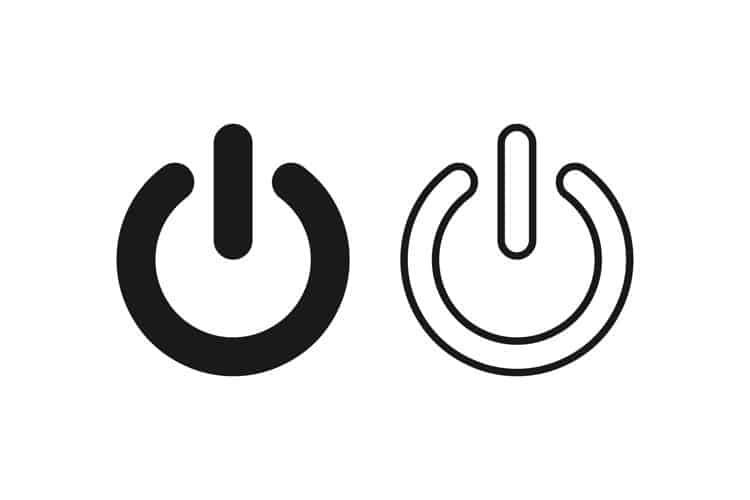
Windows offers convenient ways to handle our PC power on/off—hibernation, sleep, shut down, restart, etc. Many of us prefer the “Shut down” option. But complete

Many things might not work as expected. These days, the software segment has made impressive progress. But with so many hardware combinations, things might not
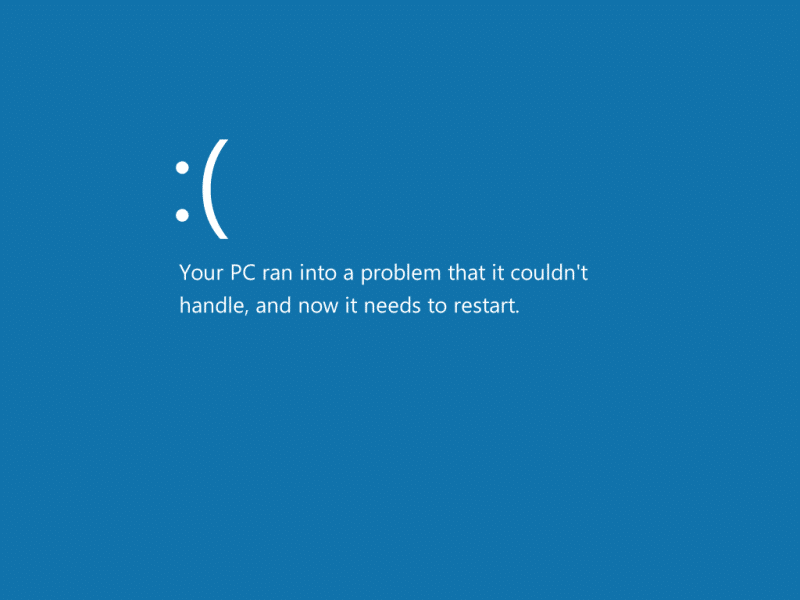
Troubleshooting is always a pain, even for experienced users. Technicians might be a convenient solution, but they don’t know everything. I believe that we faced

USB devices are dirt cheap these days. And you can find them in every size and flavor, as well. Most users mainly have them for

Coffee or juices, etc., are a vital habit. Coffee is almost necessary for a hard-working day. But accidents could happen. It is not unusual to
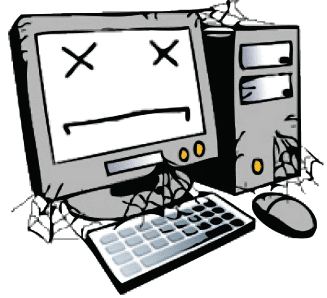
In the second part of Quick Tips series we will see what we can do, when our device doesn’t boot or no XMP after a