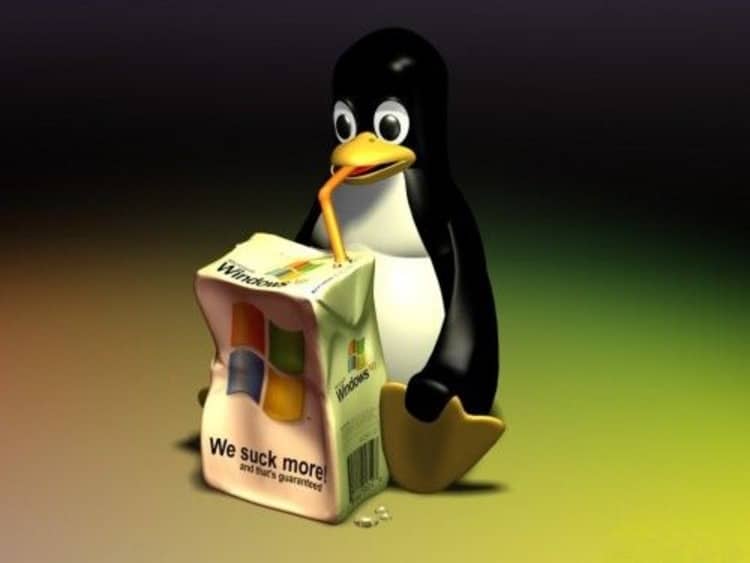In a previous article, I showed you how to reboot into UEFI/BIOS through CMD on modern Windows OSes. In this Quick Tips article, it’s time
Tag: Quick tips

Games have always been a primary entertainment medium. Many of us are gaming in our leisure time, while others are building gaming careers and living

We use USB devices on our PCs daily for any purpose. From USB flash drives to a fancy external USB sound card or a gaming

Technology advances almost daily nowadays. AI is taking over steadily, and IoT is being adopted by more devices and facilities, among others. But one thing
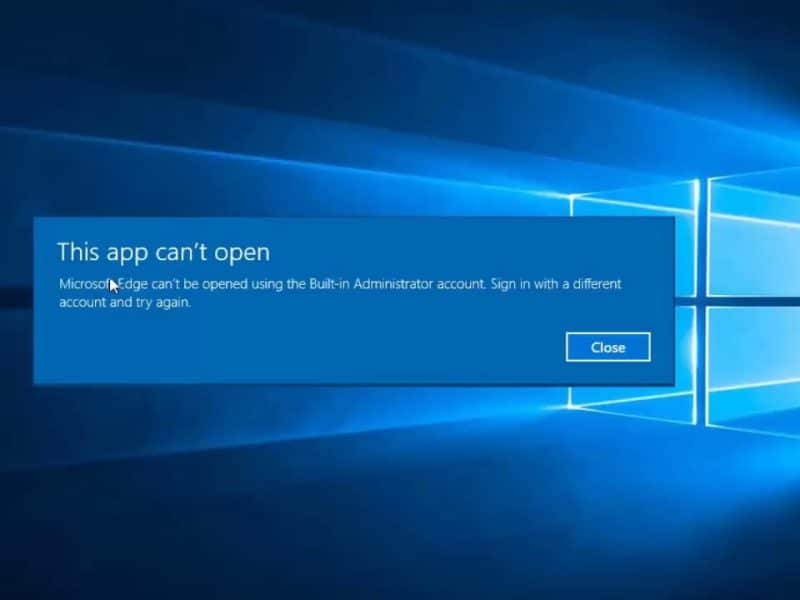
Imagine you have some serious stuff to do. You fire up your PC, and Windows Desktop welcomes you as usual. You double-click on the app
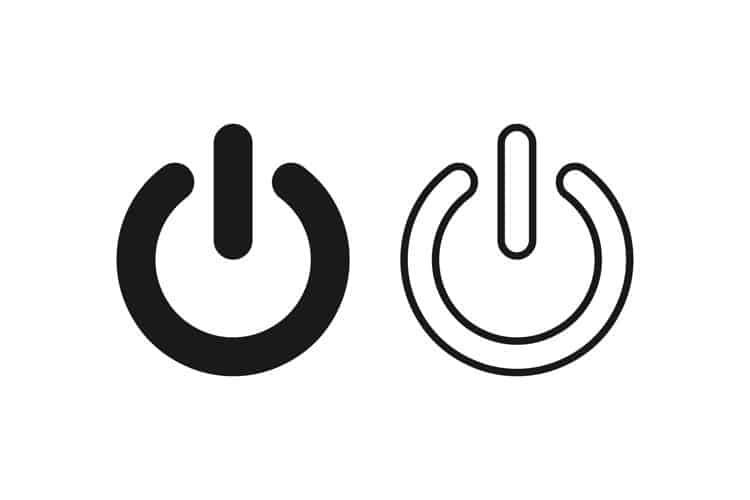
Windows offers convenient ways to handle our PC power on/off—hibernation, sleep, shut down, restart, etc. Many of us prefer the “Shut down” option. But complete

Safe Mode is one of the most valuable tools when troubleshooting a Windows device. It loads the OS only with the absolute minimum and necessary

This PC icon is one of the most useful shortcuts in our PCs. I can’t even remember since which Windows version I have this icon

Do you have any issues with Windows Activation after, e.g., BIOS update, TPM reset, hardware changes, etc.? Then, this Quick Tips article might be the
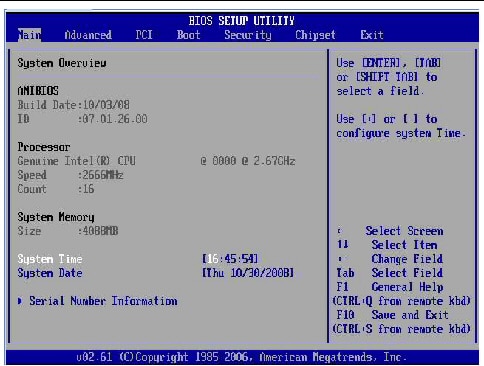
Accessing the BIOS is not tricky, but it sometimes might annoy some users. There are so many keys to choose from and key-spamming. Fortunately, an