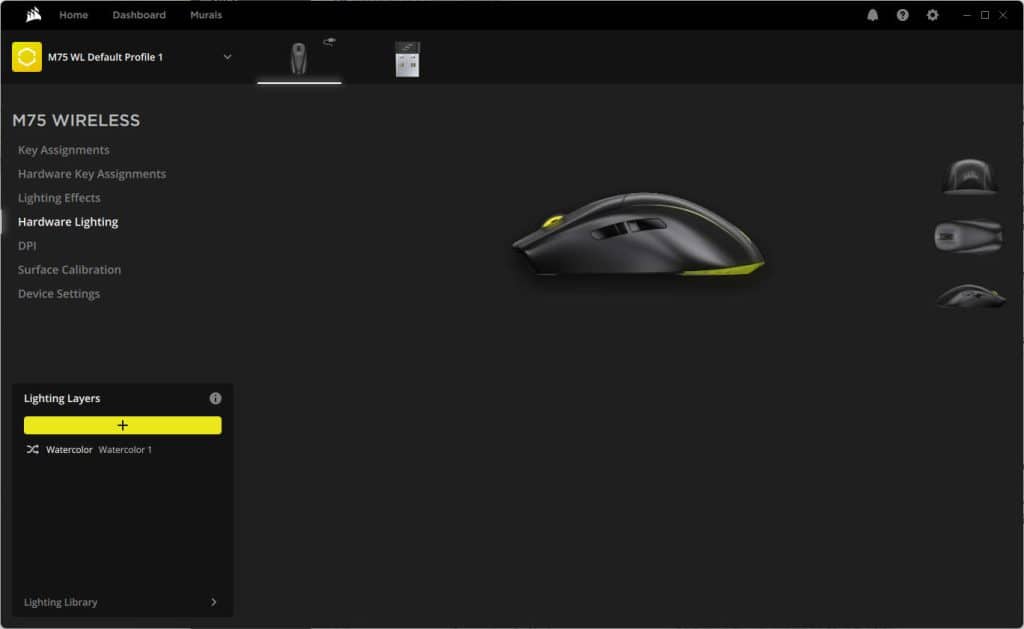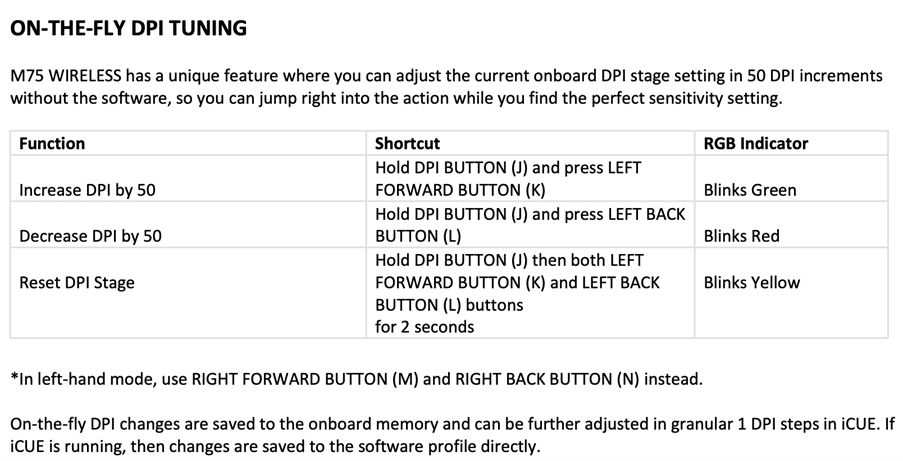A Closer Look
The M75 WIRELESS has adopted the omnipresent aesthetics of a classic mouse, adding a bit of a modern touch to it by throwing three zones of RGB lighting it:
- Two RGB strips at both sides at the top of the mouse
- The Corsair’s logo
- A stripe under the rear end of the mouse
The lighting can be adjusted according to your style via the corresponding tabs of the iCUE.
At the bottom, there are two buttons: on the left side is the DPI, and on the right is the power/connectivity one.
At its center is the sensor, and at the rear side is a dongle storage compartment. Two PTFE feet (Teflon) are placed on the mouse at the front and one at its rear to aid the mouse’s friction. The design details are a nice feature.
Since it has buttons on both sides, it is an ambidextrous mouse. It is covered with black matt plastic, and it can be easily cleaned.
This highly responsive mouse has a 26K DPI Corsair Marksman optical sensor, 650 IPS tracking, and up to 50G acceleration. Its Quickstrike buttons use a spring-loaded design that delivers zero gaps between the primary mouse buttons and their switches, making your clicks faster. Furthermore, an incredibly light, flexible paracord weave cable reduces drag and enhances responsiveness. The left and right click buttons are reinforced with optical switches that can stand up to the unreachable 100 million clicks. Lastly, the USB-C port is in the front, so you can charge and use the mouse without issues.
The M75 wireless features a plethora of connection types. It is armed with hyper-fast sub-1ms via a 2.4GHz SLIPSTREAM WIRELESS connection, which provides wireless devices with hyper-fast wireless transmission speeds and an ultra-long range. SLIPSTREAM WIRELESS transmits twice the packets of previous-generation wireless devices, ensuring your signal stays strong even in heavy wireless traffic with Intelligent Frequency Shift (IFS). This constant signal allows you to use it continuously for up to 105 hours if the RGB lights are off. Its battery needs 75 minutes to charge fully. Alternatively, the M75 Wireless can connect via Bluetooth® and offer up to 210 hours of playgame with RGB lighting off, though.
Thanks to the 1.8-meter braided cable, the USB connection type A to type C is another choice that offers uninterrupted mouse use, shows the RGB lighting, and monitors the battery’s levels through it. If the black M75 wires do not work well with your other peripherals, you may find it in white.
The black scroll wheel has ribs and voids resembling a car tire. It moves in fragments and offers a steady grip due to its rubber covering.