This article contains the best PC Fan Picks. We created these lists after months of testing, and since we plan to test all cooling fans available on today’s market, expect them to be updated frequently.
| Update Date | Changes |
| 18 September 2024 | Major update |
| 6 July 2024 | Major update. Added a reference to the Cybenetics Phi Fan Performance Standard (PFPS) |
| 20 May 2024 | Major update |
| 5 February 2024 | New fans added in both 120mm and 140mm categories |
| 26 December 2023 | All fans have been retested using a new methodology/setting on the Longwin apparatus |
| 2 November 2023 | Initial article |
I will include affiliate links for the products we recommend. You don’t pay more using these affiliate links, but you help us keep this site alive and kicking! We also have a Patreon page if you want to support us.
Basic stuff you should be aware of: Fan P-Q Curve
Regardless of its dimensions, every fan, whether DC or AC-powered, has a characteristic curve called P-Q. This curve shows the correlation between the fan’s airflow and its static pressure. With the letter “P,” we describe static pressure, and with “Q,” airflow.
When we refer to a fan’s airflow, we speak about the total amount of air the fan pushes/produces per unit of time. Airflow is usually measured in cubic feet per minute (CFM). Fan manufacturers provide a fan’s CFM in an open environment, without any obstacles in front of it, and this plays a huge role, as you will soon find out through my reviews. When there is no resistance in front of a fan, its airflow is maximum, but this is not the case for most fans, especially the ones used in heatsinks and AIO radiators. Mostly, the fans that are used in chassis don’t face significant resistance.
The maximum static pressure is the fan’s wind pressure in a fully enclosed channel. Static pressure is the air pressure the fan can produce in an enclosure. Static pressure is measured in Pascals (Pa), inches of water (inH2O), or millimeters of water (mmAq). I will use the last.
The most important thing you must know is that the fan will not simultaneously output maximum airflow and static pressure values. Airflow and static pressure have a negative correlation. When airflow increases, static pressure decreases, and when static pressure increases, airflow decreases.
Both airflow and static pressure have to do with airflow resistance, called impedance. When parts block the fan’s airflow, we have impedance, so to find out the complete P-Q curves of a fan, we have to be somehow able to simulate this impedance. Some users use custom-made filters or AIO radiators, but these techniques only simulate a single impedance scenario, so they cannot offer complete P-Q curves. The only way to get the entire P-Q curve of a fan is to have variable impedance, which is what an instrument like the LW-9266 does, based on established measuring standards and with full calibration reports.
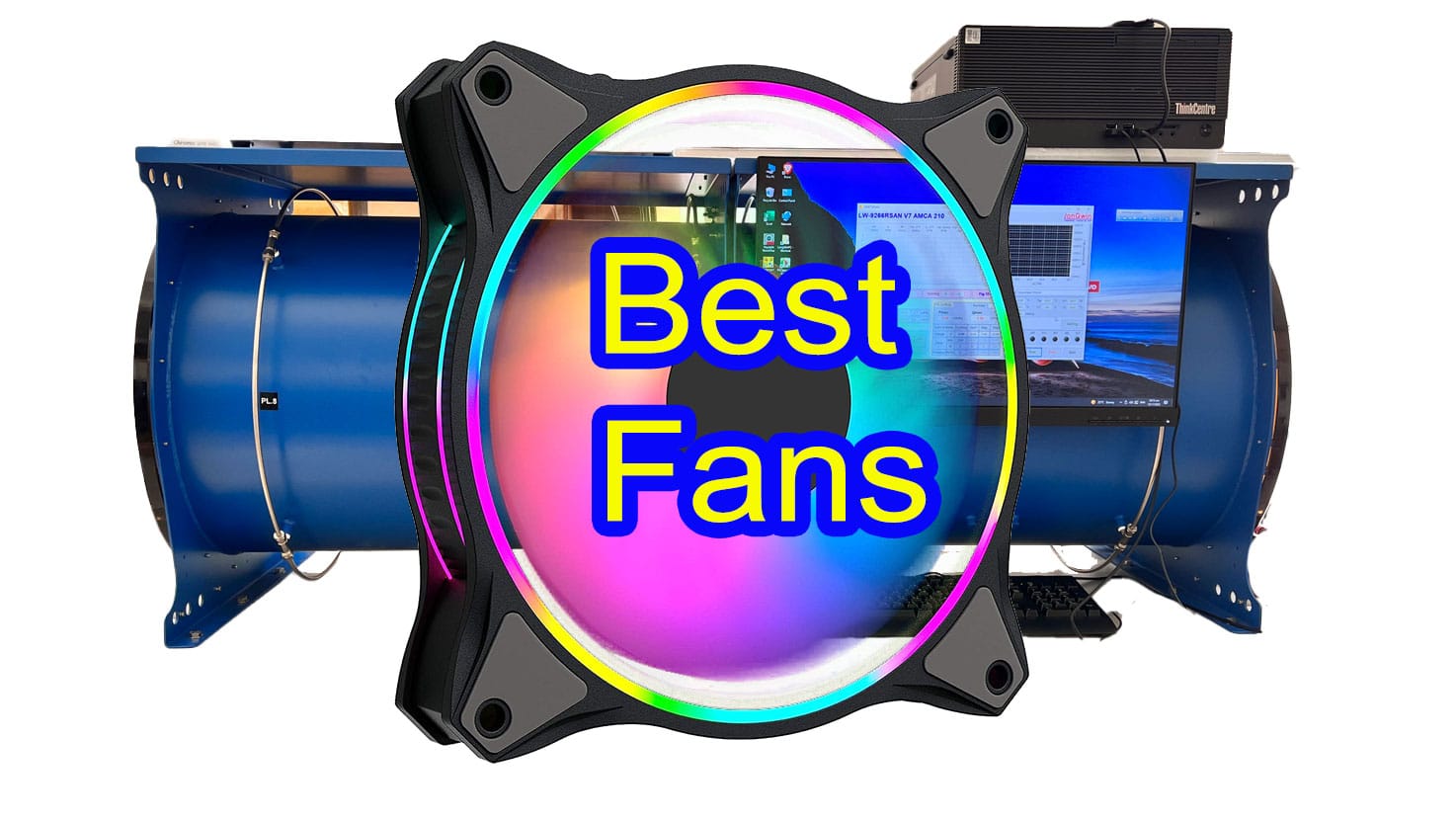


I’m a first time PC builder, and I know there are a limitless number of fans that need/can be tested. Would it be possible to test fans sent to you by consumers for reviews, or can you only test fans that are sent to you directly from the manufacturer? I only ask this because your reviews/testing add tremendous value to consumer knowledge before purchasing a said product. Thank you for all the work you put into your reviews!
I thing you should review Lian Li P28 asap, its been existing for a longtime and competitor to p12 max, t30 etc.
Will you be reviewing the new be quiet Light Wings LX fans?
Thanks for the work. It will be nice to see an addition of ID-Cooling AF-125-K, AF-1230-K, AS-120-K, these seem to be nice cheap fans according to their advertised specs. Also please add some more airflow oriented fans like Arctic F12, F14, ID TF-12025 etc.
I emailed them for samples but got no response.
Hello, have you tried out the p28 unifan by Lian li?
I’ve got 6 in my system as case fans, but they give off an annoying noise at 1200 to 1800 RPM, which is about pwm 45% to 70%.
How do they stack up to these fans, and do you recommend anything with a better noise/ performance ratio?
Thanks
Not yet, sorry.
Thanks for the reply, I’ll eagerly await your review on these little known fans!
I would like to see Toughfan 12/14 Pro in the charts.
Nevertheless, the Arctic P12/14 Max leaves the rest of the fans senseless for both static and airflow applications.
The Toughfan 14 Pro, I need to find and test
Dude, the P14 is kicking butts and taking names here, especially in static pressure charts!!! And it’s the cheapest fan of them all by a long shot! Sounds way too good to be true, please tell us what’s the catch?
There is no catch so far
Where the heck are the segment leading Noctua fans??? This is a major oversite IMHO.
Please read my criteria, for airflow and static pressure, to be included. Noctua fans do NOT meet them! The ones I tested.
I didn`t find the criteria. Where are they listed?
since the criteria are nowhere to be found I assume it’s about numbers, and while at the tested noise values they don’t seem great I’d still love to see them compared with lower targets, I know you said you will perform tests at 10dB(A) and I’m looking forward to them but also I’m hoping some day we’ll be able to go even lower while keeping the measurements reliable
to be frank, it is a massive pain for me to add another measurement in noise. I can do 10 dBA, yes, but does it matter? Most fans won’t even push any air at such low speeds/noise
the point is figuring out the best usable fans on the market, arbitrary noise levels don’t do that, we have to aim for the hearing threshold at a “regular distance”, and these numbers surely will be lower
also by digging deeper into comprehensive reports it looks like indeed at my target T30 pushes more air and is capable of building much higher pressure than 25mm fans do, and the toughfan pro may (but not surely due to lack of perfect match, I used the highest speeds measured at 6dBA but my target is slightly lower still, for T30 though I used the 600RPM I know are basically the threshold) have a slight edge over A12x25, but it may be the other way around too
obviously there are usecases for higher noise targets too, but these are technical/server rooms not isolated enough to allow use of Delta beasts and places unfortunate enough to have noise floors high enough and “saturated” enough to make these fans unnoticeable
and regarding the performance: U12A running at 650RPM still has higher (although not much higher) performance than P1 did so I’d say while the performance of good fans at these speeds/noise levels isn’t high it isn’t negligible either
I would also appreciate the 10dBA measurements. I never let a fan run above ~1000 rpm.
Also I would be interested in your criteria for fans to be in this list.
I would appreciate it to see a measurement at 10 dBA. I hardly use my fans at more than ~1000rpm since they are to loud for my taste. If I spent hours next to my PC I don’t want to hear it.
Also I could not find the criteria which the fans must meet to enter the list…
I would love to see the A12x25 in these charts.
looking back at the old A12x25 test it seems in your environment and testing conditions my target noise level would be below 5dB(A), while you may not be able to measure it precisely enough to find a definitive winner at that level I’m pretty sure adding 15, 10, 7 and 5 dB(A) performance tests would be able to show the trends, would be lovely to see these at least for the top tier fans (that may not necessarily be listed within your top 3 at 20 dB(A) but I’m sure you can easily exclude fans that you know won’t make it from testing to save time)
additionally I’m not entirely sure T30 really deserves to be listed here as it’s non-standard, it’s impressive when you can use it, but that isn’t a fair comparison
Indeed the T30 is 30mm thick vs 25-27mm of the other fans.
5, 7 and even 10 dBA are too low. Ok, I can measure at 10 dBA, but please note that you can only measure noise accurately at least 3 dBA from your noise floor. In fans, my noise floor is usually 5.5 dBA, so I can measure accurately at 8.5 dBA and above.
Also, please note that I measure from one meter away, so 10 and 15 dBA are barely audible unless the fan has a bearing noise.
since I’m running all A12x25 at 25-26% (to keep them below 650 when they start to annoy me and that’s with the case closed and under the desk) that’s what’s my optimal target
I am aware it’s hard to measure such a low noise levels and for multiple reasons (ambient noise and equipment capabilities are the most important ones)
I’m grateful for your will to help though, even if you can’t do all the measurements
Which fans should I choose for my PC among the following options?: Thermalright TL-C12C-S, CORSAIR iCUE AR120 RGB, ASUS TUF Gaming TF120 ARGB, DeepCool FC120.
Thank you very much for your advice.
I haven’t tested most of them, so unfortunately I cannot offer any sound advice. I will ask from more manufacturers to send us fans!
Great article!
However, you really need to test and add the following fans to 140mm chart:
Noctua NF-A14 PWM
Noctua NF-A15 PWM
Thermaltake Toughfan 14 Pro
Cooler Master Mobius 140P
I will soon add them!
I can only include fans that pass my criteria I am afraid.
Have you tested the Noctua NF-A12x25?
here are all the fans I have tested so far.
https://www.cybenetics.com/index.php?option=fans
Hi! Can you clarify WHICH BeQuiet Silent Wings 4 that you tested which is referenced in the 140mm test? Hi-Speed (2400 rpm) or 1100 RPM? Many thanks for the clarification. For example, you have the Silent Wings 4 at 70% at only 7-ish Db – which is REMARKABLY quiet at 70%. This leads me to believe you tested the 1100 RPM model. Thanks for clarifiying!
-MJ
Here are the max speeds that all fans achieved: https://hwbusters.com/wp-content/uploads/2024/02/Fan_Max_RPM-2.png
InWin topped nearly all the charts in the 140 mm category yet no one else ever talks about them, why do suppose that is? Most of the media talks about Silent Wings, Noctua and other 140mm big name brands. How did InWin win nearly all the 140mm charts? Is the Neptune AN 140 relatively new?
Also – is there a way that you can list the RPM speed at each of the Db levels ? For example, 30DB is xRPM fan speed. Possible to list that?
Many thanks for your feedback! Your testing is the GO-TO for all product purchases. There should be no reason to go anywhere else with the type of scientific testing you have! Many, many thanks for providing this informatio – invaluable!!!!
Regards,
Michael
They are new, yes, released several months ago. Will see to put these graphs also there, sure.
Thank you for your kind words! Appreciate them 🙂
One more question about the InWin AN 140 Fan that you tested and which tops all your 140mm charts. I bought them and installed them. The MINIMUM operating speed is 900 RPM! This is not whisper quiet to begin with. I can clearly hear it. Is there a way to OVERIDE the minium manufactured fan speed?
I found a solution for the AN140 – set your BIOS to DC mode, set it to 0% at all temps, then use Fan Control (look on Github) to manually set the fans. I have them running at 650 rpm and they are whisper quiet at that level. I agree that the lowest PWM RPMs are too loud and make a somewhat annoying noise. From my real world testing, I cannot conclude if the AN140 actually moves a massive amount of air per db, but the RGB does look pretty and was the cheapest 140 RGB fan in my country. I was more impressed with the Lian Li P28 120 I picked up.
Remember that HWbusters measures in a hemi anechoic chamber with a 6db noise floor at 1M to create the 20 db chart. You will never be able to get your fans to the RPM he’s at to reach 20 db in your own real world use case.
So t30 seems to be the best performer across static and airflow average wise but I was wondering how does the Phanteks D30-120 stack up for those looking for a white option or rgb?
Have you looked at these fans before ?
I’m looking for 2 fans to replace stock AIO fans and 3 new front case fans. I was just going to buy 5 noctua fans but they don’t even make your list.
Why there is no P12 Max in here, especially when it’s probably the best air pushed compared it’s price, makes no sense not putting it in here honestly. Is it top? Surely not. Best bang for the bucks? Most likely.
Because I haven’t tested it yet.
How can we explain tha the #1#2#3 tab doesn’t give the same results as the charts ?
For example :
– Airflow at 20db on the chart : In Win Neptune, Silverstone Vista, Silents Wings Pro 4
– in the tab : Cooler Master Masterfan MF140 Halo2 Arctic P14 PWM PST CO EKWB EK Loop FPT 140 D-RGB
Do you apply some coefficient or something ?
Just forgot to update the 140mm fans, sorry 🙁 Fixed now. Thanks for catching that!
Thanks 😉
I’m looking for a 140mm fan on the front of the case, the best combination between airflow and silence, so your results are quite interesting (and surprising I would say)
Hi! In the original review for the toughfan 12 pro, it ranked consistently lower than the XPG vento pro. However, in your revised list, it is now ranked consistently higher for both airflow and static pressure? Would you now recommend the toughfan 12 pro over the XPG vento pro, or would you stick with the vento pro for heatsinks with only 25mm fan clearance?
Hi! We re-tested again all normalized noise tests, changing some parameters and now we have some changes and the results are more accurate. If you are after higher static pressure, heatsink use, the Toughpro is a bit stronger.
I don’t see any Noctua ! At least from the point of noise if not else
In the next update. We are enriching our database day by day, re-testing also several fans to improve the accuracy of our results.
consider adding thermalright fans too 🙂
I have no contacts with this brand, unfortunately.
thank you!!
Thank you so much for these in-depth reviews! Currently speccing out fans for a water cooled server -extra thick radiators. Truly appreciate your normalized evaluations of CFM, static pressure, and noise at different speeds and sound levels. Your dedication is unmatched. You’ve easily put out the fairest and most comprehensive review of the SilverStone FHS 120X to date. Look forward to more ultra high performance fan writeups! I’m checking the site every day now!
The price of these best fans is something I wouldn’t consider. Best value is more important to me
Not all of the fans are expensive. For example, Arctic P12 PST PWM and Arctic P12 Max are about $10 each.