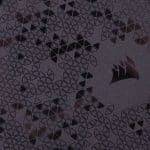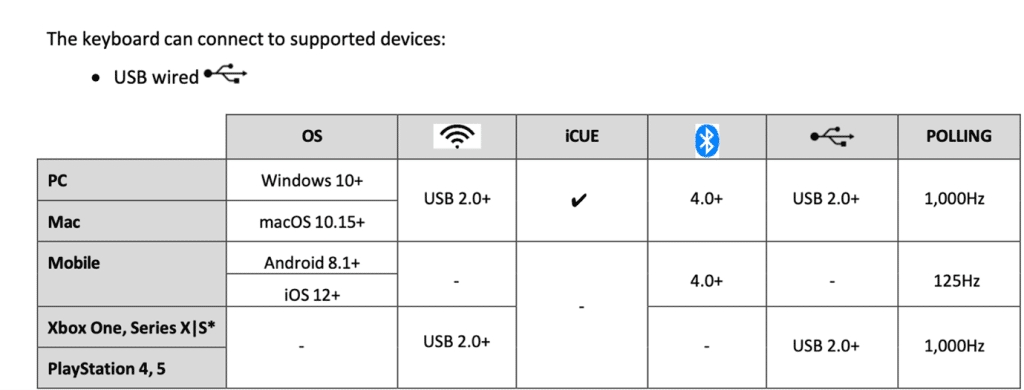A Closer Look
The K65 Plus Wireless boasts a sleek and minimalist design that adds a touch of sophistication to any gaming setup. The keyboard’s compact 75% layout maximizes desk space while providing ample room for precise mouse movements. Stylish lines and a vintage color scheme complement the space-saving design. The bundle lacks a palm rest, an extra accessory for $34.99.
The sturdy PBT dye-sublimated keycaps resist fading, wear, and shine, ensuring long-lasting durability and aesthetic appeal. The ESC key has a silver accent, which looks nice!
The two layers of sound dampening to temper unwanted pings and clacks provide pleasantly subdued and softened typing acoustics.
The keyboard’s backside is an artwork with futuristic design patterns. With dual elevation levels, adjustable height occurs from the two foldable rubberized footpads. If you don’t want to raise the height of the keyboard, Corsair equipped it with a pair of rubber feet on its front side, besides the rear ones, to keep it secure on your desk or any surface you might use. The provided friction is enough to keep the keyboard steady.
At the heart of the Corsair Gaming Keyboard are the exclusive Pre-lubricated Corsair MLX Red linear mechanical switches, engineered for maximum performance and durability. These switches offer a smooth and responsive keystroke, ensuring fast response times and high accuracy during intense gaming sessions. With a 45g actuation force, 1.9mm actuation distance, and 70 million keystrokes, the MLX Red switches provide a good balance of speed and precision for gaming and everyday typing tasks while keeping typing noise low thanks to the double-layer dampening material this keyboard utilizes.
The K65 Plus has Hot-Swappable keyboard switches, allowing users to personalize it using a switch puller.
Connectivity is critical in gaming, and the K65 Plus Wireless offers a range of options to suit your preferences. With support for low-latency 2.4GHz wireless, Bluetooth, and USB wired modes, you can choose the connection method that best suits your gaming needs.
Swap the keyboard between Windows and Mac via the dedicated switch.
Whether you prefer the convenience of wireless connectivity or the reliability of a wired connection, this keyboard has you covered.
The K65 Plus Wireless features a rechargeable battery that provides up to 266 hours of wireless gaming, with RGB lighting off, ensuring uninterrupted gameplay even during marathon gaming sessions. When it’s time to recharge, connect the keyboard via USB and continue gaming without missing a beat. Via the shortcut FN+ Enter, the current battery charge levels are displayed.
The keyboard’s USB Type-C port allows fast and convenient charging, ensuring you can return to the action quickly.
The dedicated volume control knob lets you fine-tune your audio levels (or RGB lighting brightness) on the fly. At the same time, the FN shortcuts provide quick access to a range of valuable functions, such as screen brightness and system settings. Additionally, the keyboard offers advanced features such as macro recording, key remapping, and profile customization, allowing you to tailor your gaming experience to your preferences using the newest version of iCUE software.
A dedicated button on the keyboard’s side allows you to toggle RGB lighting on/off easily. This is highly convenient!