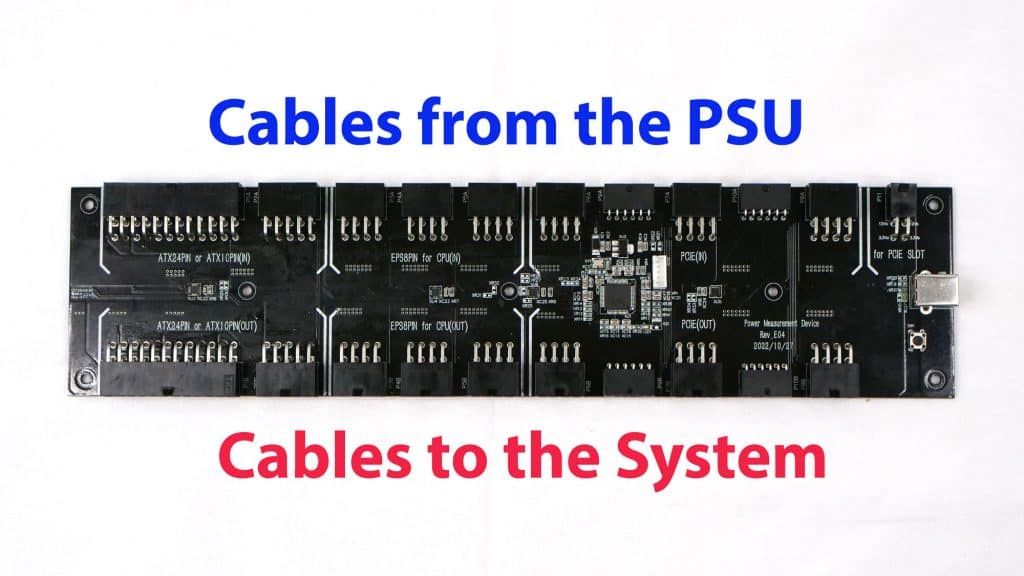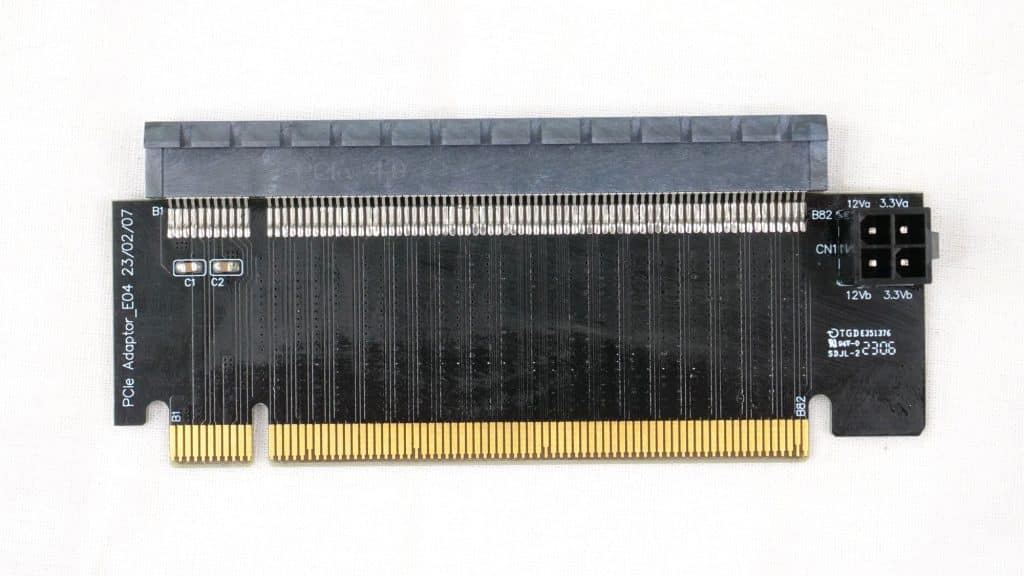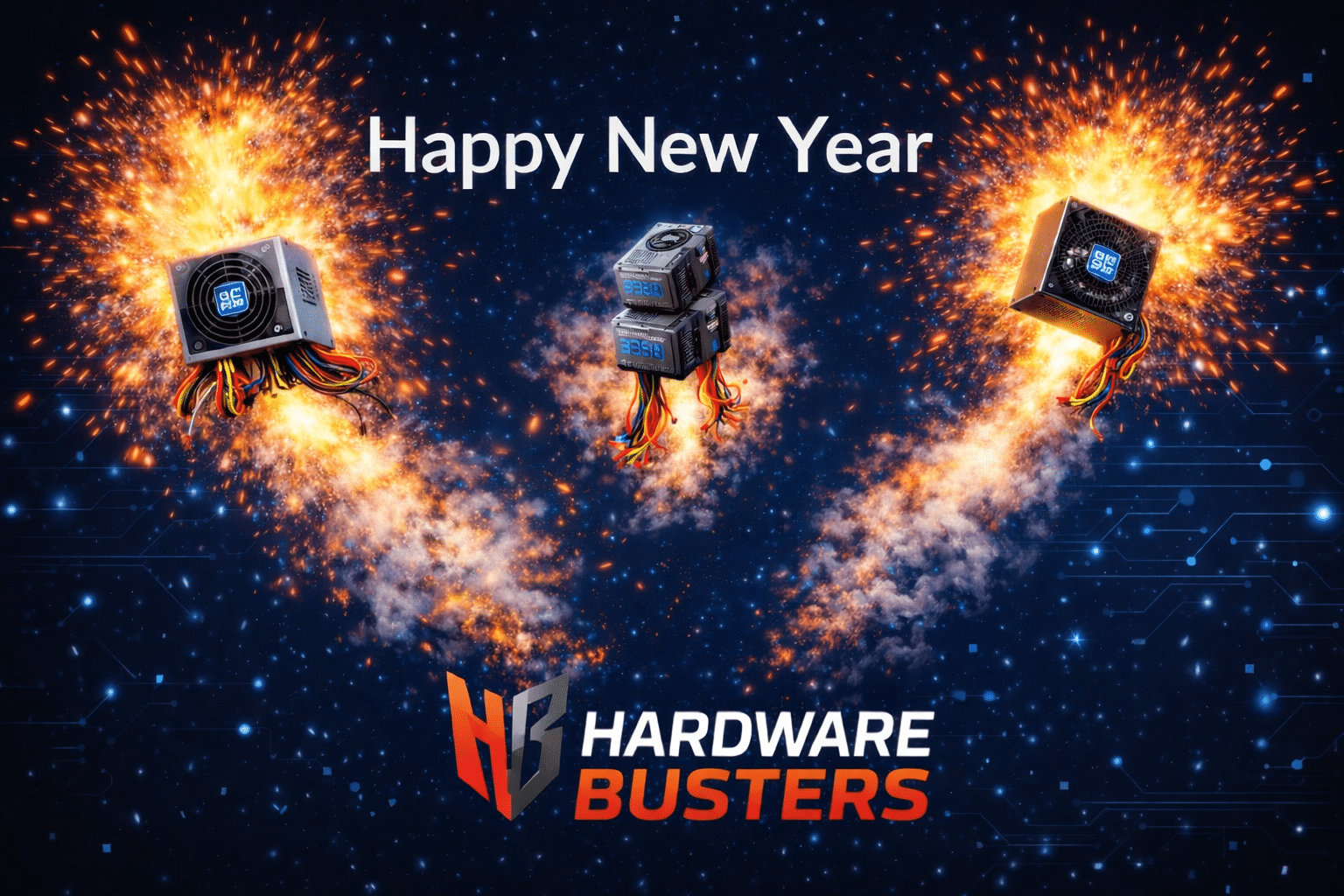Connecting Powenetics To The System
Powenetics is installed between the power supply and the system. The following video shows you how to connect Powenetics to your system.
Follow the image above to connect the PSU cables to the Powenetics system and the cables provided by Powenetics to your system. Since this version of Powenetics doesn’t support peripheral cables, 4-pin Molex, and SATA, these cables will go from your PSU directly to the system.
You must also use the PCIe expansion card to get readings from your mainboard’s PCIe slot.
A propriety cable connects the PCIe expansion card to the Powenetics system.
Pages: