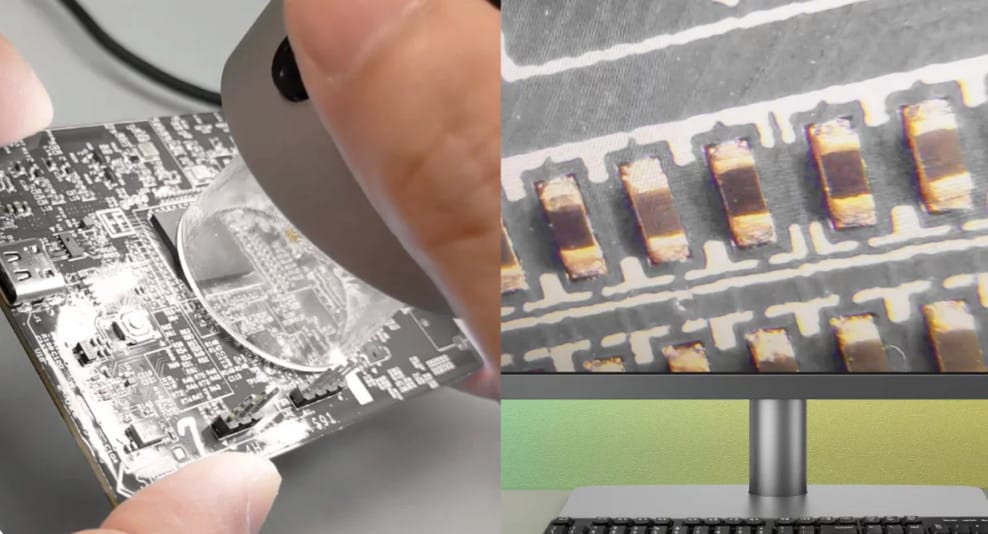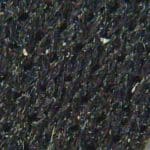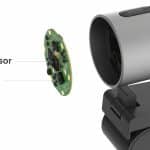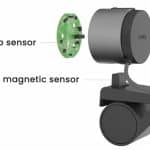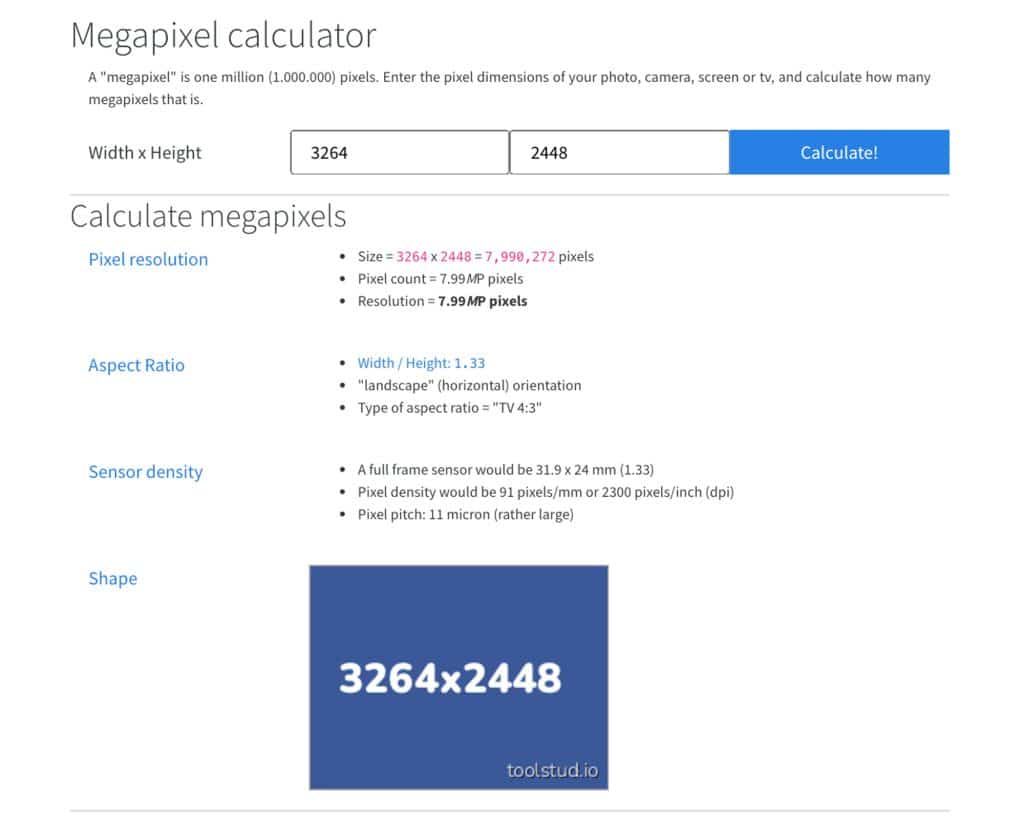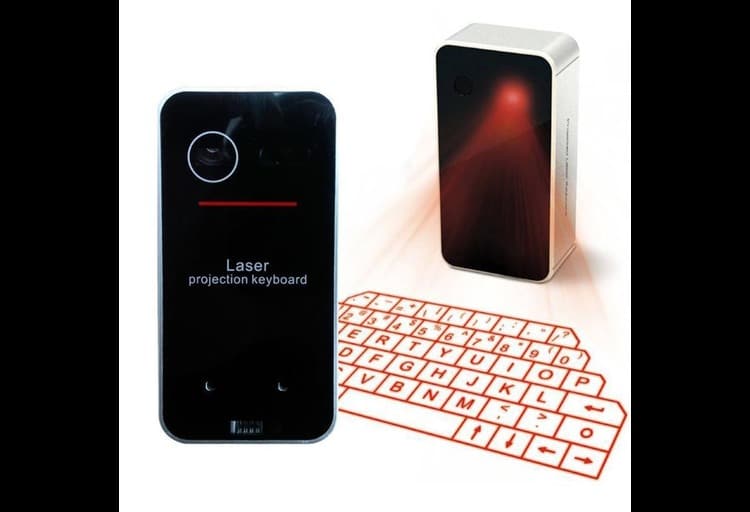Macro Lens
The front of the camera is magnetic to attach the shade cover and the 15x fixed zoom magnetic macro lens. The macro lens is a microscope camera attached to the webcam, which will be helpful for many users.
Below are images taken with the IdeaCam and its Macro Lens. A hair on a mouse mat is depicted.
Usage Experience
The camera is lightweight, and its braided cable is a thoughtful detail since you will probably be moving it around plenty of times. The Enspire remote control Puck is heavy, so it feels sturdy and will stay in place. You must use the webcam through the respective app to use the Puck. The battery compartment lid is magnetic, so replacing the batteries is easy. The privacy shade has a protective cushioned plastic at its center to protect the camera’s lens.
The two buttons on top of the webcam, the first is for the power on/off switch for the Ring-Lights, and the rear button “freezes” the image. The image freeze is helpful if you show something on your desk and want to point at a particular frame in more detail.
As previously mentioned, the camera’s front face is magnetic for privacy shade, and the 15X macro lens makes installation easier. I have never thought why I would need to make use of a macro lens with my webcam, but here I am, experimenting for over half an hour already! I am impressed with the explicit images taken with these macro lenses.
A nice high-resolution image is displayed under no artificial lighting with an appropriate dynamic range. Even though there was no additional light with a window on my right side and at my back, all imprints were satisfactory. Why didn’t they opt for 4K capabilities since the camera’s resolution was so good for achieving it? Despite this, the images and video quality are impressive.
Lastly, I noticed that the camera constantly adjusts focus if you make little movements, making the image slightly jumpy. But this is the case with most handheld cameras since I have the same issue with my iPhone’s camera.