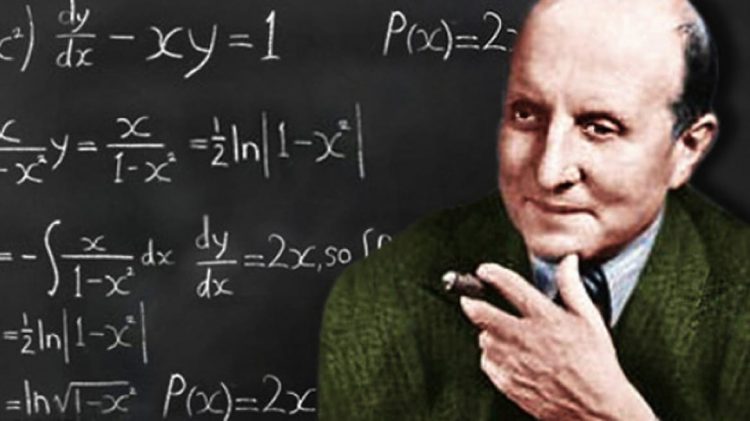Surfing in the Cyberworld with safety becomes harder and harder these days. There are too many scams or dangerous Sites, and even legit Sites might get hacked. So, what can you do when you come across a potentially suspicious file or Site but still want to check it? This is the case where VirusTotal might be handy. The present article will show you how to use VirusTotal, what is and is not, and what you should know. It would make your net life just a bit easier.
What is VirusTotal
VirusTotal is an online Site-service that allows you to upload a file or URL you wish to check if it is legit or safe. It is regarded as one of the most trustworthy services of this kind. And for a good reason. So, if you are a bit cautious with a file or a Site, you can check it here for free. It is beneficial and easy to use, as well.
How to use it
If you want to check a file, you must upload it to the service by pressing the “Choose file” button and locating it. Please remember that the max upload size is 650MB, and the upload time heavily depends on your Internet connection. You might need to be a bit patient occasionally.

Like file check, you may choose the URL box to check a Site, etc. All you have to do is type or paste the link you want on the “search or scan a URL” box. All the results would appear together at once, in less than a minute. As easy as it gets, right?
What you need to know
VirusTotal might be a helpful service, but it is not an anti-malware replacement. It can’t protect you the way your traditional anti-malware solution would. It is instead an assistant or second opinion solution than anything else. You can use it to check a file/URL with more anti-malware engines than the one you use. You should know that the vendors’ engines might be optimized for the analysis for faster results. That means they might not be as thorough as a complete solution for fewer resources and traffic optimization. Usually are more than enough, but you should keep that in mind. False positives are a fact, too. Also, privacy is something you need to consider.
It is best to avoid analyzing personal or sensitive info files. As VirusTotal clearly states in its agreement, you shouldn’t do it. The main reason is that your file is processed and shared with its community. To help the community more, using fewer resources is somewhat necessary, but still, privacy might be an issue. Be very cautious with what you may choose to upload. With great power comes great responsibility, as well.
Epilogue
VirusTotal is almost a necessary second opinion assistant. It shouldn’t be your only advisor, but still, it is a decent solution. It is worth considering this service if you want to get a bigger picture of a file or a URL. As always, stay safe and stay in the know.