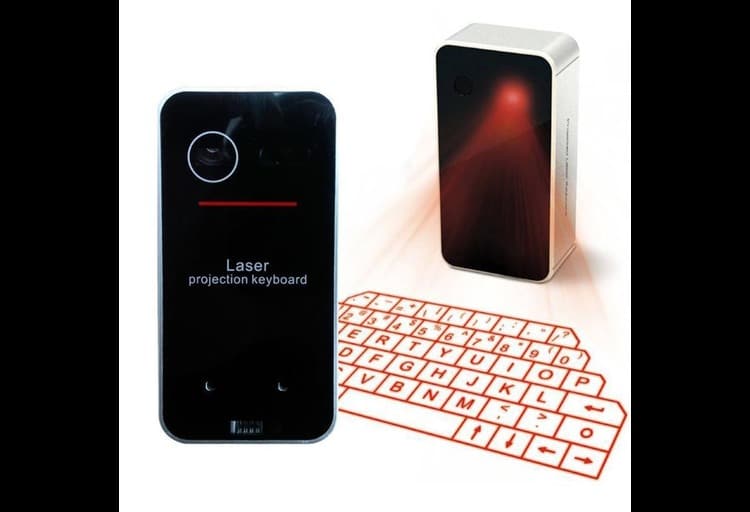Application – Software
If you open a browser and search for the BenQ EnSpire app, a page requires you to enroll by entering an email address or through a Google account and permitting it to access your camera and microphone. If you wish to avoid browsing, there is a QR code inside the bundle from where you can also browse through the app’s capabilities.
You may easily control EnSpire’s App most essential features through the Puck. Some of the software’s capabilities are listed below:
- Zoom in and out
- Rotate & flip your image
- Keystone corrections
- Measurements with the macro lens
- Change camera resolutions
- Record Videos & Take pictures saved in webm format, compressed with the VP8 or VP9 video codecs, and audio streams compressed with the Vorbis or Opus audio codecs
- Scan documents
- Read QR codes
- Toggle Autofocus on and off
- Mute/Unmute Microphone
- Freeze camera
- Apply filters
- Image corrections (contrast, brightness, saturation, sharpness)
- Draw on the image and save those drawings
- PIP presentation
- Could Service EnSpire
- High Resolution
- Portrait
Once you register, there is a source button on the left side of the screen from which you choose your primary source of capturing the image. There are two more options from which you select your monitor’s viewing, like PiP Screen or Split Screen. Some of the options available through the EnSpire are also applicable by the included Puck by pressing the distinctive buttons.
The outer ring of the control Puck can be rotated to zoom in and out of the screen. Moreover, the Puck is heavy and solid. It is stable, and it will not move unintentionally from your desk. The battery department is magnetic, and it is easy to replace the batteries. Puck controls operate only when the webcam is connected to the Enspire App.