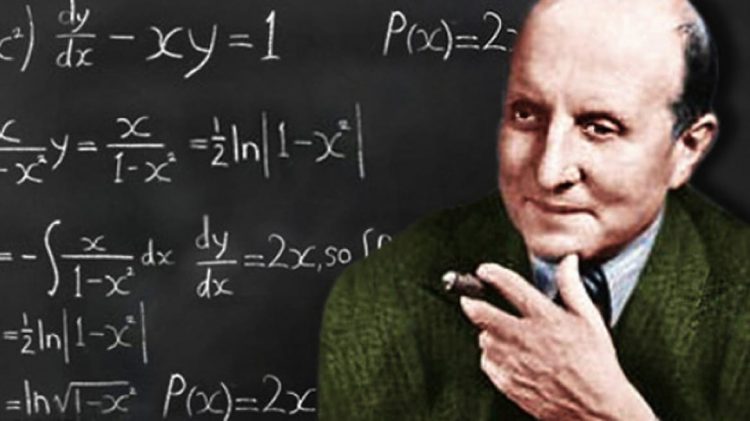Ransomware: one mistake can bring down your bank account, a site, a YT channel, or even a company. This is why you need to follow strictly some basic guidelines and do not download everything you see on your PC!
Back then, they were the good hackers who believed that information should be freely available. The same people managed to push the boundaries of what we now call computing, information technology, computer science, you name it. In these early days, being called a hacker or wizard meant something, but soon enough, the same word changed meaning, and in our days, a hacker is someone who tries to steal your savings or even your life’s work. But how do they try to do that? Through malicious pieces of code or software.
To protect yourself and your family, colleagues, employees, and everyone who uses the same network, you should NEVER EVER download software from unknown sources. It is highly advisable to avoid surfing on unsecured pages, and of course, you should never open email attachments from contacts you do not recognize or have in your contacts list.
How to get protected from Ransomware
Unfortunately, hackers constantly devise new ways to fool mostly inexperienced users, and if you don’t want to fall into their hands, you have to follow these Golden rules:
- Regular Backups:
- Maintain regular backups of your important data, stored on separate devices or in the cloud. This allows you to restore your files without paying a ransom if they become encrypted or lost!
- Update Software:
- Keep your operating system, antivirus software, and all applications updated with the latest security patches. Regular updates help protect against known vulnerabilities.
- Use Reliable Security Software:
- Install reputable antivirus and anti-malware software and keep it updated. These programs can help detect and prevent ransomware infections. I highly recommend Malwarebytes.
- Exercise Caution with Email:
- Be wary of email attachments and links, especially from unknown or unexpected sources. Verify the legitimacy of emails before opening attachments or clicking on links.
- Avoid Suspicious Websites:
- Refrain from visiting suspicious or untrustworthy websites. Some websites may host malicious content or distribute malware.
- Use Strong, Unique Passwords:
- Employ strong and unique passwords for all your accounts, including email and online services. Consider using a password manager to help generate and store complex passwords.
- Network Security:
- Secure your network with a firewall, and if possible, use a virtual private network (VPN) when connecting to public Wi-Fi networks.
- User Education:
- Educate yourself and your team about ransomware threats and phishing tactics. Recognizing potential risks can help users avoid falling victim to malicious schemes.
- Implement Least Privilege Access:
- Limit user privileges to the minimum necessary for tasks. This reduces the potential impact of a ransomware attack, as the malware may have limited access to critical files and systems.
- Security Awareness Training:
- Provide regular cybersecurity training to employees, individuals, and yourself! Awareness is critical to preventing inadvertent actions leading to a ransomware infection.
- Multi-Factor Authentication (MFA):
- Enable multi-factor authentication whenever possible. MFA adds an extra layer of security by requiring additional verification beyond just a password.
- Incident Response Plan:
- Develop and regularly test an incident response plan to ensure a swift and effective response in case of a ransomware attack. This can help minimize the impact and recovery time. For example, have a plan of what you should do to recover your files fast in case you lose them!
What to do in case of a successful Ransomware Attack?
If you’ve fallen victim to Ransomware, responding promptly and effectively is vital to minimize the damage. Here are steps to take if you find yourself in this unfortunate situation:
- Isolate Infected Systems:
- Disconnect the affected device from the network immediately to prevent the Ransomware from spreading to other systems. And to avoid losing more data on the already affected system. Unplugging the Ethernet cable is the fastest way!
- Identify the Ransomware:
- If possible, identify the specific ransomware variant. This information can help cybersecurity experts determine if a known decryption tool is available, which can help you recover all lost data.
- Report the Incident:
- Contact your IT department, if you work for a company, or a cybersecurity professional to report the incident. Provide details about the ransomware infection and any relevant information about the ransom demand.
- Do Not Pay the Ransom:
- This is the most important! It’s generally advised not to pay the ransom. Paying does not guarantee that you will regain access to your files, and it funds criminal activities. Additionally, paying may make you a target for future attacks. Hackers will know who to mess with if they need money again!
- Restore from Backups:
- If you have backups of your data, restore your files from a clean backup. Ensure the backup was created before the ransomware infection occurred to avoid restoring encrypted files.
- Scan for Malware:
- Use reputable antivirus or anti-malware software to scan your system for any remaining traces of the Ransomware or other malware. Remove any threats detected. Microsoft provides an excellent tool for this purpose, and you will find it here. It needs many hours to finish, but let it do its job. Download it here: MSERT.exe
- Patch and Update:
- Ensure your operating system and all software are fully updated with the latest security patches. This helps prevent future vulnerabilities from being exploited.
- Enhance Security Measures:
- Strengthen your security practices by keeping backups, updating security software, providing user education, and implementing network security measures.
- Change Passwords:
- Change passwords for all your accounts, especially if there is a possibility that login credentials were compromised during the ransomware attack.
- Consider Professional Help:
- If the situation is complex or you are unsure about the extent of the compromise, consider seeking assistance from a professional cybersecurity firm or law enforcement.
- Learn from the Incident:
- Conduct a thorough analysis of how the ransomware infection occurred. Use the insights gained to improve your cybersecurity posture and educate users to prevent similar incidents in the future.
- Notify Authorities:
- Report the incident to law enforcement agencies. They may be able to provide guidance and investigate the incident, although the chances of recovering encrypted files are typically low.
In general, if something goes sideways and you get attacked, it is crucial to find out how your files and accounts were compromised because if you don’t find the source of the problem, you might be in the same situation again!
I hope nothing ever happens to you guys, but you should be extra careful to avoid bad situations!
If you are searching for a future-proof PSU, check my Best ATX v3.0 PSUs article. You help me a lot by using my affiliate links, which don’t increase the product’s price. I get a commission from Amazon every time you do it, which can make a difference for me, especially now that I am on my own, working exclusively for my media and not for someone else.