Epilogue
Since I constantly upgrade my fan testing methodology, I have to re-test popular fans and the ones registering top performance. Basically, this review is three in one since I had to test the Phanteks T30-120 in its three different modes.
Phanteks has made an extremely good fan, achieving sky-high static pressure and airflow without increased noise output, thanks to its unique design of fan blades and the magnetic levitation bearing. Besides low noise output, the latter offers improved reliability even in harsh operating conditions. Typically, fluid dynamic bearings have a problem operating at high temperatures for prolonged periods, which is why double ball bearings are preferred in such situations. The problem with the latter type of bearing is that it is noisier. After a period, noise further increases because the bearings lubricant doesn’t do an equally good job as in the start, resulting in higher friction, affecting noise output. This is not a problem for MagLev fans, with no contact between the fan’s shaft and the bearing.
Phanteks invested lots of time and money in the T30-120 fan, and the results speak for themselves. In the noise-normalized tests, the Phanteks fan excels in all tests. At $31 for a single fan or $86 for the triple-pack, the Phanteks T130-120 is far from affordable but offers high airflow and static pressure performance. It also has three operation modes to meet every need, and you can easily daisy chain them, although not as easy as Seasonic’s MagFlow fans. The lack of RGB lighting can be a problem for some, but not for me. I would like an easier way to change PWM modes without access to the fan. Once you have the fan(s) installed, selecting a different PWM mode will be tough. A remote control could make this easier, as is the case for the Super Flower Megacool.
For those of you who want to daisy-chain several Phanteks T30-120 fans, keep in mind that most mainboard PWM headers can deliver a maximum of 1A. Even the Corsair Commander Pro I use for my fan tests has a top limit of 1A per port or 4.5A total. According to the data provided in the table below, if you plan to daisy-chain more than two T30-120 fans and have them operate at full speed, you will probably overload the PWM controllers, so it is better to use a different PWM header for each pair of T30-120 fans you use.
| T30-120 Fans Number | Max Input Current |
|---|---|
| 1x | 0.428A |
| 2x | 0.856A |
| 3x | 1.284A |
| 4x | 1.712A |
| 5x | 2.14A |
To check all alternative fan offerings, read my Best Cooling Fans article before investing in new cooling solutions. You help me a lot by using my affiliate links, which don’t increase the product’s price. I get a commission from Amazon every time you do it, which can make a difference for me, especially now that I am on my own, working exclusively for my media and not for someone else.
Buy Super Flower MEGACOOL 120mm fan, Triple-Pack
Buy Thermaltake SWAFAN EX 12 ARGB Sync
Buy be quiet! Silent Wings 4 140mm PWM
Buy be quiet! Light Wings 140mm PWM, Triple Pack
Buy CoolerMaster MasterFan MF120 Halo
Buy Noctua NF-A12x25 PWM chromax.black
Buy Noctua NF-A12x25 PWM
Buy Noctua NF-F12 PWM
Buy Cooler Master Mobius 120 OC
Buy be quiet! Pure Wings 2 120mm
Buy be quiet! Silent Wings 4 120mm
Buy Corsair SP120 Elite
Buy Thermaltake SWAFAN EX 12 RGB
Buy be quiet! Silent Wings 4 140mm PWM
Buy be quiet! Silent Wings 4 140mm PWM high-Speed
Buy Thermaltake TOUGHFAN 12 Pro
Buy XPG Vento Pro High Performance PWM
Buy be quiet! Shadow Wings 2 120mm
Buy Corsair LL Series, LL120 RGB
Buy ARCTIC P12 PWM PST – 120 mm
Buy NZXT AER P – RF-AP120-FP – 120mm
Buy Cooler Master SickleFlow 120 V2 RGB
Buy Thermaltake Pure 14 ARGB
Buy ARCTIC F12 PWM PST
- High build quality
- Top performance
- Daisy chain option
- Magnetic λevitation bearing for increased tolerance to heat
- Optimized fan blades for low noise output
- Three operational modes
- PWM control
- Wide fan speed control range (302 – 3020 RPM)
- Rubber dampers for lower noise output
- Rich enough bundle
- 6-year warranty
- Expensive
- 30mm thickness can cause compatibility issues
- Mode switching should be easier
- Lack of RGB might be a problem for some users


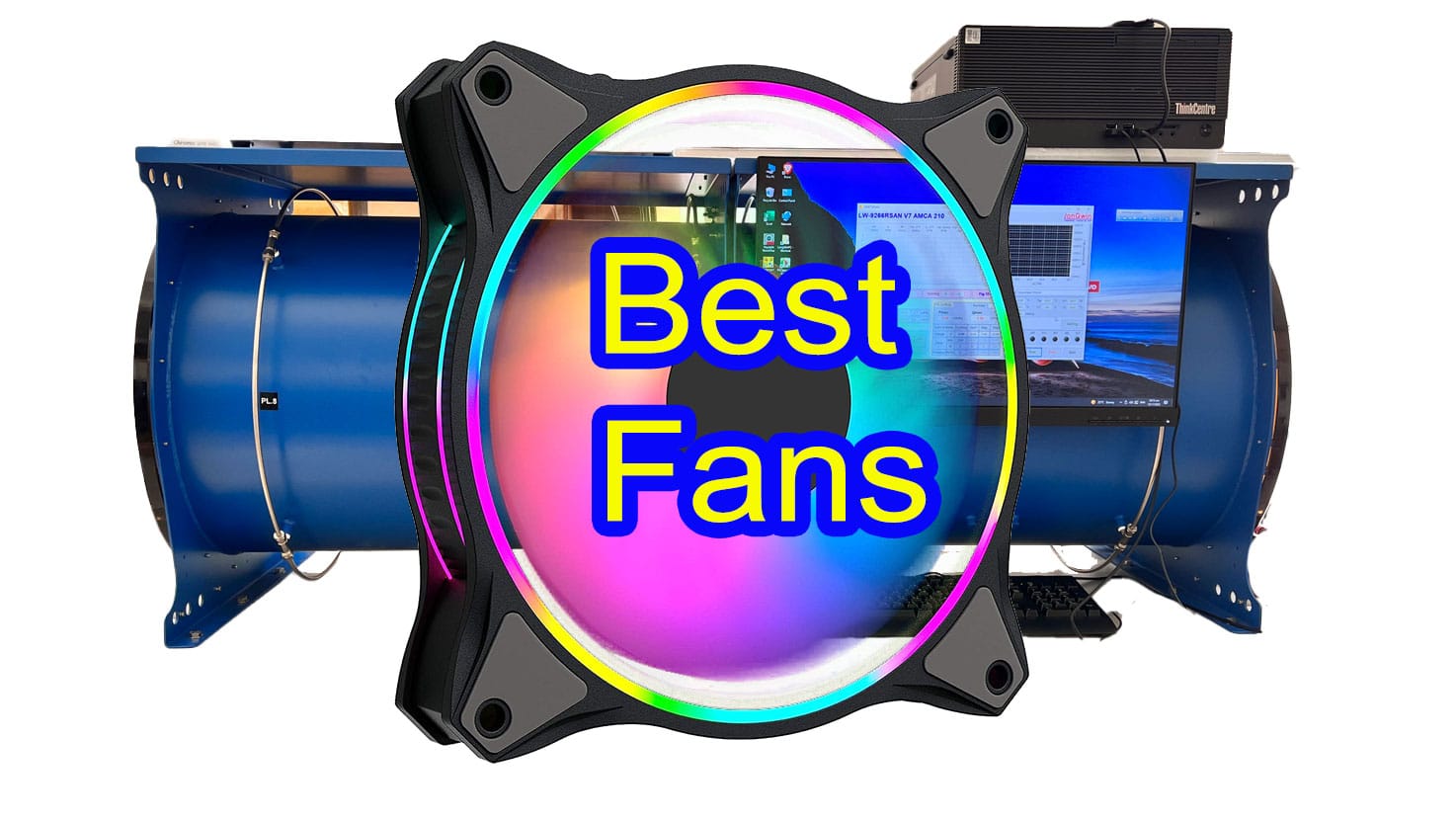

Nice share.. Good jon