Installation
Thanks to the detailed instructions, the installation process is easy. For Intel systems, you will use the provided backplate, while for AMD sockets, you will use the bundled one, but you will have to remove the stock brackets. Look at the schemes above for the complete installation procedure for Intel or AMD sockets.
For AMD systems, Noctua provides the ability to use an offset to lower temperatures, which I advise you to do.
A photo of the AMD test system in the climate chamber.
Pages:

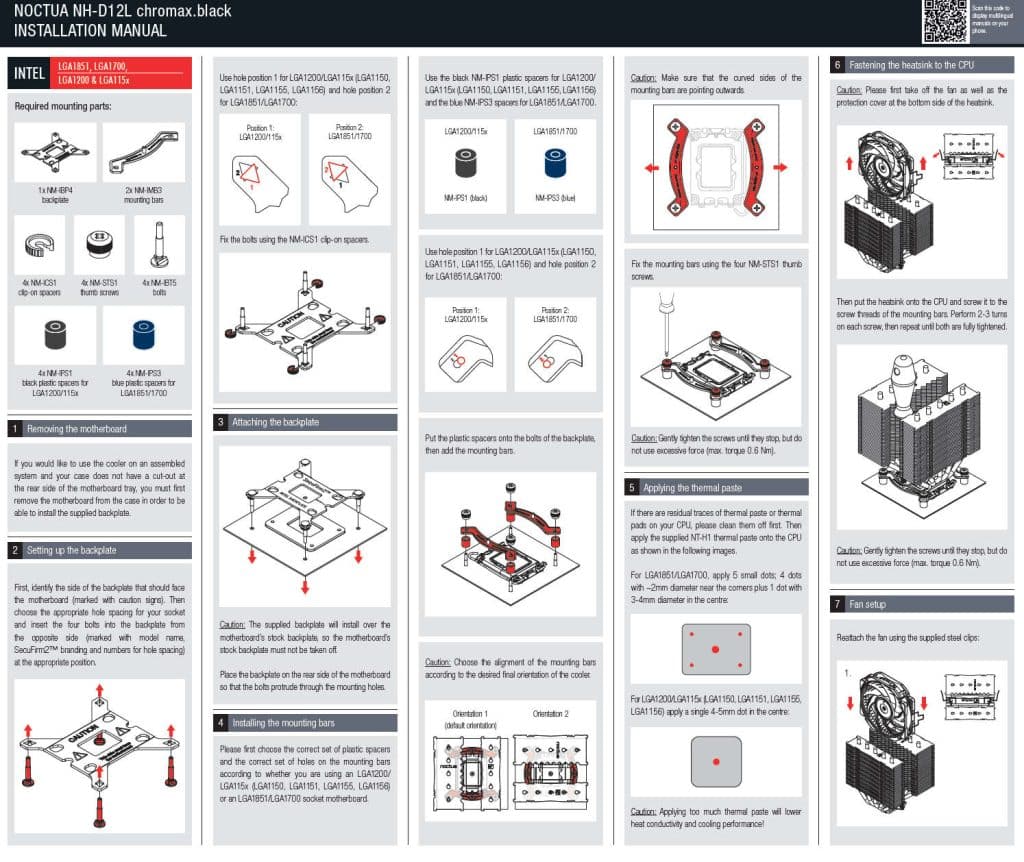
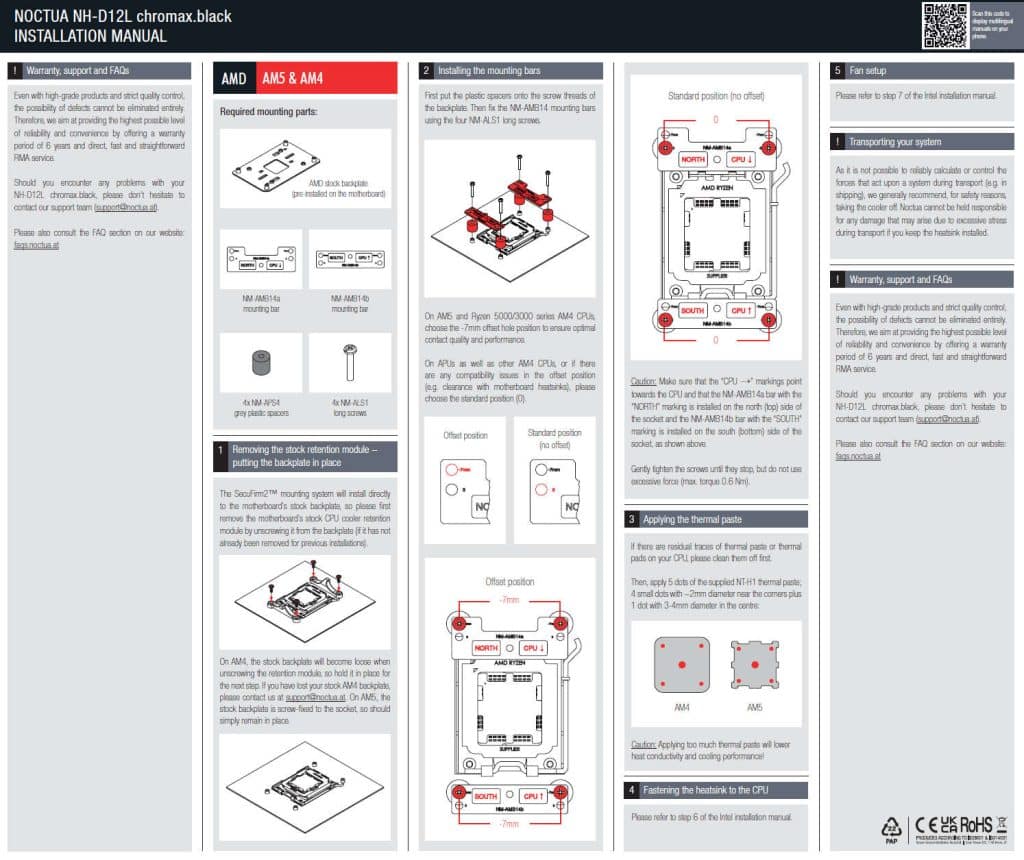
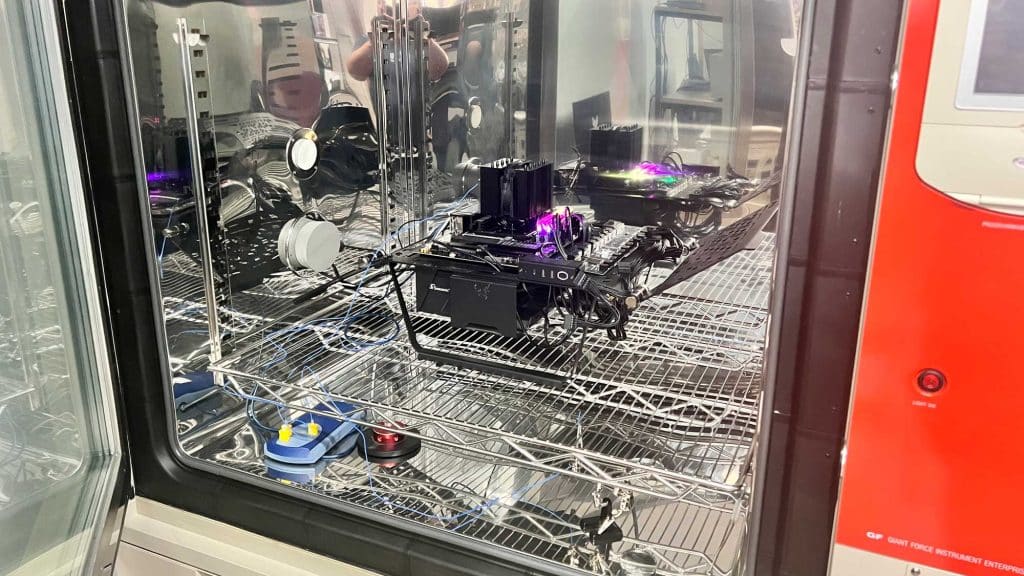


Noctua is just one of the apples of the PC world, brand recognition but only make overpriced barely passable gear, some of their fans here in AU are like $70 each, for fkn fans, they are an uppity brand that doesn’t deserve the adoration they get.
Why are you comparing a fan CPU cooler to AIO liquid coolers. Not really a fair comparison and not really useful to the consumers. Comparing the Noctura DH-12L to a Be quiet Dark Rock cooler is a better comparison.
First, I compare it with all the rest high-end coolers. Second, its price point is in the AIO territory.
Third, it is a CPU Cooler after all 😊…
However, if it’s not too bothersome… you can put different colors for AIO and Air to satisfy some readers.
By the way, …do you have in your schedule to review ThermalRight PS 120/120EVO?
I believe, it can level or beat Arctic LF (maybe even with its promo-price) in Performance Per Price ratio.