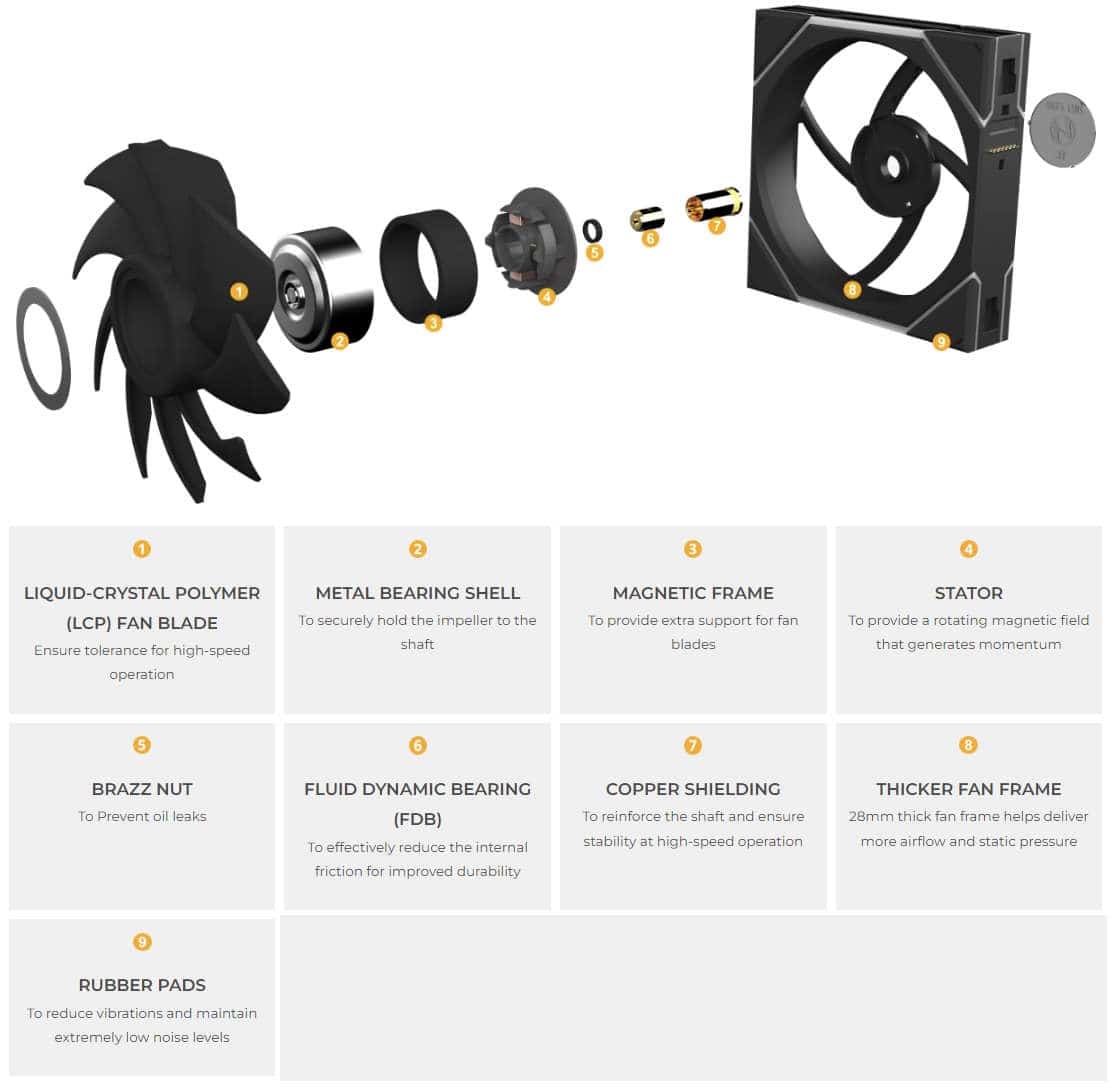The Lian Li UNI FAN TL 140 doesn’t have the 1.6″ LCD screen that the more expensive model has, but the differences don’t stop there. It uses a different fan blade design, it spins at 200 RPM higher, achieving higher airflow but lower static pressure.
You should expect that the only difference between the UNI Fan TL 140 LCD and its plain version would be the lack of a small LCD screen, but this doesn’t stand. Lian Li boosted the speed on the non-LCD fan, probably because it had room for a stronger motor with higher power consumption, from the moment the screen’s power consumption wasn’t in the equation. This brought higher airflow, but static pressure took a hit due to the fan blade design, so it is lower than the LCD model’s.
The enhanced daisy-chain options the UNI FAN models offer will be highly convenient for users wanting to install several fans in a series. It would be best to keep in mind that you have to use the provided controller since all cables are proprietary. But I will talk more about this later in this review. Let’s first look at the basic specs of the UNI FAN TL. First, it comes in two colors and two versions: white and black – standard and reversed blades. I asked Lian Li to send me the standard blade version, and as for the color, I didn’t have any requirements there since the performance will be the same, eitherway.
Since these fans come with a controller, their installation is not as straightforward as the other fans, which you connect directly to a mainboard header; Lian Li made a tutorial video of how you connect them to the provided controller and consequently to your system.
UNI FAN TL and TL LCD share the same controller, enabling the connection of up to 16 TL and TL LCD fans simultaneously, with a maximum of 6 TL LCD fans. Moreover, you should always remember that the TL and TL LCD might share the same controller but use different controller cables. You should not mix the controller cables. Each of the controller’s ports supports a maximum of 10 TL fans or three TL LCD fans.
Lian Li provided a practical fan scheme.
Specifications
L-Connect 3 Software
The compatible software is easy to use. It provides many lighting and fan speed control options; you can also update the firmware on the controller and the connected fans. If you want the fan speed handled by your mainboard or an external controller, tick the MB RPM Sync option in the TL Fan Profile tab.
Cybenetics Fans Database