A Quick Look
The treVolo’s U dimensions are 174 x 95.34 x 81.36 mm (6,85×3,75×3,20″), and weighs 760g (1,67 lbs). It is covered in a beige mat, with the front side colored light blue.
At the front, we find the speaker’s name on its left side; on the right, we see a microphone and a camera. The treVolo U is equipped with a Safe Volume Detection technology for which the specific camera is used and (I guess) not for recording the surroundings.
As depicted in the picture from left to right, the keys represent the Learning mode, Safe volume mode, Volume up, Volume down, Bluetooth pairing, and Power ON/OFF.
Two input ports are on the treVolo’s U rear side: a 3.5 mm stereo input (4pin CTIA) and a Type-C USB2.0 only for charging purposes.
There are two embedded microphones on the speaker; one is an Electret Condenser Microphone (ECM) for the speakerphone’s function, and the other is for collecting the ambient noise to produce a better sound to the listener on the other end of the line. To get accustomed to the treVolo’s many LEDs, read the Quick Start Guide initially.
What raises this speaker’s price is that you can use voice commands by saying “Hey Tredo” and your smartphone’s voice assistance by saying “Tredo Go.” The 12-degree angled elevation helps align the speaker and microphone with the learner for more focus. Combined with noise reduction and echo cancellation technology, the treVolo U provides accurate and clean voice clarity. The speaker includes a duo driver and bass radiator designed to listen to music themes and watch movies.




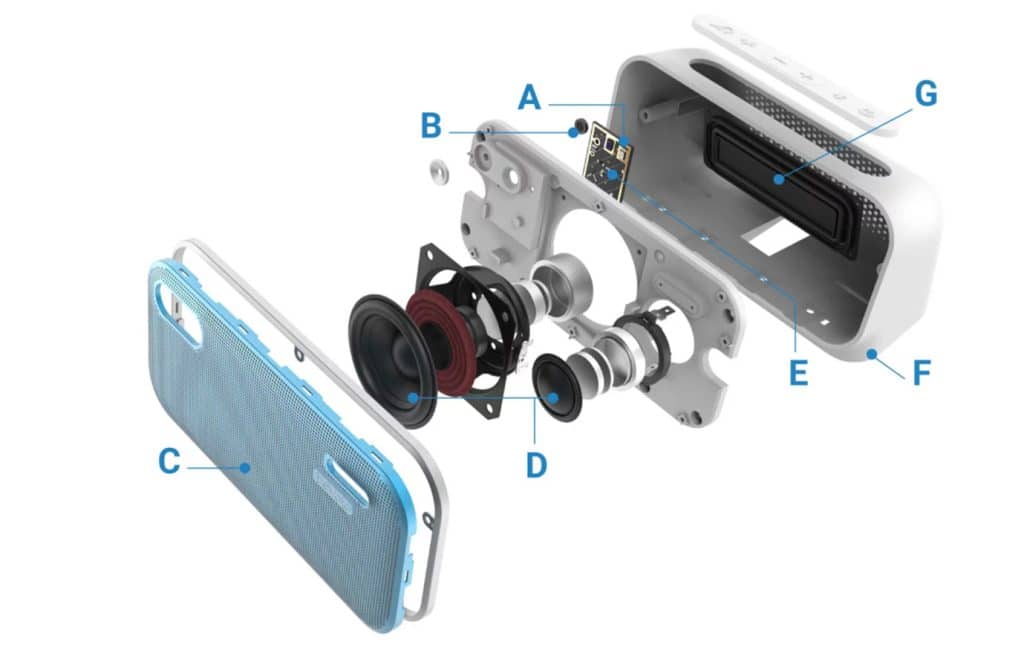


– Can you use this without Bluetooth?
– Can you pair this up with other speakers and only use it as a microphone?
– What happens when you block the camera?
-You may use the provided 3.5mm audio cable instead of Bluetooth connection
-I haven’t tried this option. I will and get back to you
-Still works since I use it for my Zoom meetings