Windows 10 is one of the most successful Microsoft OSes. Although Windows 11 has been around for a long time, it didn’t earn a better spot. A few reasons justify it—unsupported hardware, more demanding specs, etc. What bugs mostly the users is the pre-installed bloatware and Microsoft’s annoying policy for a Microsoft Account. You can read our article on how to skip Microsoft Account here. Many users are utilizing debloating tools to remove Microsoft’s junkware. But not all are safe to use, simple, or secure. Still, I believe the best way is to debloat your OS if you need to manually. But there is a workaround if you want a mild debloat of Windows 11. And it is dead simple and safe. In this article, you will learn the (almost) “official” way to “debloat” Windows 11. Shall we proceed to the main course?
Please, keep in mind that this workaround applies safely only when you Clean Install Windows 11
Show me the way.
All you need to do is plug in your USB device or DVD, including your Windows 11 installation tool, and boot from it. When you come across the “Select Language and Currency” step, select English (World) in the “Time and Currency format” and then “Next.”
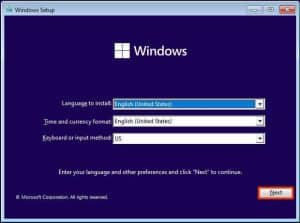
That’s it. From now on, you may proceed with the installation as usual. When you are informed that a problem occurred with OOBE, select “Skip.” Afterward, you proceed with the OS routine. It would be best to remember to select “Time and Currency” after your OS installation – otherwise, apps such as Microsoft Store won’t be utilized.
Epilogue
Although it is not a debloating method, it is still a safe and straightforward trick to install Windows 11 without the unnecessary third-party apps. If you need to uninstall more apps, you can do it the traditional way or by deploying your favorite uninstaller, such as Revo. If you need hardcore debloating, then feel free to deploy your tool of choice. But choose it wisely. There will also be an upcoming article with the best debloating tools. So, stay tuned!


