The power supply (or Power Supply Unit or simply PSU) is the heart of your PC, as stated in a previous article. They come in various sizes, wattage, efficiency standards, etc. There are also Fully Modular, Semi-Modular, or Full-Wired PSUs. A PSU includes cables that can apply to different hardware devices or configurations. But some might be custom cables like those found on a prebuilt system, a server, etc. I have seen too many “special” cables in my tech life. By special, I mean cables that you can find only in this specific PSU and are mostly hardwired.
In this article, I will include the most important ones and those you are more likely to see included with your unit. This might be useful when you build your first PC or simply want to be sure about a cable. Let’s dive into the depths of your PSU’s cabling ocean.
24/20+4 Motherboard/ATX
This is the cable with the larger connector that your PSU includes. Older devices might need a 20-pin, but 24-pin is the norm nowadays. Usually, a 24-pin splits to 20+4 for compatibility reasons. This is the cable that your mainboard needs to be powered.
CPU/EPS
It is usually marked as CPU, EPS, or marked as P4 for 4-pin or P8 for 8-pin. In some older or low-specced devices, you might find a 4-pin CPU. These days 8-pin EPS connectors are the norm, and usually, most of them can spit to 4+4 for compatibility reasons (if a simple 4-pin isn’t included). You can also find motherboards that optionally offer 8+4 (usually 1 EPS and one 4+4/P4 split) or 2 EPS that mainly target the hardcore overclocking or server-grade segment. For the average user, one EPS connector is more than enough.
GPU/PCIe
Usually marked as PCIe or simply GPU, this cable provides additional power to your graphics card if needed. Older or low-spec cards might need only the power of your PCIe motherboard slot, but mid to higher-end graphics cards need more “juice.” This is where this cable kicks in to save the day. You can find 6, 6+2, 8-pin, or cards requiring even more power of PCI-e cables. Pig-tail PCIe cables (cables that split into two) are also common. Just be careful not to confuse them with your EPS cable. Although they are not compatible with each other, some users might be confused.
12VHPWR or 12V-2×6
It is usually marked as 600/450 or, on some occasions, 300W. Although the PCB header changed from 12VHPWR (PCIe CEM 5.0) to 12V-2×6 (PCIe CEM 5.1), the cable remains the same, with the only change being its name, from 12VHPWR cable to 12V-2×6 cable.
SATA (Power)
A 15-pin cable that powers your SATA-compliant devices, such as your SSD, HDD, etc,. It includes various connectors, such as mSATA, eSATA, etc,. It overthrone steadily the older MOLEX connector, and usually, the cable includes three or more connectors. Not to be confused with the SATA (data) we refer to below.
SATA (Data)
This is a self-explanatory 7-pin connector that you plug in alongside your SATA Power cable, e.g., your SATA SSD, etc.
MOLEX
MOLEX is a 4-pin, quite bulky connector that is rarely used in modern devices. It was used to power HDDs, etc. It is still included and can be used in combination with SATA/PCIe/3-pin fan and so on adapters if needed. Overall, it is considered a bit prone to failure because of its “delicate design.” It is also occasionally marked as PATA/Peripheral.
IDE
Although not entirely correct, IDE is used mainly to describe the legacy ribbon 34- and 40-pin PATA cables. They are no longer in use, but retro fans are still out there.
Mini-MOLEX/ Floppy
It is also marked as FDD. Although floppy disks can be considered extinct by today’s standards, this connector can still be included with your PSU. It is mostly used for customization, compatibility, and other purposes.
Epilogue
These are the most common cables that your PSU might come with. Some are included only for reference reasons, as they are not applicable anymore. I might forget or not include (I can’t include the dual PSU 1981 motherboard connector or 6-Pin Auxiliary Power cable. That would be completely inconvenient) some rarely used or custom cables, but the most important ones are mentioned. I hope it will be useful as a reference if you ever need to. As always, stay safe and stay in the know.

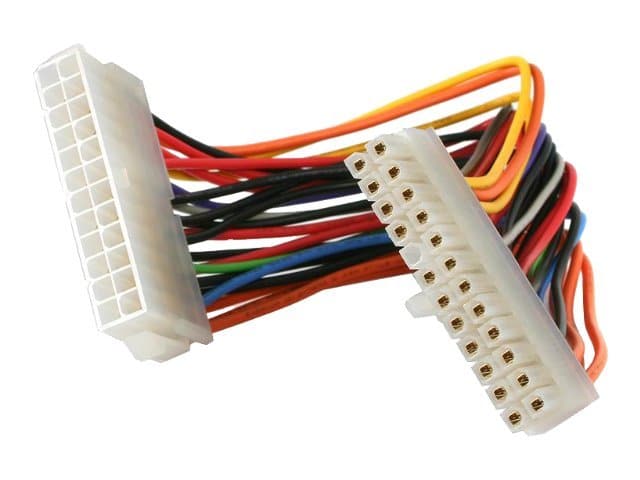






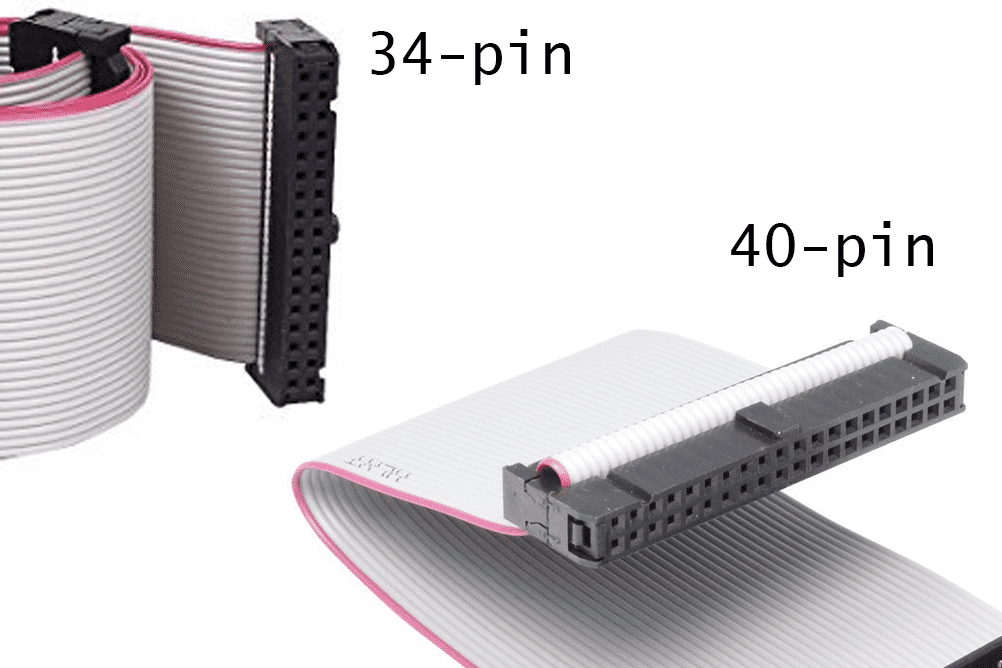


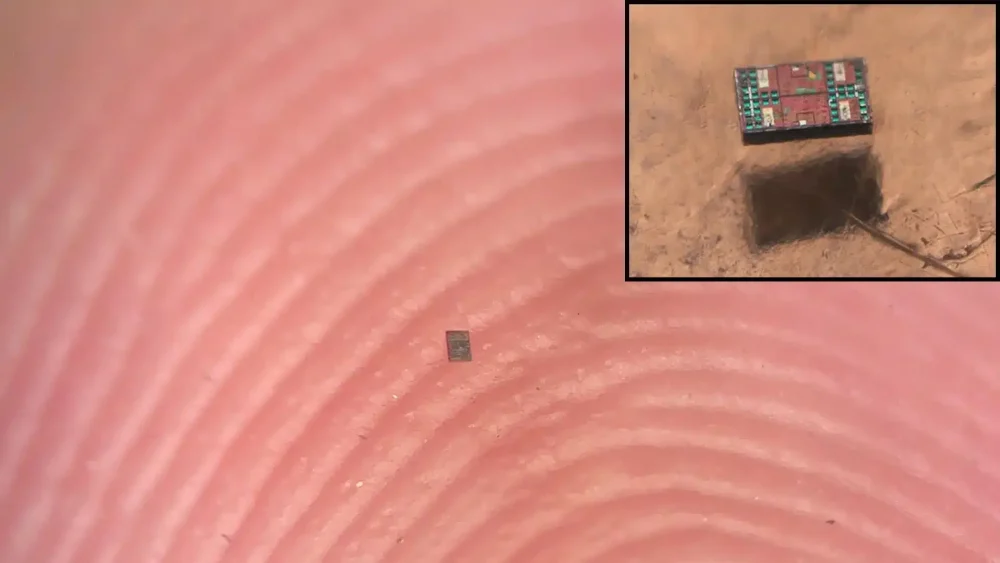
I figure since you guys are PSU experts – what is the impact of using third party cables on your PSUs? Say a replacement cable from cablemod, or an extension like the Lian Li Strimer? I’ve always been super wary about messing with cables that deliver a lot of power. Do they impact PSU efficiency, lifespan, or pose any other risks?
Thanks!
First, you need to make sure that the cable is compatible with the PSU. Then, quality and gauge thickness. Usually, branded replacement cables are okay. I cannot say the same for adapters. Avoid them like the plague!