Epilogue & How To Get One!
I expect the Powenetics V2 to soon become the default tool for accurately measuring sustained power output and spikes. The 1 ms polling rate is to get all nasty power spikes from CPUs and GPUs, which can be extreme if I consider the strict requirements of the ATX v3.0 and PCIe 5.0 standards. Its price looks high, but I firmly believe that it is decent given the amount of work we devoted to making it and the benefits that it will bring to its owners. Moreover, the production is small since I don’t expect a considerable demand, affecting the material cost. Finally, it would be best to keep in mind that lab equipment delivering similar results costs way more. If you try to take measurements with current clamps, you will need to get thirteen of them, calibrate them, and you will also need four oscilloscopes which you will have to sync. And still, you will only get Amperage information and not Voltage, so you won’t get the complete picture. To also have voltage readings, double the number of scopes and shunt resistors, making the measurement procedure even more expensive and complex. Lastly, to be able to sync Amperage and Volt readings from all scopes looks like an impossible feat, besides the EMI that can hugely alter the readings of the current clamps.
At this stage, Cybenetics is ready to receive pre-orders through an email to in**@********cs.com or through the hardware busters eshop. A Powenetics V2 kit costs 975€ without VAT, excluding shipping fees. For orders outside the EU, there is no VAT, and the same goes for business accounts within the EU. If you live outside the EU, you should also consider the importation fees at customs.
Powenetics V2 pre-order
- 13x sensors covering ATX, EPS, PCIe connectors
- Up to 1000 readings per sec on all sensors
- Firmware upgrade option
- Calibration option
- 1mV and 1mA resolution
- Strong software support (CapFrameX & Powenetics app)
- Easy installation
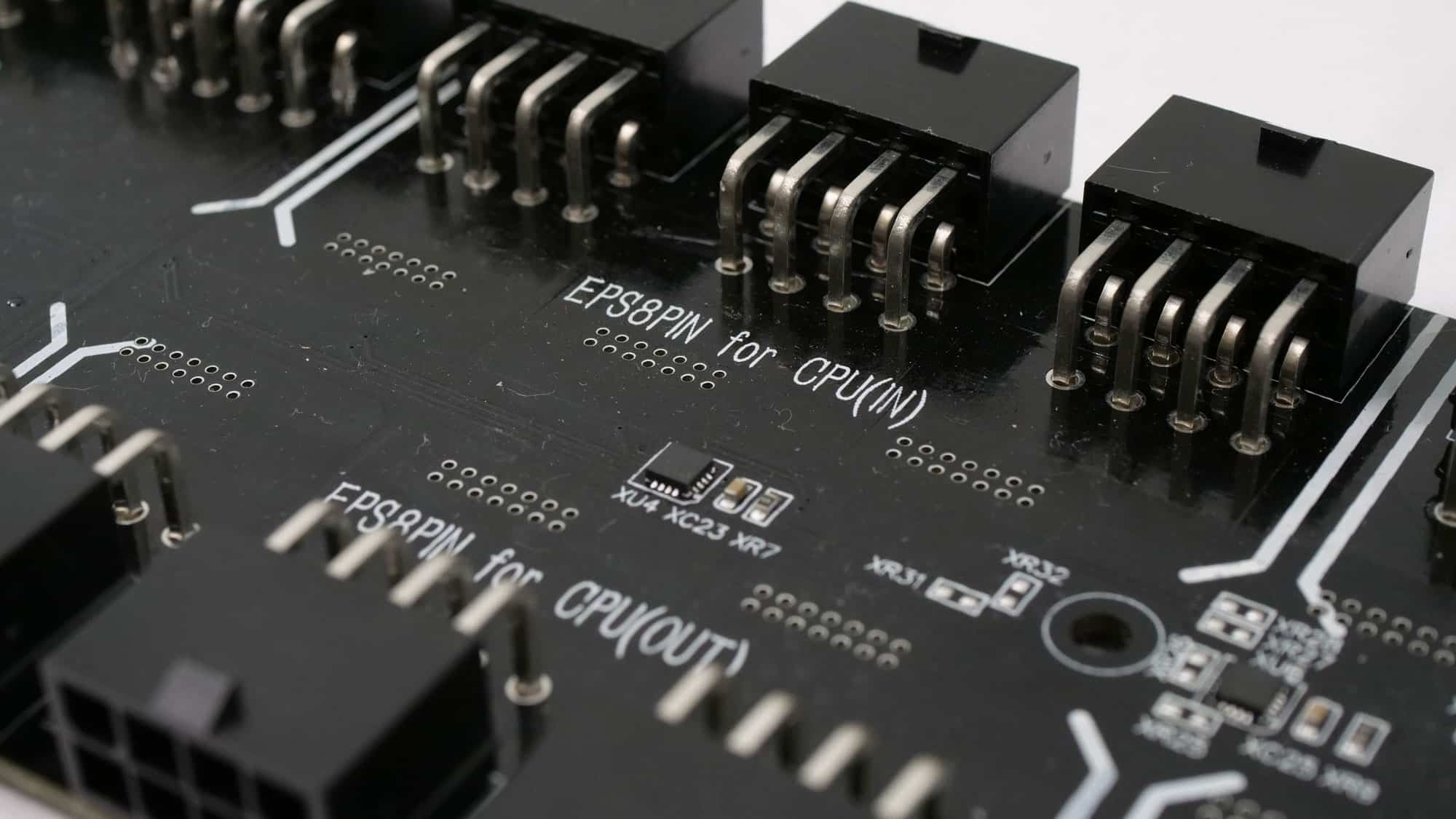



Cheguei aqui por indicação do canal no youtube do TecLab.
Cheguei aqui por indicação do canal no youtube do TecLab
Welcome!
Recomendação do TecLab, agradeço site incrível!
Welcome!!
I am come here by TecLab
Welcome!!
Don’t get me wrong, the Powenetics V2 is surely a step in the right direction, but there is room for improvement:
How long was this in development? I’m wondering as it only comes with 1 ATX12V, 3 EPS and 3 PCIe 6+2 whereas there are mainboards that come with 3 ATX12V or 4 EPS and MB + GPU combos that require 5 PCIe 6+2 sockets total and the Powenetics V2 does not look like it was designed to run more than one in parallel.
Why no SATA or Molex sockets? Would have been nice to measure the whole computer.
The low Amps rating on the 12VHPWR effectively means that there are scenarios where you need a custom made 2 12VHPWR to 1 12VHPWR adapter or another 4 PCIe 6+2 sockets.
And why are the readings per sec fluctuating so heavily? It’s also more than just +- 50.
Is there an ETA for a Powenetics V3 that addresses all these shortcomings?
No worries, we are always open to suggestions.
You can hook up as many Powenetics in parallel as you want, but the software is not ready yet!
Powenetics is for desktop mainboards and not server ones. There are mainboards that can have numerous sockets yes, but Powenetics is for the 99% of users and not for the 0.1% of cases. If I installed so many sockets and sensors, then I would have to deal with increased cost and lower polling rates. That said, if there is demand, we might release a special version in the future.
Low amp ratings on 12VHPWR? It can go up to 650W sustained and 1800W peaks.
Readings per sec fluctuates +-50 but it is 1000 on average. USB and system limitations.
V2 is already in its 4th revision. V3 will be at some point yes, but for the moment I don’t have anything in mind since I need to focus on other projects, too.
About SATA and Molex, we didn’t put these because most users don’t use them anyway. Powenetics V1 has them and very few used them. The more the sensors the tougher is to find a proper MCU to handle all of them and keep a fast enough polling rate.
Thank you for your suggestions!
• How many Amps of sustained load can each of the PCIe 6+2 sockets/cables handle?
• Is it easy to use two Powenetics V2 in parallel on systems that require more sockets than a single Powenetics V2 provides? This question aims mainly at the software as I don’t see why there should be a problem on the hardware side.
12VHPWR can handle up to 55A sustained and PCIe 6+2 are good to go at up to 21A sustained, these at room temperature and not at high temps.
You can but you need special software. For the moment the software is only for a single powenetics board. In Computex one board handled four RTX 4090 through special cables.
hello, did you have a corrspending email for contact with, I would like to know the details(including the stuff in v2 kit and procedures, and any others) and assess if it would be a fit for my lab, also how to order(the order page is written in a language Icouldn’t understand), thanks
Hi, wsn.gr also has English. The icon for language selection is in the top right.
Vim por recomendação da TecLab.
I came here on the recommendation of Teclab. They are Fantastic.
Welcome!
recomendação TecLab
brazil teclab hehe number 2
TecLab recomendou seu site. Muito bom.
Welcome!
came here by teclab recomendation,
It is very nice to see techies visiting our Site from the well-respected Teclab Brazil.
Teclab from Brazil recommended your site … keep working seriously as ever! Best Regards!
Thank you!
Came from TecLab. Greetings from Brazil. What’s your YouTube Channel?
Welcome! https://www.youtube.com/c/HardwareBustersInternational
I came on the recommendation of Ronaldo from the TecLab channel (source of many useful and interesting information).
Welcome!
Im here because Ronaldo from TecLab, congratulations!
Welcome!
This look so cool. PCIe expansion card is needed to properly measure GPU power consumption, right?
If you want to measure the PCIe slot power, yes, it is essential.
Hello! Great content! I came here because a recommendation from Ronaldo of Teclab!
come here taclab
Aqui pela indicação do Teclab. 🙂
Im here because Ronaldo from TecLab, congratulations!
Thank you!
Came here from TecLab Brasil recomendation .
Welcome!
Boa tarde vindo aqui através da indicação do Teclab. Os caras são feras.
Send one for tests to TecLab Brazil!
this is the plan!
TecLab recomendou seu site. top demais.
TecLab show you website…
Ronaldo is the best!
Vim pelo canal do TecLab
vlw
Welcome!
I came here because Ronaldo told me wich here i have chance to learn many things about pc.
Ronaldo is an expert!
I came by the guys from Teclab, who recommended the channel
Welcome!
Teclab rocks 🙂
Fui recomendado pelo TECLAB BRASIL…
Muito bom esse site.
Welcome!
Jobs like these are very important. I came to read here on a recommendation from TecLab and Ronaldo
I came here for Teclab from Brasil! Love U guys also s2! gg
Teclab from Brazil would make good use of this instrument, just saying.
ola os meus amigos do teclab nos indicou vocês o melhor canal de teste hardware impressionante o trabalho de vocês S2
Came from TecLab. Can’t wait to see it in action!
Congrats on the project!
Greetings from Brazil! Arriving here indicated by TecLab BR. 🙂
I came here on the recommendation of Ronaldo from TecLab in Brazil. Great website!
TechLab é incrível, o melhor falando sobre estudos aprofundados de hardware.
Estou aqui por causa da TecLabbyRbuass. A famous YouTubes channel in Brazil.
Ola, vim aqui pela galera do teclab.
Apoia os caras!
Valeu!
hello, I came by the indication of Teclab, here in Brazil. great content.
Vim pelo Ronaldo TecLab Brasil
I am come here by TecLab
Salve salve. Recomendação do TecLab !!!
Vim por recomendação da TecLab. 🙂
came here by teclab recomendation, amazing job!
Isn’t a sustained load of 55A on a 12VHPWR connector kinda low considering that there are already graphic cards with OC BIOSes that allow them to draw 1000W?
I wouldn’t call 660W sustained as low. 1000W sustained would create problems to the 12VHPWR connector for prolonged periods!