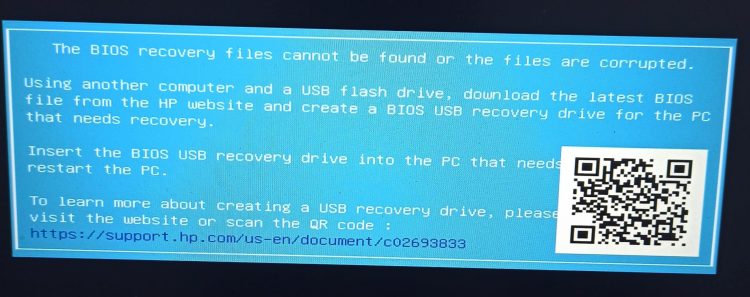Today’s review will be on a ChromeBook device. But not any Chromebook. We will review Asus Flip C214 MA, a rather nice to have ChromeBook, known for its simplicity and practical features. But before we dive deep into this review, I think it is better to give you some basic info about Chromebook and ChromeOS.
Disclaimer: The product reviewed isn’t sponsored. It was bought by the reviewer who decided to share his thoughts with you. Here in HardwareBusters, we offer honest and on-point reviews. If you want to help us provide more, please consider supporting us through our Patreon page.

What is ChromeOS
ChromeOS is a proprietary Operating System developed and maintained By Google. It is based on the open-source code of ChromiumOS, which is considered its “father.” Just like Chrome is based on Chromium as a browser, the same goes for ChromeOS. It is a lightweight OS that is known for its simplicity. To be more accurate, is a browser-based OS where users can use apps through Chrome’s Interface. You can learn more if you want through the Wikipedia link here. As it is a product review, I will give you only basic information to keep it simple and on point.
What is a ChromeBook
ChromeBook is a laptop or a tablet device that utilizes ChromeOS as its primary OS. A wide variety of OEMs offer ChromeBooks, like Acer, Asus, etc. Some newer devices feature GooglePlay and Android apps and even Beta Linux support. You can learn more, if you are interested, here.
Asus ChromeBook Flip C214MA: Appearance and more

As you can see, C214 is a relatively lightweight and practical device, which excels for its distinguish and nice overall appearance. The packaging unsurprisingly was an ordinary cart box. It included the device, a power adapter, a pretty comprehensive manual, a warranty card, and protection for the monitor and the keyboard. So far, so simple. A simple device a plain packaging.
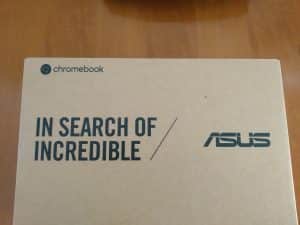
I could say the device is elegant and gives the feeling of a quality product. I feel the need to give my sincere congratulations to Asus for this. It feels like a tablet and a notebook at the same time, which is its purpose, after all. A 2-in-1 device, a tablet, and a laptop, at the same time. I believe all of you who travel a lot or you are students would appreciate its ergonomy and size. So, by my standards, it passes the test of appearance and ergonomy.
But are these enough to make it a worthy product? Let’s find out.
C214 Flip: Specs
Specs-wise, Flip C214 is a simple low-end device, but you won’t get this feeling, thanks to the lightweight nature of ChromeOs. It still feels more like a beefy-up tablet with a keyboard than a notebook. But that’s what is advertised. So, I can’t complain. What it does, it does it quite well.
Underneath its surface lurks a dual-core Intel N4020 processor with integrated graphics. It is a relatively low-end chip by Intel, but enough for this device. Its base frequency is 1.1 GHz with a burst frequency of 2.80 GHz, 4M Cache, on a 14nm lithography. Now, its integrated graphics offers Intel UHD Graphics 600, with a frequency of 200 to a burst of 650 MHz. Of course, you can’t call it a gaming beast, but it could handle various light games and apps. On the other hand, the browsing experience is flawless. I didn’t notice any hangs or latencies.
Back to the other specs of the C214, we have 4GB lpDDR4 Ram and 64GB eMMC SSD embedded, the same as the processor. That means no upgradeability options are offered and that repairing is a headache. Of course, you can add more storage space with a USB device or an SD card.
Regarding connectivity, it offers 1 USB port 3.2 type A, 2 USB ports Type-C (one for charging purposes), an SD card slot, and a 3.5 mm audio jack, which is always welcome. We can adjust the audio volume with a +/- button and power on/off the device with a power button. The latter is unnecessary because the device auto-switches when you lift the lid, like on Macbooks. About the monitor, we have an HD-Ready Display (1366×768), 11.6″ (16:9) LED-backlit, 60Hz Anti-Glare Touchscreen with 50% NTSC and wide 178° viewing angles. As far as I can tell, the video quality experience is satisfying. The same goes for audio quality, with 2w built-in Speakers. It supports Wifi 5 and the quality of the signal even in long distances (2.4Ghz band) is ok. Bluetooth 5.0 LTE also is a big advantage of the device.
For the webcam, we have a typical 720p of 1Mp, which will do the job, nothing more. Don’t expect to be an Instagram Superstar, with photos taken by its webcam. The keyboard is a typical Chiclet membrane with a pleasant typing experience. I have tested more expensive laptops with much lower quality keyboards, so I can’t complain. Sweet spot is its temperatures. It is deadly silent (passive cooling and fanless) and it doesn’t raise heating temperatures even in extreme hot situations. Yes, thats a real deal. Moreover, we have a type-c plug for a power adapter, 15V DC, 3A, and 45w manufactured by Chicony Power Technologies. The battery is a 3-cell, 50 Wh, li-po one. More than enough for the C-14MA, but I will refer to more on that in the next section.

So, let’s continue with my everyday usage and experience, which I believe is the most important section for the readers of this review.
Everyday usage and experience
Using Asus Chromebook was an enjoyable experience. I could say that I am delighted with the quality, the trouble-free experience, and the variety of the supported apps. Some supported apps have minor incompatibilities, but that is a ChromeOS issue, not the system’s. After an OS or app update, some of them improved, so I expect to be better supported shortly. I tested some Linux apps through their experimental feature, but it wasn’t a pleasant experience. I advise you not to rely on this feature if you don’t have specific things to do. But, if you want to, who am I to tell you not to, after all?

Hence, the strongest selling point of Asus is its battery. I can confirm that the advertised 12-hour battery life of the device is more than true. Of course, that depends on your usage. With simple browsing, Youtube, and typical use this ChromeBook lasts about 10 hours (100% to 20%). With the same battery load but light gaming and intensive usage, it lasts about eight and ½ hours. So, that’s more than impressive to me and sure is a positive point.

The touch screen is quite responsive if you prefer to use it as a tablet. The display and image quality are generally mediocre, but it won’t disappoint you if you don’t have great expectations. Last but not least, the quality of the parts is very good. It is also easy to take apart the device, which seems sturdy enough since it is advertised to have a Military-grade endurance.

Overall, I had a great and pretty satisfying time with the Asus product. There were some caveats that were not significant enough to negatively influence my opinion about the device.
Yes, ok, but still, is it worth it?
Verdict
First of all, before I suggest you or not this product, I have to make something clear. The real question is not if the product is worth your buck but if you should invest in a ChromeBook or not. That said, if you want a ChromeBook as your primary device, then my advice is to think of it very well. I wouldn’t recommend it. Still, a decent Windows laptop or a simple Android tablet would be much better. But if you want a ChromeBook for basic tasks, simplicity, or even if you are curious to check ChromeOS (like the author of this article) as a second device, then my answer is yes, it is worth your buck. The Asus Flip C-14 MA is one of the best available Chromebooks, considering its price, so you can freely buy one and stay satisfied.
Hardware Busters approve!
Disclaimer #2: I must warn you to be very careful if you buy a refurbished ChromeBook. Some ChromeBooks sold on eBay and markets/sites like this are only older laptops that received ChromiumOS by their sellers and aren’t ChromeBooks. Also, not all ChromeBooks support GooglePlay, Android apps, or even Linux features. So, choose wisely, and before you buy one, do your research to avoid unpleasant surprises. And last but not least, you should always check until when your ChromeBook receives official updates from Google. You could check it here if you would like.