Usage Experience & Performance
Before operating the projector, remember to remove the transparent plastic cap used for the lens cover. Due to the projector’s dimensions and weight, you cannot mount it to a tripod or the ceiling. The projector comes in minimalistic packaging, like Apple products. It looks classy if you are giving this as a gift to someone. Its build quality looks premium, with high-quality materials.
The 1100 ANSI and the contrast ratio offer a bright, vivid image projected on the 150″ giant screen of cinema level, even with lights turned on. This size depends on the distance the projector is placed in relation to the projection surface. The throw ratio indicates the image’s width produced by the projector when placed at a specific distance from the screen. For example, a throw ratio of 1.3:1 means that the image will have a width of 1 meter when the projector is positioned at a distance of 1.3 meters from the screen. This projector has a throw ratio of 1.5:1 and a projection scale of 16:9/4:3.The native resolution is 1080p, but someone can also project 4K videos. The color saturation and lightness have higher contrast and sharpness, are close to the sharing screen, and have good visibility from all viewing angles. Its 1100 ANSI lumens output made it one of the brightest projectors in its price range. Overall, the picture quality is very sharp with intense black, and the auto-focus takes care of the rest of the hassle right from the beginning of its operation.
I was able to get it up and running quickly. Wirelessly connecting it with an Android device or wired through an HDMI or USB cable is straightforward.
I connected it to my WIFI and signed in to my Netflix account, starting a movie immediately. It has preloaded apps like Prime Video, YouTube, etc. You can also install the app from the Google Play Store. Autofocus works great all the time. There is no need for manual adjustment unless needed, which can occur from the remote control’s dedicated focus buttons. Its sleek design and pearl color with the fine gold points make this projector a classy addition to a modern place or a classic one if you have space. The projector has strong speakers. The sound is loud, has enough bass, and adjusts from the Wanbo’s remote control and the smartphone’s buttons. I have used this projector to watch movies and music videos and am very satisfied with its performance. You can also connect external audio systems via Bluetooth. Furthermore, this projector supports WiFi6 and operates on 5GHz and 2.4GHz WIFI networks. I should also note that operating noise becomes a thing if you sit close to the operating projector.
Unfortunately, I couldn’t connect my iPhone 11 Pro Max from the user’s manual through the provided steps for the “Same Screen” via the E-share App, which I downloaded for free. I also tried connecting by inserting the IP address to the Eshare App downloaded on my iPhone, but it denied pairing. I tried the projector’s iMirror application and Screen Mirror from my iPhone, but I still didn’t manage anything. I couldn’t connect my iPhone or MacBook to the projector, not even with Bluetooth. I connected my iPhone only through YouTube via TV Code from the Projector’s YouTube-installed application settings.
There is a certain distance to place the projector opposite the projection screen, which varies between 1.3 m and 6 m. The connectivity with WIFI connectivity is quick and works well. Even while my son was gaming through his Poco f4 5G with Android 13 operating system smartphone, there was barely any lug. The remote control has essential buttons and works well, but it should have more dedicated buttons for YouTube, Netflix, Source selection, etc. The projector responds instantly to any choices made via the remote’s control buttons. You may also listen to music while off the projector’s screen to save hours of use.


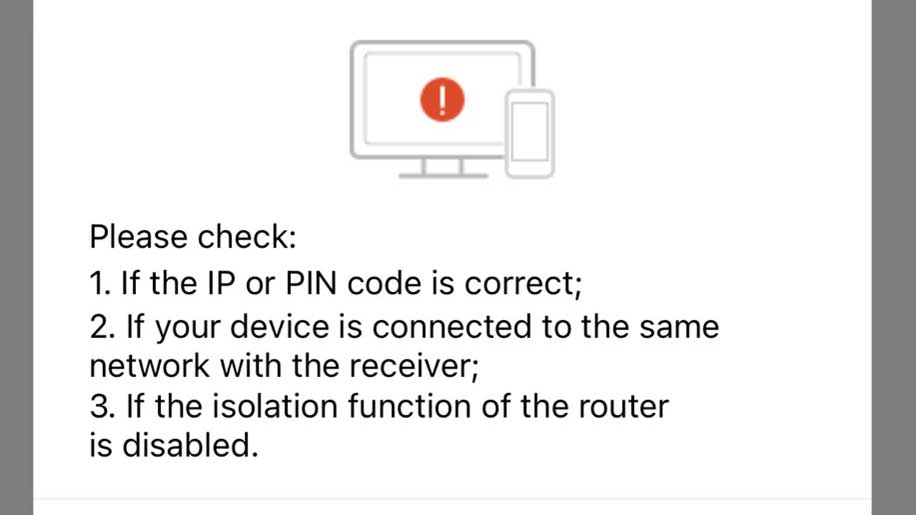
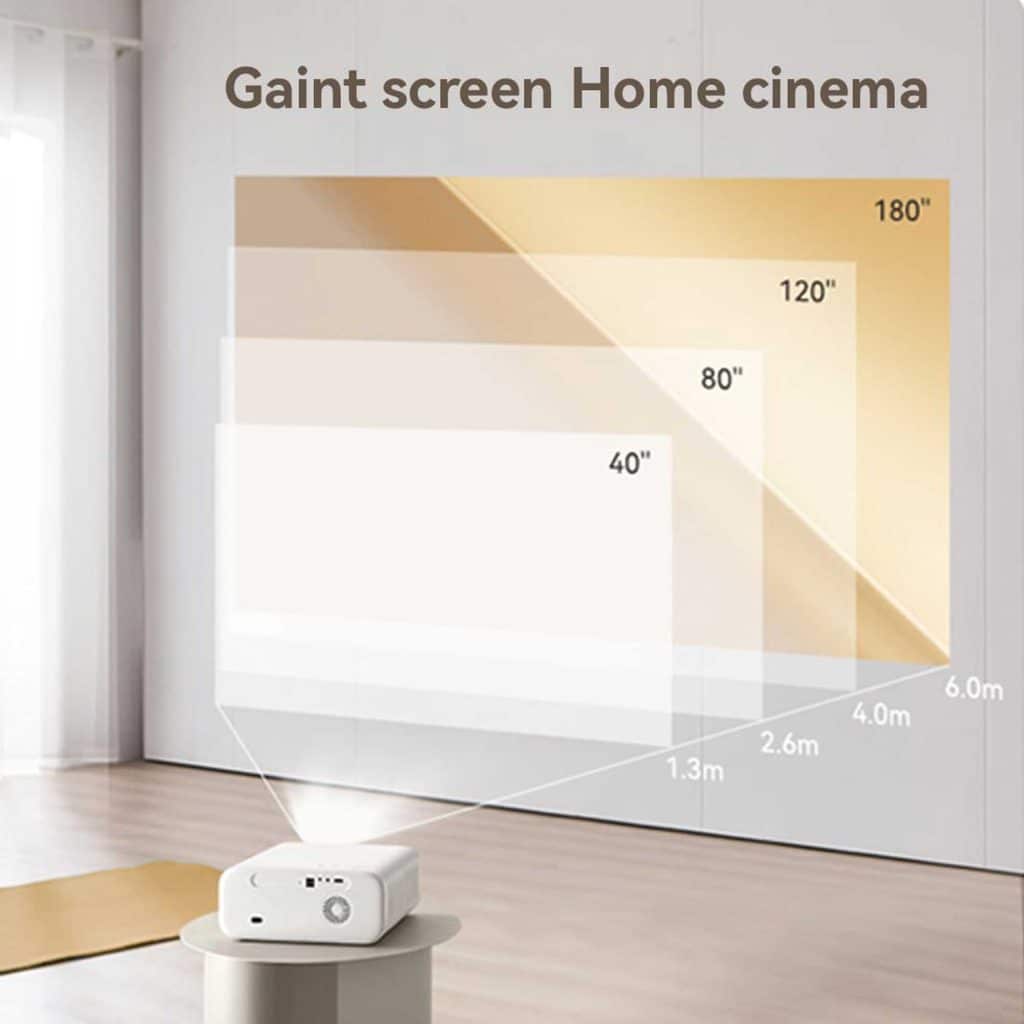


What does HD 1080p means?
The review says it is native 1080p, although the end says it is HD only.
Is there a hidden quality when evalluating projectors?
Hi! It is HD (not HD ready), meaning 1920 x 1080 pixesl resolution.
Hello, contrary to what is advertised, it is possible to attach the X5 to a projector: simply peel off the rubber pads under the device to reveal tapped holes.
Thanks!
Hi,
Just bought the wanbo X5 and i cannot sign in to netflix! Device is up to date. Any ideas?
I don’t remember us having such problems in our sample.
I had a call with Netflix support and told me that i cannot stream Netflix on a projector. I changed the password but still it didn’t work. Very nice projector but i cannot use it if i dont have access to streaming services. I will return it by the end of the week. Tried to update the firmware but the zip files on the company’s site were empty.
hm that is weird.
Hello, I want to ask how it is from the focus distance. I would like to know if the projector is placed more than 4 meters, whether the image will be well focused or not. The manufacturer sells 1.3-4 meters. I want to place the projector more than 4 meters away, so it won’t be a problem and the image will be blurry. Thank you and have a nice day. 🙂
I don’t remember us having a problem when we had it far from the wall. I don’t remember the exact distance though.