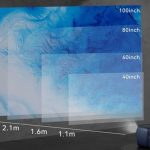Usage Experience & Performance
I have already mentioned the small dimensions and its minimal and modern design, which will easily fit everywhere. I am a bit clumsy, and its blue mat surface with no handles makes it look fragile, at least to me. I hold the Wanbo with both hands to move it around because I fear it will slip due to its smooth surface. A grip or a handle would be ideal for users like me. Moreover, I wouldn’t say I like the one-year warranty. It should be at least two years, the minimum in the EU.
The Wanbo T2 Max New has loudspeakers with clear sound and a significant bass presence. I was impressed. If you place it to a meter from you, you won’t be able to raise the volume higher than 10-15 bars. I haven’t detected any distortion in good-quality music. The displayed image’s quality depends on the surface you will project, the distance you will place the projector, and the amount of light inside the room. Nonetheless, Wanbo’s performance is not affected much, even with a light source.
An ideal distance would be two meters between the projector and the projection surface, which should be flat and monochrome. If you have a tripod, you may mount the Wanbo to it or have it on the ceiling.
You can adjust the displayed image size from the projector’s Settings/Picture Format and the Sound from the corresponding tab.
I found it hard to connect my iPhone 11, Android Realme GT smartphones, and MacBook Pro with the projector. Even though I strictly followed the written instructions, proceeded to all available updates, tried all applications installed on the Wanbo, and even downloaded extra ones on my iPhone, I could not connect to the projector wirelessly.
The smartphone I connected to the Wanbo was my son’s Android 13 smartphone, Poco f4 5G, Miui v.14.0.4. I only connected my MacBook Pro to the projector through an HDMI cable. I managed to use applications already installed, download even more from the Web and the Play Store, and mirror everything I wanted from my Mac to the projector. I also used the projector’s output as an extension monitor for my laptop.
There was no lag while playing games, but there was a color difference between the smartphone’s screen and the image produced by the Wanbo T2 Max New.
The sound can be adjusted from the Wanbo’s remote control and the smartphone’s buttons.
The AI Autofocus starts automatically seconds after you turn on the projector, and it occasionally might require a slight adjustment that occurs via the remote’s control buttons. The projector responds instantly to any. You may also listen to music with the projector’s screen closed. I wish there were an elaborate user manual to download or view online, especially with troubleshooting.