Epilogue
With a 210-dollar price tag, the Asus TUF Gaming B760-PLUS WIFI D4 is one of the most affordable products in the respective category, also offering WiFi 6 radio for those of you that don’t like cables. If you don’t want a full ATX mainboard but a smaller one, you can look at the TUF Gaming B760M-Plus WiFi D4 or its non-WiFi sibling to save money. If you require overclocking options but don’t want to pay more for Z790, you could also look at Z690 mainboards, which are compatible with Intel’s newest processors.
I must admit that mainboard reviews are tough for me, requiring countless hours of testing and data analysis, but this specific one was even harder because I had to run almost all tests with two different graphics cards, RTX 4090 and RTX6900XT. I was forced to include the older AMD card to have comparable results with the ones I had of the 12900KF on an Asus Prime Z690-A, with DDR5 memory. This way, it was possible to check on the performance differences between DDR5 and DDR4. Intel played it well this time to offer increased RAM compatibility to its newest mainboards, while AMD made the jump on the DDR5 platform, leaving the older DIMMs behind. At some point, we will have to move on from DDR4, but a longer transition time is for the best, especially for users on tight budgets.
As expected, the performance gain is notable with the use of DDR5 RAM instead of DDR4 in overall CPU tests. The same applies to the overall platform cost, though, and this is why many users prefer to choose DDR4-compatible mainboards for their Intel CPUs, to save money by keeping the DDR4 DIMMs they have from the previous system. In gaming, the difference between DDR4 and DDR5 is not significant.
The i9-12900KF might lost its edge compared to the newer high-end CPUs, but it remains a power-hungry beast, so it is ideal to push a mainboard’s VRMs to the max. Despite the high power consumption, I didn’t notice anything out of the ordinary. The VRMs handled the increased power delivery without sweating, which is clearly shown by the graphs I obtained thanks to the Powenetics v2 system, which allows me to as fast as 1ms data polling rates. The Asus TUF Gaming B760-PLUS WIFI D4 is capable of supporting even the top-performance Intel i9-13900KS CPU, although it would be a weird choice to have a budget-oriented mainboard with an expensive CPU. In any case, you can do it without worrying about its VRMs, which are strong enough.
- Good price
- Strong enough VRMs to support powerful CPUs
- Three M.2 (Gen 4.0) slots
- Thunderbolt (USB4) header
- USB 3.2 Gen2 Type-A and Type-C ports
- Wi-Fi 6 included
- 2.5 Gbit LAN
- Only four SATA ports
- No overclocking options
- No Wi-Fi 6E support

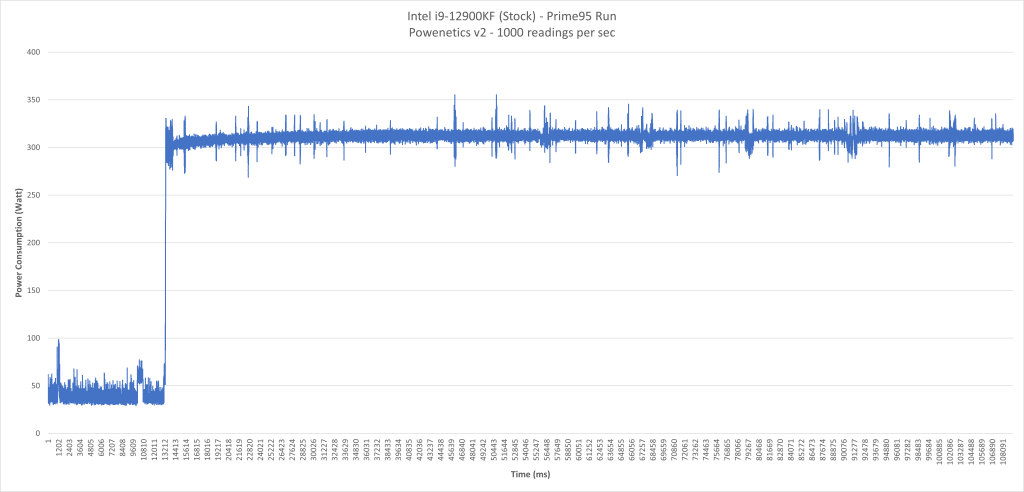

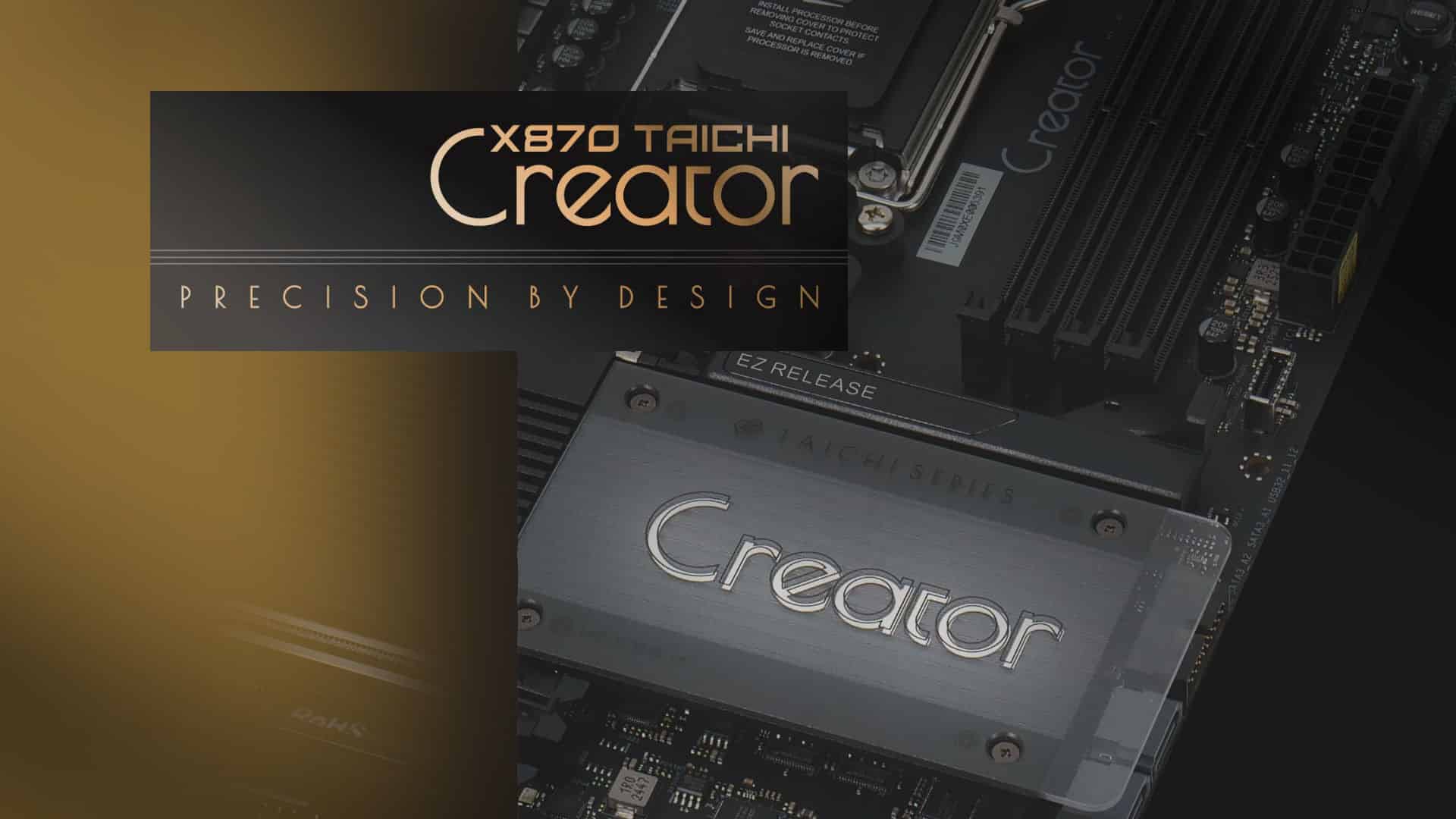
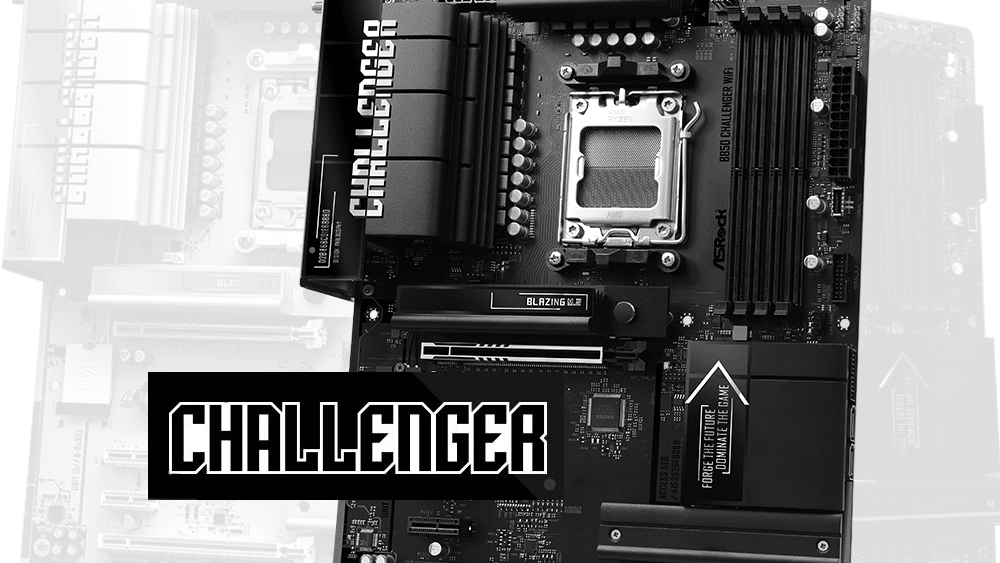
Sorry, but those numbers cannot be correct. B760 has no OC, enforced power limits, thus 241W to the CPU for a max of 56 seconds.
That would explain the VRM and CPU temps, because with that VRM, that cooler, and 350+W into the CPU, the VRM and CPU temps would not be that low even on Mars.
I have powenetics measuring CPU power consumption in real-time, throughout all tests. In gaming, the PSU doesn’t have to go full power, while in apps the difference is 10%! So the numbers are correct, yes.