With only 2% overall performance difference in games with its big brother, the 7900x, and a large difference in the price tag, the AMD Ryzen 7 7600x will become the favorite gaming CPU, especially if you pair it with DDR5 RAM clocked at 6000 MHz.
In a previous review, I looked at the Ryzen 9 7900x, the second strongest Raphael processor. Since this CPU is not affordable and requires a strong cooling system, I thought to look at the Ryzen 7 7600x, which has almost half the price of the 7900x and doesn’t require an AIO or a high-end air cooler. There is also no need to invest in an expensive X670(E) mainboard for the 7600x. A more affordable B670(E) will do just fine.
The new socket is powerful and capable of delivering up to 230W by utilizing a land-grid array (LGA), similar to what Intel has been doing for quite some time now. Finally, no more bent CPU pins, but you should be careful with the pins on the mainboard. The good news is that despite the new socket, there is compatibility with the existing AM4 coolers, so you won’t have to search for a new cooler or adapter bracket to use your old one.
AMD Zen4 Details
Similar to the Ryzen 5000 “Vermeer” CPUs and the older Ryzen 3000 series, we meet again a multi-chip architecture that tries to increase performance while keeping the production cost low. The CPU cores are inside CPU complex dies (CCDs), and the I/O control circuits are in a separate die. The CCDs utilize TSMC’s 5nm lithography, while the I/O dies use 6nm. This allows for lower production costs while performance is not affected since there is no need for the I/O die to use the most high-end lithography. The 7950x and 7900x use two CCDs, while the 7700x and 7600x use a single CCD.
Contrary to Intel, all cores in the AMD Zen4 are the same, so there is no distinction between performance and efficiency cores, which can confuse the software. Another interesting feature of Zen4 is the support for AVX-512, which increases the AI performance.
The new I/O die finally packs an RDNA2 iGPU. This and several other changes required lower 6nm lithography than the 12nm that the previous-gen cIOD used. The new IOD also includes a dual-channel DDR5 memory controller with ECC support. The embedded GPU is not for gaming purposes, and I guess most will buy such a powerful processor to combine it with a capable graphics card.
This scheme shows the features of the Radeon 610 iGPU that the AMD Zen4 CPUs utilize.
In general, all improvements on the Zen4 bring up to 13% IPC improvement, according to AMD’s claims. The front end, load/store, and branch prediction parts bring most of this performance gain. The execution engine and the L2 cache follow in improving the performance of the new processors. I won’t go into more detail about the Zen4 architecture since it’s been covered extensively already.
RAM Speeds
With the exclusive support of DDR5, RAM overclocking is an entirely different story. While in the previous generation, you had to keep the Infinity Fabric clock speed (FCLK), the memory controller (UCLK), and the memory clock (MCLK) at the same speeds, this is not the case anymore. You use AUTO settings for FCLK and the memory controller at 1:1 with the DRAM’s frequency. AMD states that DDR5-6000 is the “sweet spot,” so I changed my test system’s DDR5 RAM with an XPG DDR6400 kit.
A new overclocking profile called EXPO (Extended Profiles for Overclocking) is available, especially for AMD CPUs. This is identical to the Intel XMP. These RAM speed profiles offer a convenient way to achieve high RAM speeds without sweating. Compared to XMP profiles, the EXPO ones offer settings unique to AMD CPUs. Moreover, this is an open standard, so I expect most RAM manufacturers to adopt it soon. The XPG RAM (Caster 6400) I will use in this review includes EXPO profiles, so I will have the chance to try them out.
New Chipsets
You cannot have a new platform without introducing new chipsets, so say high to the X670(E) and the B650(E). The top X670 comes in two versions, with the one having the letter “E” at its end being the flagship version. They are the same, with the only difference being that the X670E offers PCIe 5.0 to the GPU, besides the Gen 5 NVMe interface. In the plain X670, the PEG is Gen 4, which doesn’t notably affect current GPUs’ performance. The same difference applies between the B650E and B650 chipsets.
The X670(E) has upstream and downstream chipsets, so basically is a two-chipset solution, while the previous X570 was a single chipset. The upstream chipset is connected to the AM5 SoC through a PCIe 4.0 x4 bridge, and the downstream chipset “talks” to the upstream one through the same type and amount of PCIe lanes. The B650(E) only has a single chipset and has half of the USB SuperSpeed ports that the X670(E) has.
Specifications
The TDP is set at 105W for the 7600x, while the 7900x is at 170W!
Product Photos
Test System
| Test System Specs | ||||
| Mainboard | ASUS TUF Gaming X670E-PLUS Bios Version 0821 (11/25/2022) |
|||
| CPU | AMD Ryzen 5 7600x (PBO Auto) |
|||
| GPU | AMD Radeon RX 6900XT | |||
| NVMe | XPG GAMMIX S50 Lite 1TB | |||
| RAM | XPG Caster (2 x 16GB) 6400MHz | |||
| Power Supply | Seasonic Vertex 1200W (Cybenetics Platinum) |
|||
| CPU Cooler | NH-D15S chromax.black | |||
| Case | DimasTech Bench | |||
| Ambient Temperature | 21°C ±3°C | |||
| Drivers | AMD: Adrenaline 22.20.42 | |||
This is the shining new test system for AMD processors. Besides the apparent mainboard change, I have replaced the Corsair DDR5 5200 with faster XPG RAM. I did so because it was high time for faster RAM. This means that the results obtained with the slower Corsair RAM won’t be fully compatible with the ones I will get with the faster XPG RAM. I am totally aware of this, but in time I will make sure only to include results with the same RAM used.
I had to modify the PCIe extension board of the Powenetics system because the PCIe slot’s lock mechanism was in the way.
Test Results
Synthetic Benchmarks
AIDA 64 CPU Benchmarks, Digital Photo Processing, Encryption & Hashing
Rendering
In Blender, I use the BMW 27 scene. The Corona Renderer might be old, but it still provides valuable insights into the CPU’s rendering capabilities.
Davinci Resolve is one of the best video editing apps, even in its free version. I use it to extract a 4K video without utilizing the GPU’s capabilities.
Software Development
I compile a large project in Microsoft’s Visual Studio to evaluate all CPUs.
Web Browser Performance
The Google Octane 2.0 tests show the performance of the JavaScript engine. The Mozilla Kraken is similar to the Octane, measuring the execution time of the JavaScript code.
AI – Machine Learning
To fully utilize a machine’s capabilities and solve complex problems, you must train it. The more data you feed it during training, the better becomes its neural network, which is the one that will provide the final results. Tensorflow is based on Python and has been developed by Google. It supports both CPUs and GPUs, but I will only use its CPU support in my case.
Productivity and Microsoft Office
I use the PCMark10 benchmark suite to evaluate all CPUs under several productivity tasks. I also use the Applications Benchmark, which uses all Microsoft Office apps.
Data Compression
I use two popular compression apps, WinRar and 7-zip. Both have embedded benchmarks, and I also compress a large file folder with WinRar.
Media Encoding
I convert a 4K video to HD format with 30 frames per second with Handbrake, using three different compression algorithms.
Puget Benchmarks
Puget is a PC-building company specializing in video editing systems. They’ve created several benchmark tests for popular video and photo editing applications to evaluate their systems. They were also kind enough to provide free (and paid) versions of them to the rest of the world.
HD Game tests
Using a potent GPU at low resolutions, I ensure there is no bottleneck in this section to check the CPU performance differences easily—all games run at HD resolution and the highest possible setting, without RTX.
Power Consumption
I use the Powenetics system to measure power consumption in every significant part of the mainboard, with up to 1000 readings per second.
Peak Power Consumption
I obtained the peak power consumption readings shown in the graph above during the start of the Prime95 benchmark. The difference with the 7900x is vast! Basically, the power spikes are minimized because the VRMs of the ASUS TUF X670E can easily handle this processor’s energy requirements.
Energy Usage
Besides power consumption, I also look at the energy usage of each CPU to see how efficient they are; by calculating the total amount of power required to finish two tasks, a Super Pi run indicative of single-threaded applications and a Cinebench run for multi-threaded scenarios.
Max Operating Temperature
To check the operating temperatures, I run Blender instead of Prime95 and small FFTs, which apply an unrealistically high load to the CPU.
According to AMD, the 7000 series can run all day at 95C without any issues. By default, the max temperature limit was set at 95C, but due to the low TDP and the strong Noctua cooler I used, the maximum CPU temperature doesn’t exceed 90C.
Overclocking
I overclocked all cores at 5.3GHz, but I didn’t manage to get better performance than the stock options. The best thing to do is to enable Precision Boost Overdrive (PBO) and use a memory profile. In my case, although the XPG Caster 6400 support EXPO (Extended Profiles for Overclocking), whatever I used was a no-go; the system refused to boot. This means that either the ASUS TUF X670E is incompatible with this specific RAM or the AMD processors don’t like it. I also encountered issues with the 7900x CPU every time I tried to push the RAM more, exceeding 6000MHz speeds. I have already informed XPG about the issues I face with the Caster 6400, and I am waiting for a response or another kit that will work out of the box.
Overall & Gaming Performance
In applications, the overall performance difference with the 7900x is large. This is not the case for gaming, so this affordable CPU is great if you only care about gaming performance, especially at low resolutions.
Performance per Dollar – ALL CPU Tests & Gaming
The performance per buck score is high, with only the 5800x taking the lead.
Epilogue
It is a great shame that I didn’t include any of the new Intel CPUs in my graphs, but unfortunately, I don’t have any ties with Intel, and for every CPU from this company I have tested, I had to buy it on my own. So far, the most affordable member in the 7000x line is the 7600x, while in Intel’s 13th Gen Core “Raptor Lake” processors with the letter “K” in the end, we find the might 13600K, which is stronger than the 7600x, but also more expensive. Normally the price difference is 20 dollars, but at the time of the review, I could find AMD’s 7600x at 250 dollars, so the price difference is notable at 70 dollars. This means that AMD realized that its mid-level processor was too close to the equivalent mid-level Intel CPU, so it had to chop the price enough to make the deal appealing. If you ask me, I prefer AMD’s CPU on any day of the week. It is not as strong, but the difference in energy requirements is vast! For example, I measured 116.38 AVG power consumption for the 7600x in multi-thread applications, while w1zzard at TechPowerUp measured 99W. For the 13600K w1zzard measured 187W at stock and 200W with the power limits removed! This is double the energy consumption!
The two desktop CPU manufacturers, Intel and AMD, should seriously consider the energy efficiency of their products besides performance. In fact, at least AMD does that in the lower and mid-segment, while Intel doesn’t seem to care much so far. We are getting more and more on this planet, and its resources are not limitless, so we have to save as much energy as possible in every aspect of our lives, including computing. So it is not acceptable for a moderate performance boost to sky-rocket power consumption or even keep it at the same levels as the previous generation. It is high time for all of us consumers to pay great attention to the power the parts need and try to select the more efficient ones.
Let’s look at this chart again. You see that the performance improvement over a previous generation processor is not large enough in multi-threaded applications, while in single-thread ones, the 5600G wins big time! This is the chart that we should seriously consider if we want to have a better life and not totally screw up the resources of this planet. The same goes for GPUs, of course, where things are even worse since these parts are the most energy-hungry in today’s systems, with the CPUs following.
All in all, for gaming purposes, the 7600x is a good choice. It is also fast enough for applications, and the average user won’t need the feel for something more. If you need something closer to the 13600K performance, you should pay more to get the 7700x, and if you are after the 13700K’s performance, then you will need to spend notably more for the 7900x and a strong cooling system to support it. The strong advantage of Zen 4 CPUs is the higher efficiency compared to Intel’s 13th Gen Core CPUs; in other words, they produce more workload per watt. With this in mind, I am more inclined to AMD’s new offerings than Intel’s.
- Good performance (especially in gaming)
- Energy efficient in muli-threaded apps
- PCIe 5.0 support for both storage and graphics
- Integrated GPU
- AM5 retains cooling compatibility with AM4
- Unlocked multiplier
- DDR5 support
- AVX512 and AI instructions support
- Increased platform cost
- No CPU cooler included in the bundle
- I expected lower operating temperatures
- Long boot times
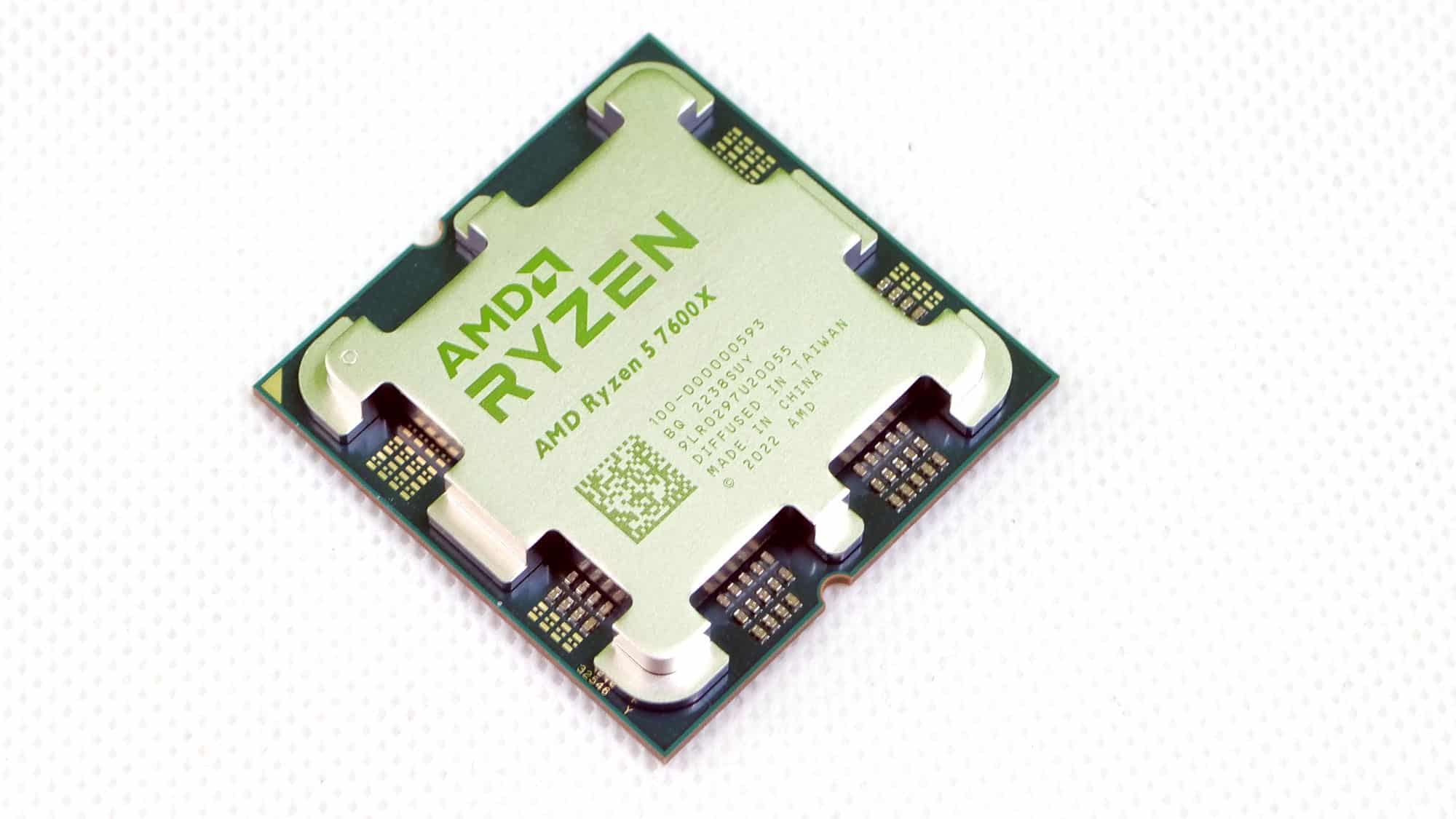
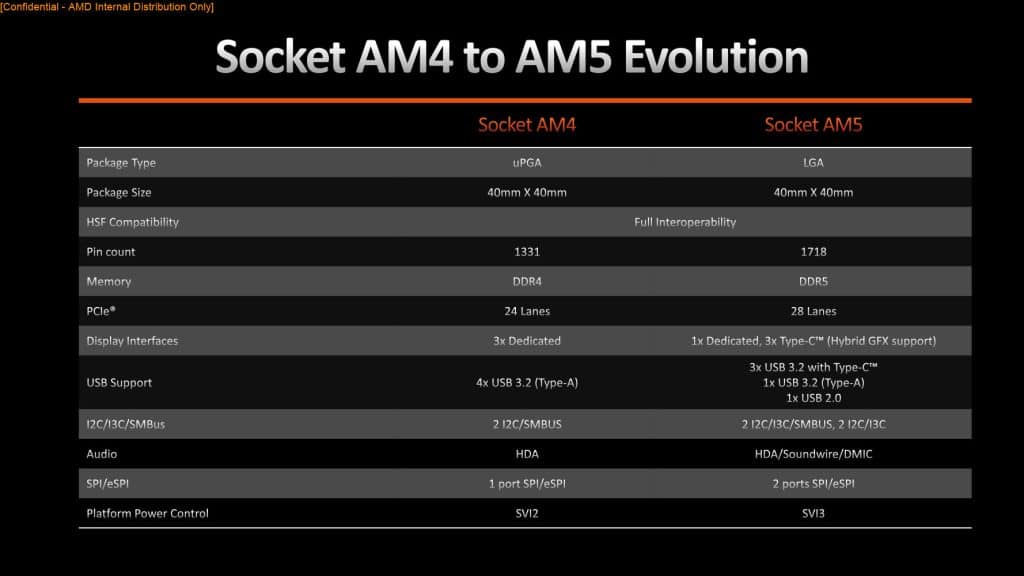
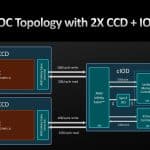
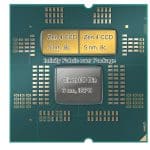

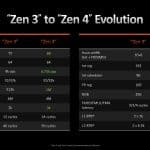
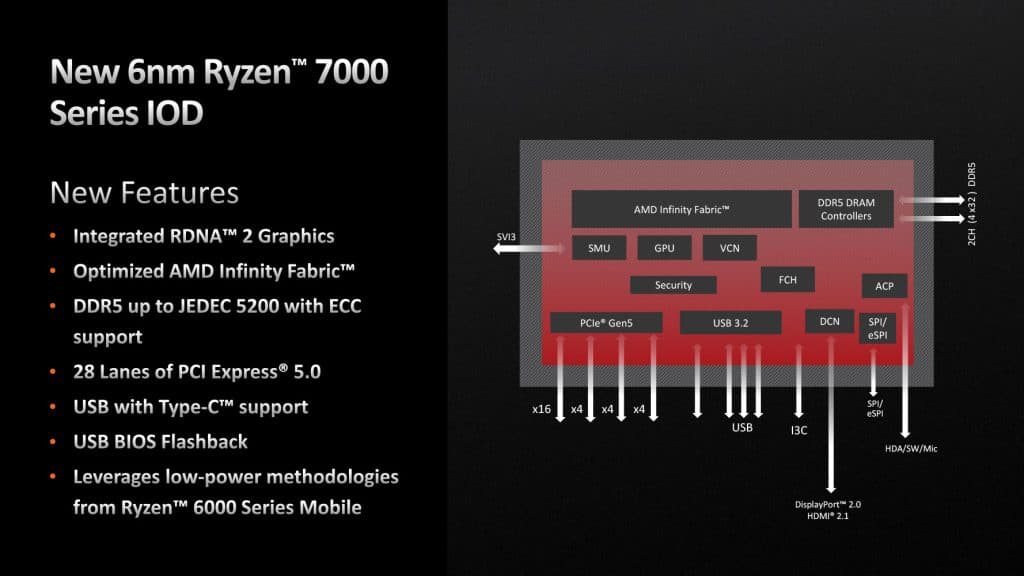
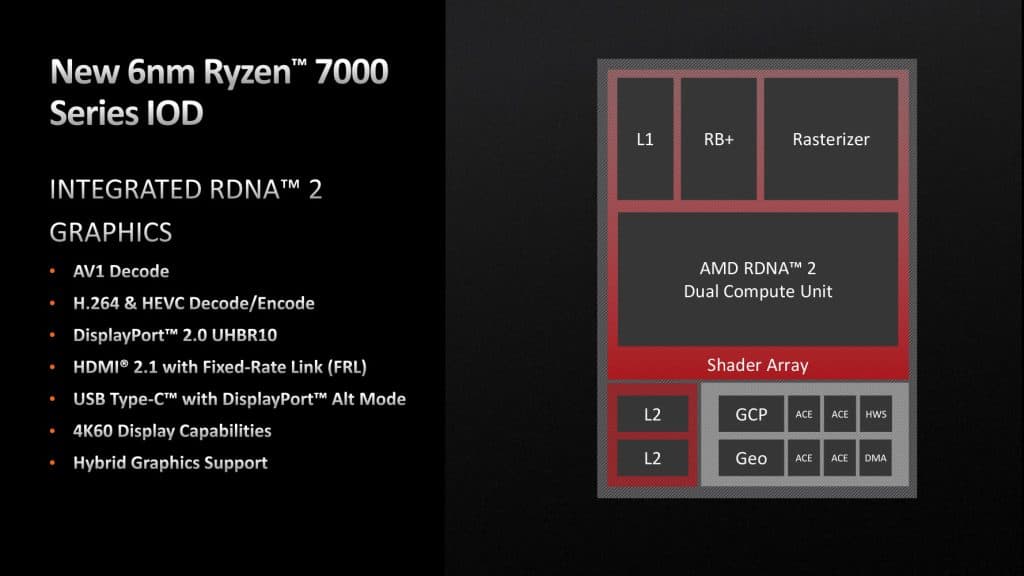
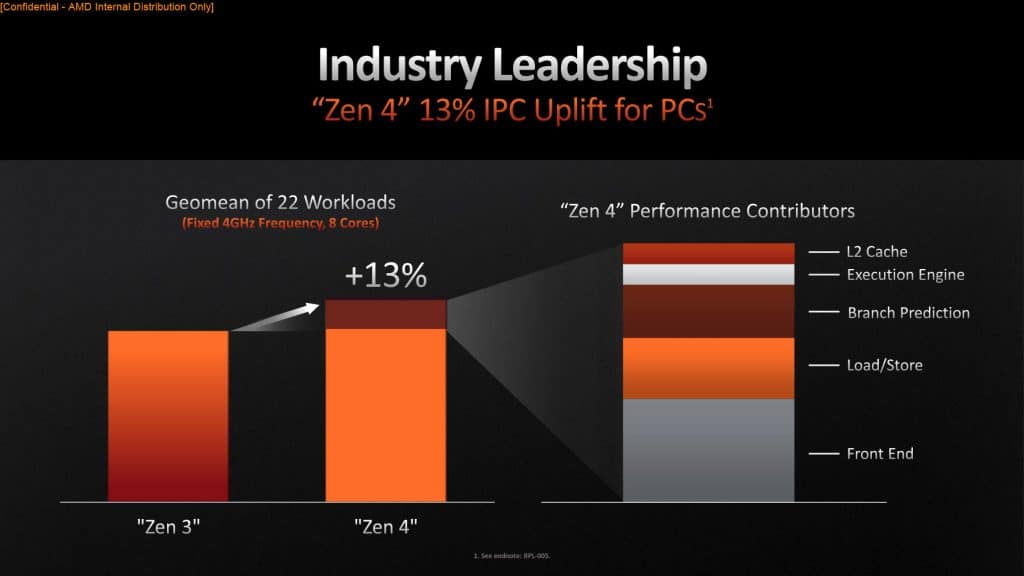
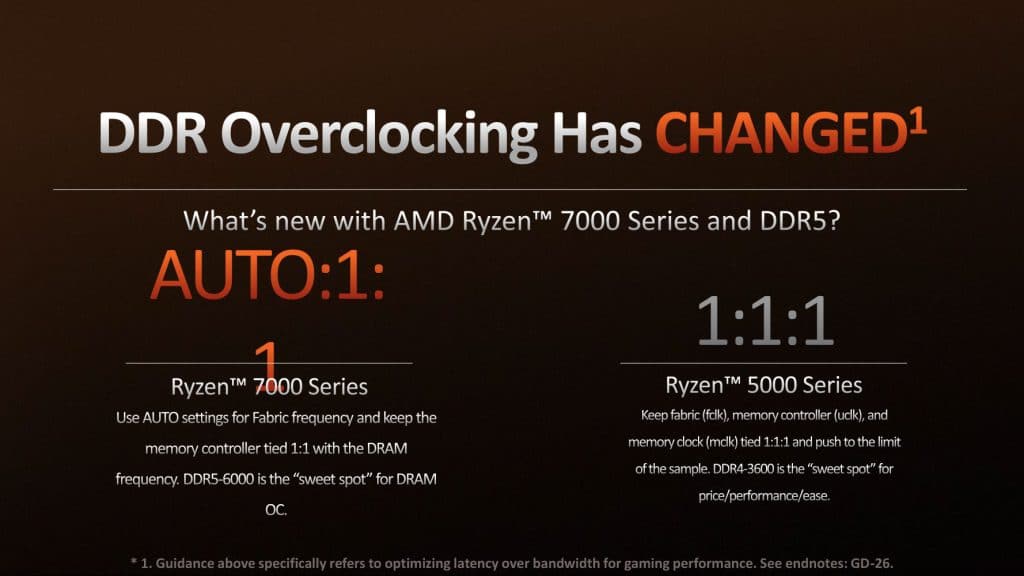
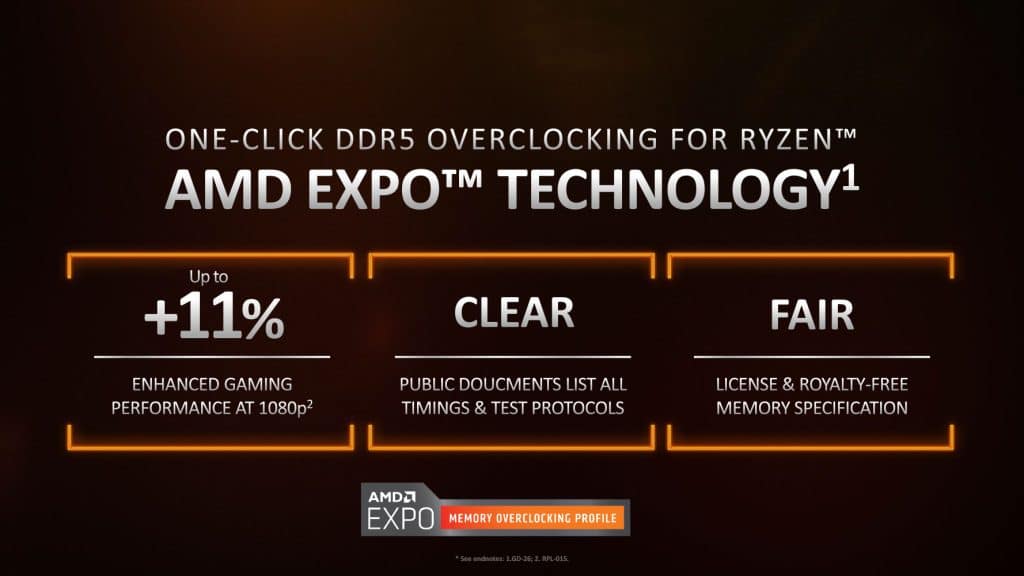
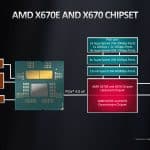
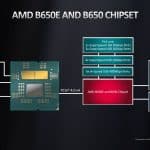
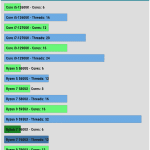
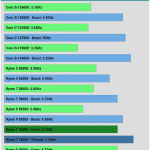
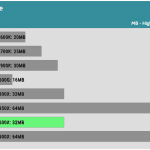
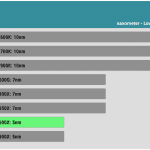
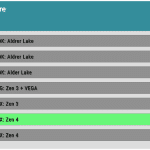
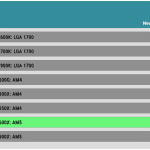
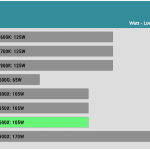




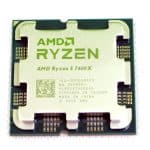

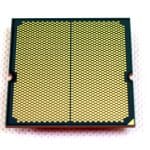

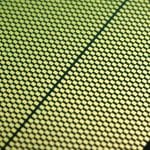
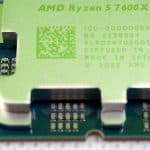





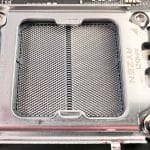
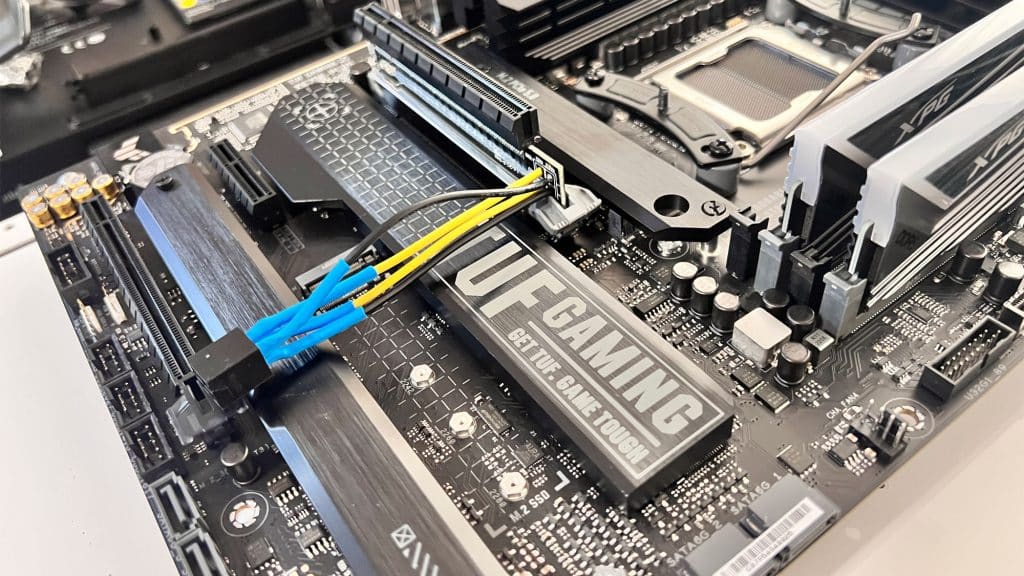
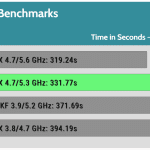
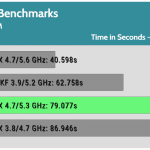
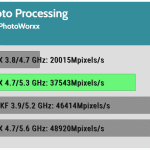
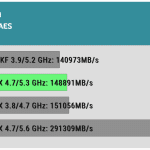
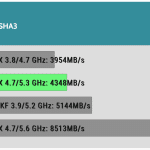
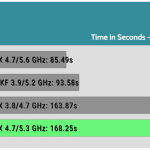
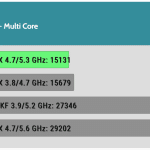
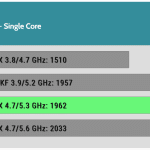
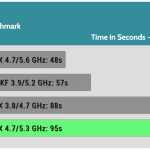
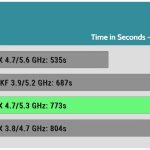
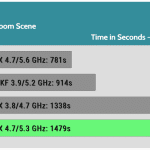
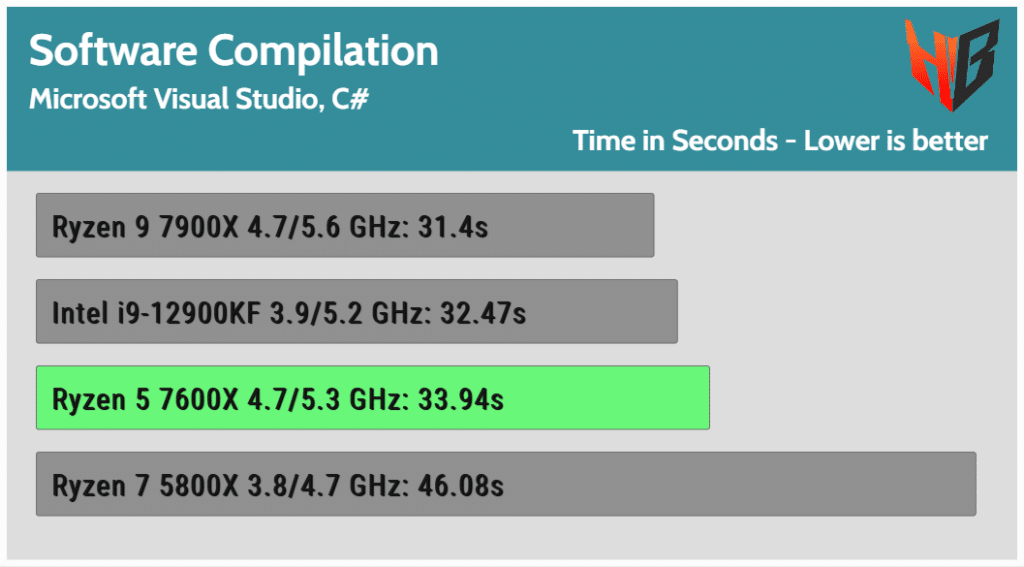
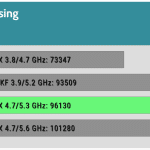
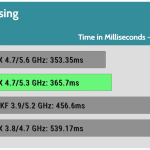
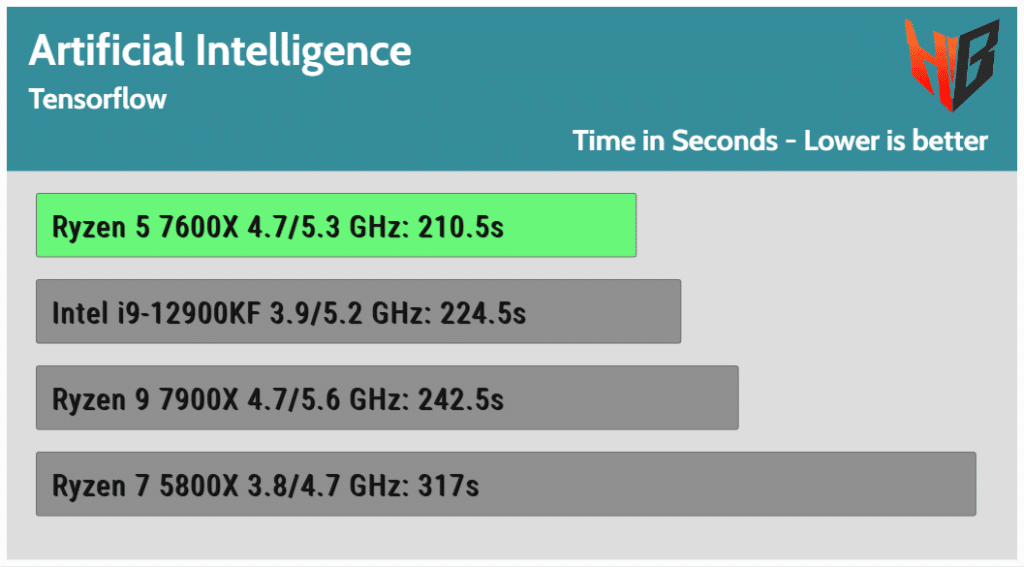
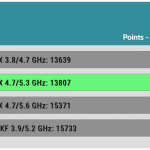
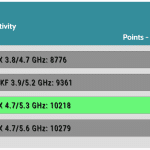
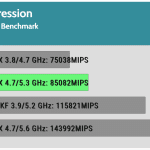
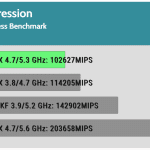
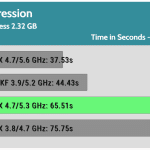
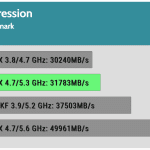
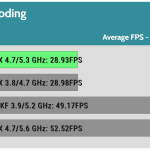
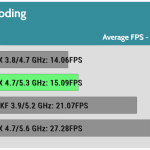
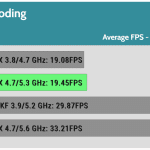
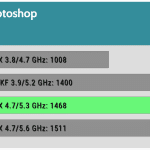
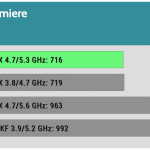
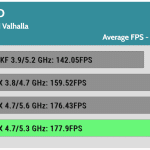
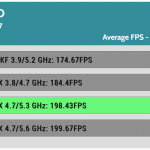
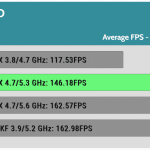
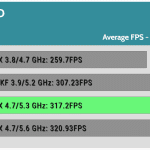
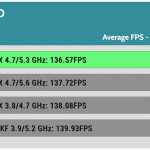
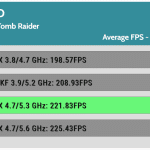
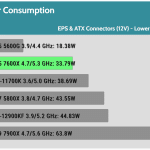
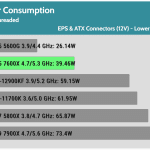
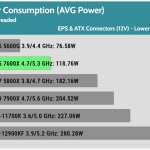
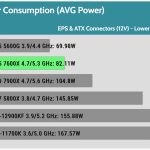
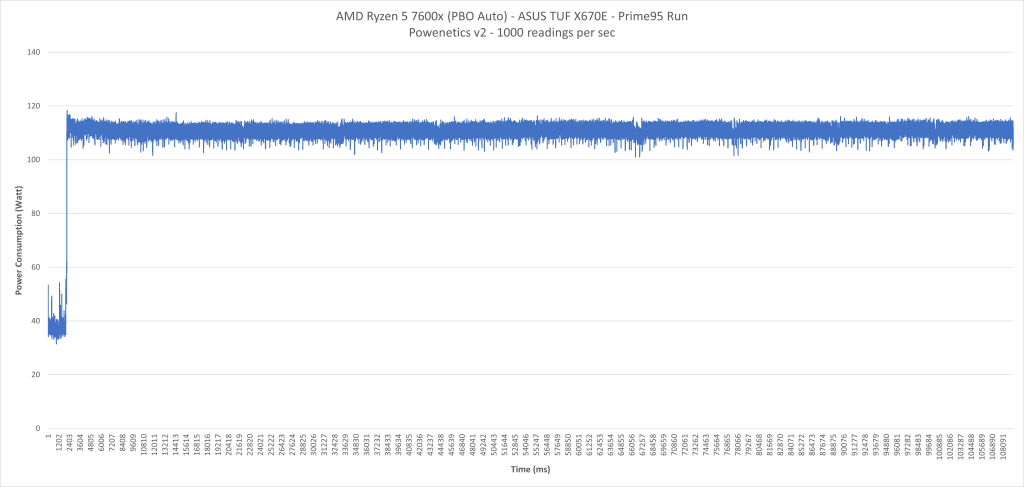
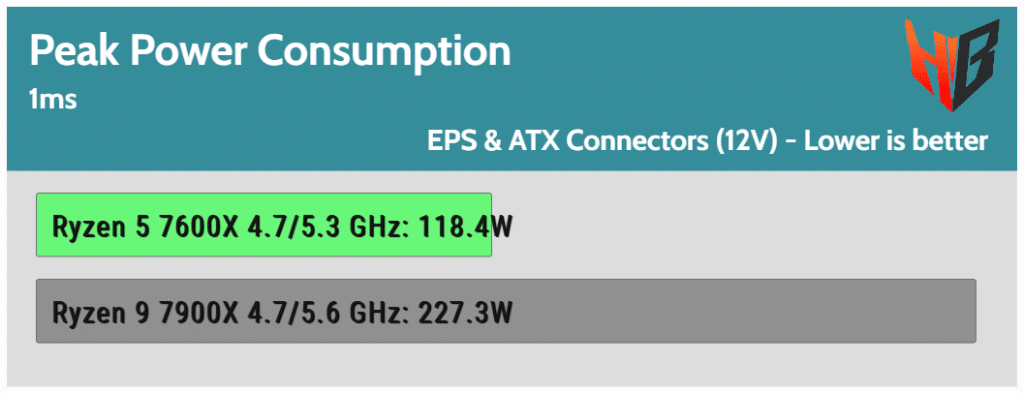
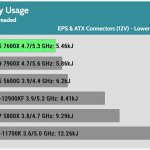
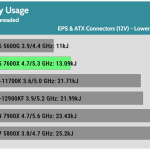
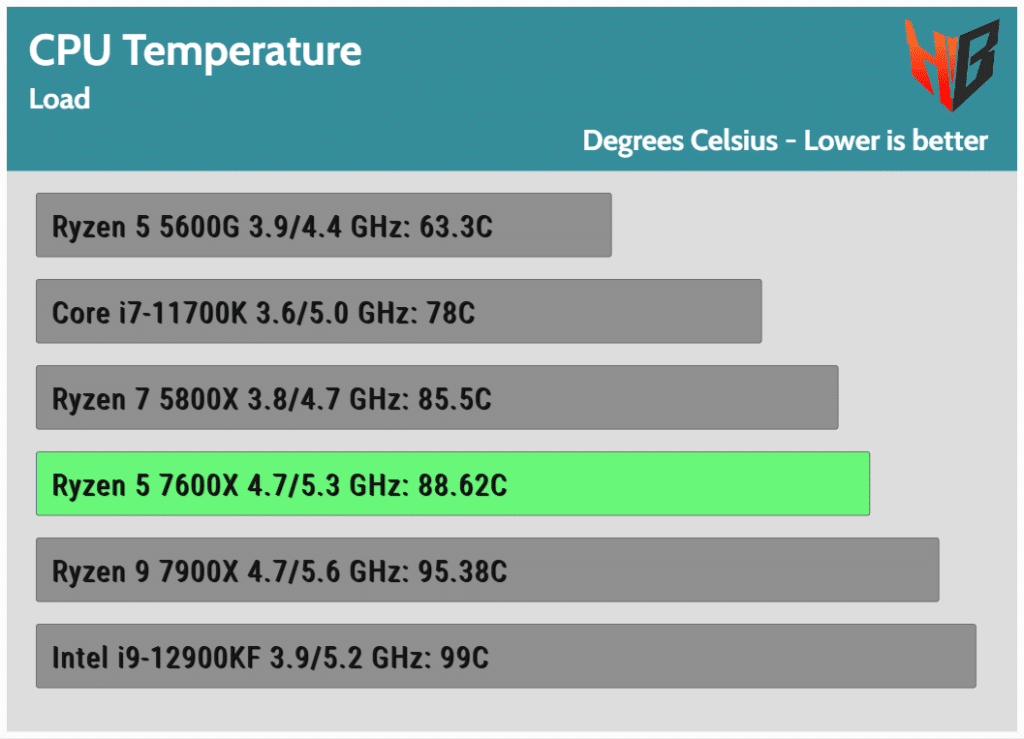
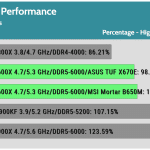
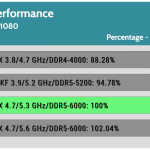
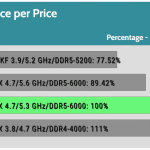
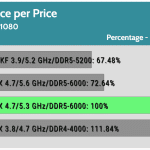
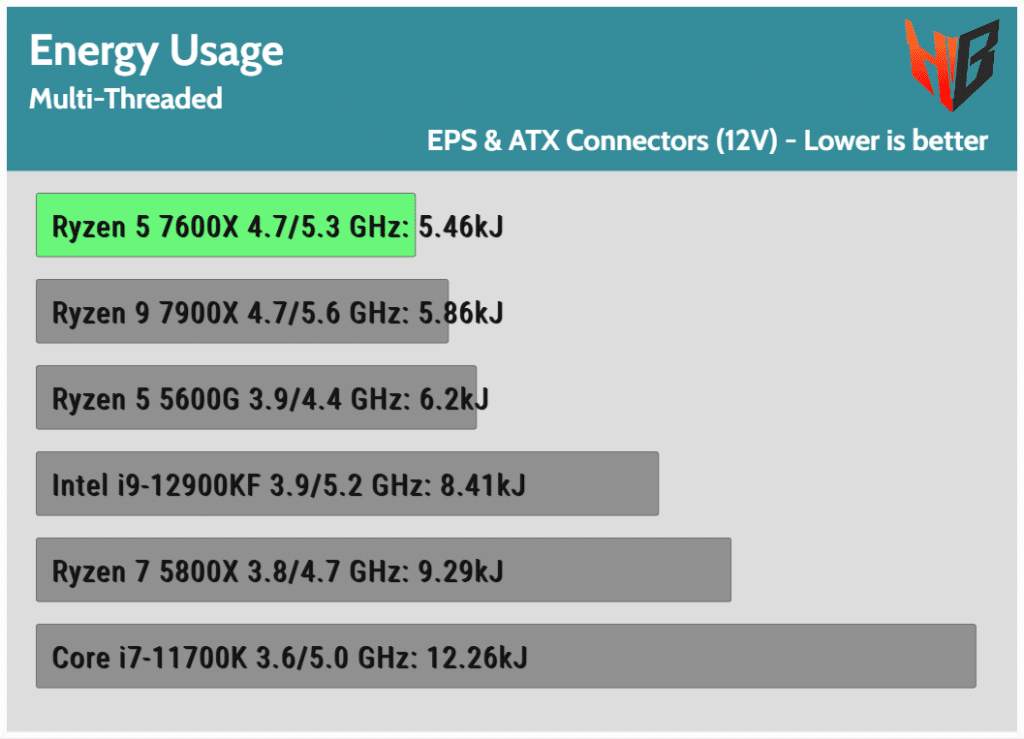


Καλησπερα Αρη.Ετρεξα για λιγο το prime και ειδα αυτες τις θερμοκρασιες με αλλαγμενη παστα kryonaut thermal grizzly
https://ibb.co/m81cFnD