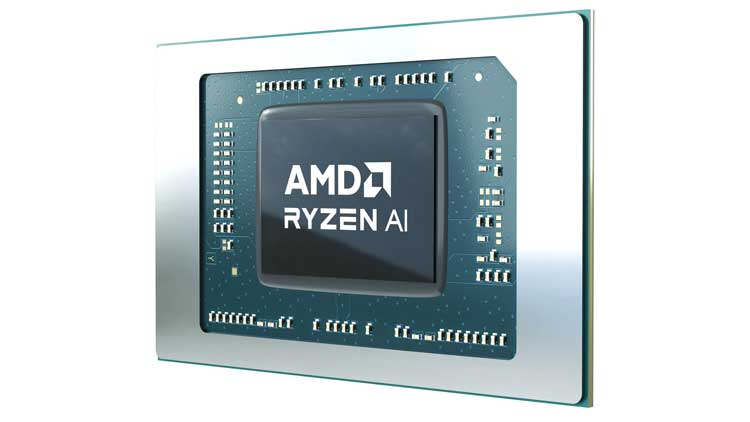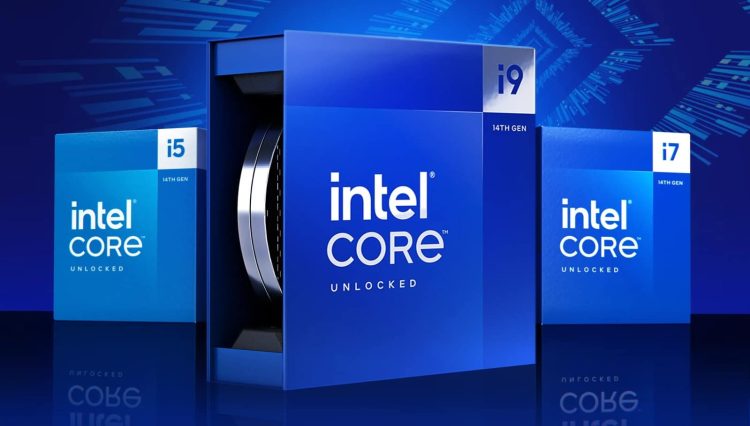Epilogue
This was another (super) complex review after the Galax GeForce RTX 4070 Ti Super EX Gamer White since I had limited time to conduct all testing, extract and analyze the results, and write this review. Moreover, I also need to make a video for my YT channels. Who said that the life of a pro-reviewer is easy? It is a nightmare, especially when several product licenses are close to each other.
Back to this review, AMD provided the new BIOS and the proper drivers just half an hour before the NDA, so I had to run all benchmarks from scratch. If this wasn’t enough, I noticed that I hadn’t installed the PCIe expansion card to the system, which allows me to measure GPU power consumption at the slot, which I deduct to find the CPU’s overall power consumption. Everything that could go wrong went, as my friend Murphy would say, but thankfully I have a donkey’s patience so I kept on going till I finish this review!
The AMD Ryzen 7 8700G is a strong enough APU, with a powerful embedded GPU featuring 12 CUs, combining the Zen 4 and RDNA3 architectures in one monolithic chip. Suppose you don’t want to spend money on a discrete GPU but still need something decent, allowing you to play several titles at HD resolution, enabling FSR, and possibly lowering the details. In that case, you don’t have to look further. The 8700G will do the job and lower your system’s power consumption since its energy needs are low.
If you decide to install a (high-end) discrete GPU in the future or fast NVMe drives, the 8700G will probably slow you down a bit because not only it doesn’t support PCIe 5.0, but it has a limited number of PCIe 4.0 lanes, with the usable ones restricted to 16x, and half of them for the slot of the discrete GPU. Still, users who opt for this APU probably won’t be interested in investing in a high-end GPU or building a high-end system, so the PCIe 4.0 restriction won’t be so notable to them. On the other hand, including a neural processing unit (NPU) in the 8700G and 8600G APUs is a future-proof feature, given that AI’s development and usability move at lightning speeds.
And we get to the question: should I buy the 8700G or the 8600G, with the latter having a notably lower price tag at $229, vs. $329 of the high-end 8000G model? It depends on what system you want to build. If you desire a small system housed in an ITX system, the all-in-one solution that the 8000G CPUs offer is highly convenient. On the other hand, if you don’t have space restrictions, you could get a more affordable processor, e.g., the AMD Ryzen 5 7600X or an Intel i5-13400F, and match them with an affordable graphics card, like the Intel Arc A380, which has about the same capabilities with an NVIDIA GTX 1650. If you can spend a bit more, the Intel Arc A580 looks very good for a price below 200 dollars, allowing you to play most HD titles without issues.
Keep in mind that an APU consumes less power than a CPU paired with a discrete GPU and requires a lower Wattage, thus less expensive, power supply. Nonetheless, I strongly advise you to never cheap out on the power supply and always try to get the best you can regarding reliability, performance, and efficiency. Speaking of PSUs, if you want to look at the best available PSU offerings, read my Best ATX v3.x PSUs article before investing in a new power supply.
- Strong iGPU
- Unlocked multiplier
- Low power consumption
- It doesn’t require a strong cooling solution for optimal performance
- DDR5 & ECC support
- CPU cooler in the bundle
- Neural Processing Unit (NPU) is a nice feature for the future (only in 8700G and 8600G)
- Increased price tag
- Limited to 20x PCIe 4.0 lanes (from which only 16x are usable)
- Increased platform (AM5) cost
- Only the strongest of the line (8700G) comes with the 780M GPU