Epilogue
The M75 Wireless has a vintage design with modern and necessary features for gamers but falls short in user experience. Shortcomings may deter discerning gamers seeking optimal performance and reliability. Comparison with the more affordable M75 Air Wireless suggests that the latter offers similar features without RGB lighting but is unsuitable for left-handed users, while the M75 is. The M75 wireless mouse is expensive, has noisy buttons, and is not ergonomic. Priced at 130 dollars, the absence of on-the-fly DPI adjustment on the upper part of the mouse can be a significant drawback for gamers requiring quick sensitivity changes in dynamic gaming situations.
Performance-wise, I didn’t notice anything weird. The mouse performs as expected using both wired and wireless connection methods, given its good sensor and the excellent mouse skates (the pads on its bottom side), which allow for effortless glide. Besides the lack of a DPI switch, it has three connectivity methods (Bluetooth, 2.4GHz wireless through a USB dongle, and wired), its battery won’t be depleted soon, especially in BT mode, and the lack of RGB lighting (for me, at least) is an important asset. About the 2KHz polling rate, the best I could achieve was around 1KHz, so I am not sure why Corsair claims a 2000Hz polling rate through wired and wireless connections.
I cannot leave out the iCUE app, which has vastly improved over the years and is finally easy to use! Some still complain about it, but I find it more than satisfactory. Corsair’s programmers have developed the app from scratch to ensure it is up to speed with user needs. Some may complain about the charging cable and find it pretty stiff. The cable of another mouse we use in the lab, the Razer DeathAdder V2 Pro mouse, is more flexible, although it is as thick as Corsair’s, so there is room for improvement. I know most won’t use the wired connection since this is a wireless mouse, but a more flexible USB cable will be highly welcome when you need to use the mouse while charging.
Because of its low weight of 89 gr, design, and clicky sound, this mouse seems to have been fabricated for another era a bit earlier, and I dare say, with the price of today’s products. The scroll wheel, which I often use, doesn’t have a free-roll option like Logitech mice but has a good feeling and grip. I can’t help but question the value proposition of the M75 Wireless compared to more affordable alternatives like the M75 Air Wireless.
[Aris Input] I worked on the mouse for several days before posting this review to see how to deal with it. I found it comfortable enough, but to be frank with you guys, I prefer, as a feeling, the Razer DeathAdder V2 Pro that I have installed in my primary system. It has a more ergonomic design, with a bit softer main buttons, and the switches for the on-the-fly DPI switching are highly convenient, which is not the case for the Corsair mouse. Corsair should re-think its peripheral products, keyboards, and mouse pricing strategy and see if it can drop its prices to make it more competitive in general.
- Ambidextrous design
- Accurate and responsive sensor
- High DPI support
- Responsive buttons
- Triple connectivity
- Advanced wireless connectivity (BT & 2.4 GHz)
- Good mouse skates for effortless glide
- Scroll wheel with good feeling and performance
- Two available color flavors
- Dongle storage compartment.
- Long enough battery life
- iCUE software provides lots of customization options
- Onboard memory
- Option to uninstall iCUE software after initial setup
- Black matte plastic finish for easy cleaning
- Subtle RGB lighting
- Expensive
- The main buttons are a bit hard and produce an old-style click sound
- Cable could be more flexible
- The DPI switch is at an inconvenient place (bottom side)
- The scroll wheel lacks a free-roll option



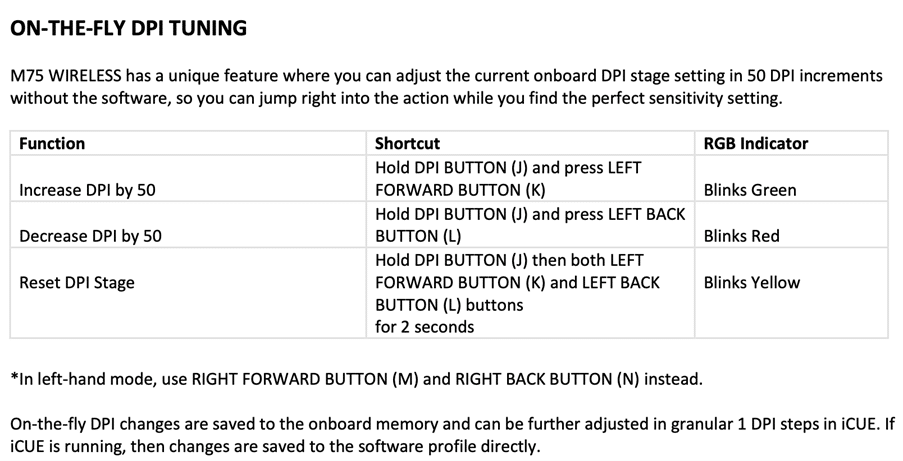


Want to check your mouse’s actual DPI? Try https://www.dpianalyzer.org – it’s incredibly accurate and fast! Mouse DPI Analyzer gives you precise results in seconds. Perfect for gaming setups!