Epilogue
The M75 Air mouse is expensive, has noisy buttons, and is not fully featured. Priced at 100 dollars, the absence of on-the-fly DPI adjustment can be a significant drawback for gamers requiring quick sensitivity changes in dynamic gaming situations. Performance-wise, I didn’t notice anything weird. The mouse performs as expected using both wired and wireless connection methods, given its good sensor and the nice mouse skates (the pads on its bottom side), which allow for effortless glide. My only complaint is that I couldn’t achieve the advertised 2000Hz polling rate. Actually, my results were far away from that.
Besides the lack of a DPI switch, left-hand users will be disappointed since this mouse is not ambidextrous; from the moment, it only has buttons on its left side. On the bright side, it has three connectivity methods (Bluetooth, 2.4GHz wireless through a USB dongle, and wired), its battery won’t be depleted soon, especially in BT mode, and the lack of RGB lighting (for me, at least) is an important asset. I cannot leave out the iCUE app, which has vastly improved over the years and is finally easy to use! Some still complain about it, but I find it more than satisfactory. Corsair’s programmers have developed the app from scratch to ensure it is up to speed with user needs.
Some may complain about the charging cable and find it pretty stiff. The cable of my Razer DeathAdder V2 Pro mouse is more flexible, although it is as thick as Corsair’s, so there is definitely room for improvement. I know that most won’t use the cable since this is a wireless mouse, but when you need to use the mouse while charging, a more flexible USB cable will be highly welcome.
[Aris Input] I used the mouse only for some hours while proof-editing Eri’s review, and I have to say that once I held it in my hand, it looked like a toy! Because of the ultra-low weight. More weight usually means higher quality in my generation, but this doesn’t apply to mice! Moreover, I had trouble enabling the wireless operation through the multi-use button at the bottom side of the mice, but this is due to my fault because I didn’t bother reading the manual first. That said, they could make the whole process easier. The scroll wheel, which I use a lot, doesn’t have a free-roll option as Logitech mice do, and this is something that I also miss in the DeathAdder, but it has a good feeling in general.
- Lightweight (60 gr)
- Accurate and responsive sensor
- High DPI support
- Responsive buttons
- Triple connectivity
- Advanced wireless connectivity (BT & 2.4 GHz)
- Good mouse skates for effortless glide
- Scroll wheel with good feeling and performance
- iCUE software provides lots of customization options
- Expensive
- I couldn’t achieve 2KHz polling rates (not even close)
- Cable could be more flexible
- No DPI switch
- For right-hand users only
- Noisy buttons
- The scroll wheel lacks a free-roll option


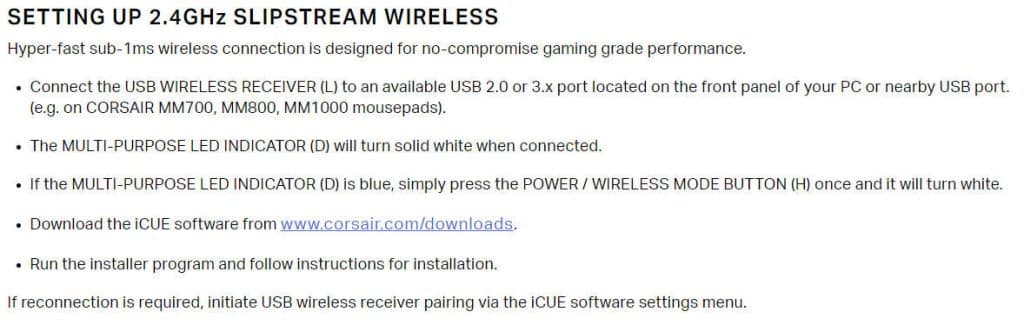
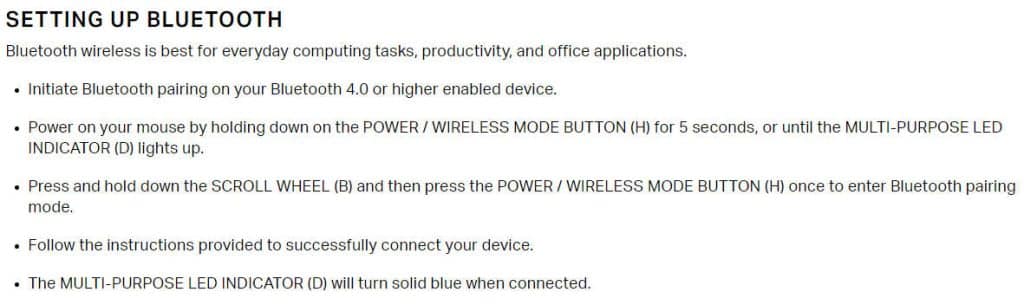



Great review! I also noticed that DPI accuracy can vary a bit depending on the surface and firmware tweaks. I tested mine using Mouse DPI Analyzers, and the readings were slightly off from.