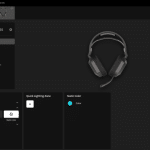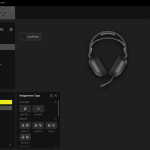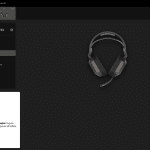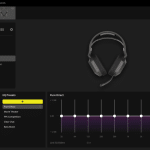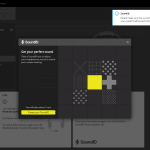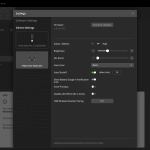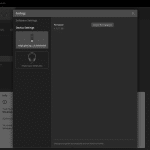Connectivity & Software
The updated hardware in the HS80 MAX offers both the traditional 2.4GHz dongle connection and Bluetooth. The USB dongle found inside the box can transmit 24bit 96kHz and can also do that over long distances without affecting signal integrity. The only downside is the inability to combine both sound sources to play simultaneously.
A quick click of the power button will switch between the two modes. In addition, when you turn the headphones on, they operate in the mode they were last set at. To turn on the unit, you press the power button as long as you do to shut it down. A long press of the Bluetooth button will play or pause your media, while a long press will put the headphones in Bluetooth pairing mode. As for the scroll wheel, it is used to adjust the volume. Long press functionality can be assigned through iCue.
iCue
The Corsair iCUE software offers robust capabilities for connecting and managing Corsair headphones, enhancing the user experience with its comprehensive set of features. Users can easily customize audio settings, such as EQ adjustments and surround sound configurations, to tailor the sound profile to their preferences. iCUE also allows seamless integration with other Corsair peripherals, enabling synchronized RGB lighting effects across devices.
When you connect the headphones, you are given the following list of options:
- Lighting Effects
- Key Assignments
- NVIDIA
- Equalizer
- SoundID Personalization
The Lighting Effects tab lets you create and select presets and sync the HS80s with other devices utilizing iCue. You can also select a static color. You may adjust the RGB’s brightness through the headphones’ setting menu or even turn it off.
The Key Assignments tab allows you to select the function the scroll wheel press may have. This can range from simple clicks to custom-recoded macros.
The NVIDIA tab is dedicated entirely to NVIDIA Broadcast, available on RTX 2000 or newer video cards. Unfortunately, the test computer is not equipped with one. NVIDIA Broadcast is a software suite that utilizes AI-driven capabilities powered by NVIDIA’s RTX GPUs to enhance real-time audio and video for streaming and conferencing.
If you’re using Dolby Atmos or any other external EQ, the Equalizer is not accessible. If you want to create a custom EQ profile, you may turn everything off and have a go. Some presets are already available for you to choose from.
SoundID Personalization may seem like a gimmick, but I was greatly surprised by the difference it made for me. Switching it on and off while actively listening to music made the difference feel very dramatic. It is worth checking out. To do so, visit this tab, where you will have to answer a few questions and choose between a few different tracks. Five minutes later, you may end up with an all-new headphone setup.
Lastly, the headphone settings provide the following options:
- Update the unit
- Check the battery level
- Adjust the RGB brightness
- Increase your microphone’s gain
- Add a battery level indicator on the Windows toolbar
- Activate voice prompts (paid option)
- Turn off the mic’s LED when active,
- Pair the unit with the Corsair Wireless Receiver