There is an old saying in the tech community: “Always update your GPU drivers.” Well, that’s not always the case with AMD’s GPU drivers. There is a myth around them that things are not going well with updates. And for a good reason. Because of AMD GPU driver updates, it is not unusual to find posts on every issue related to them. Nvidia, on the other hand, has its issues too. But AMD seems to take the lead on this.
AMD Adrenalin 23.2.1 update confirms this rule once again. It seems that it causes Windows crashes and boot issues. Many users on tech forums, Twitter, Reddit, etc., complain and confirm issues after this long-awaited update. It took more than two months for AMD to release an update resolving some issues, but unfortunately, it caused more problems than solved issues. Although this new driver promised to solve issues with some games, like Forspoken, and also offer better support for Vulkan extensions, the result is disappointing, according to users. And we must admit that it is very irritating to face boot issues after a driver update.

CapFrameX‘s developer stated on his personal Twitter account that the latest update seems to change BIOS settings resulting in these issues. So, it might be best to check your BIOS settings or restore it to default settings. Uninstalling the drivers with DDU utility might come in handy, too. Although some users stated that they even performed a Windows Clean install, this isn’t necessary. Uninstalling these updates is adequate.
At the moment, AMD didn’t respond regarding the aforementioned issues. Maybe its software engineers try to replicate and resolve the problems reported. For now, it is advisable to be cautious with Adrenalin 23.2.1 drivers. If you notice any issues after updating to the latest version, try to roll back to the previous one. For any progress regarding this matter and more, we are here to inform you. So, stay tuned!
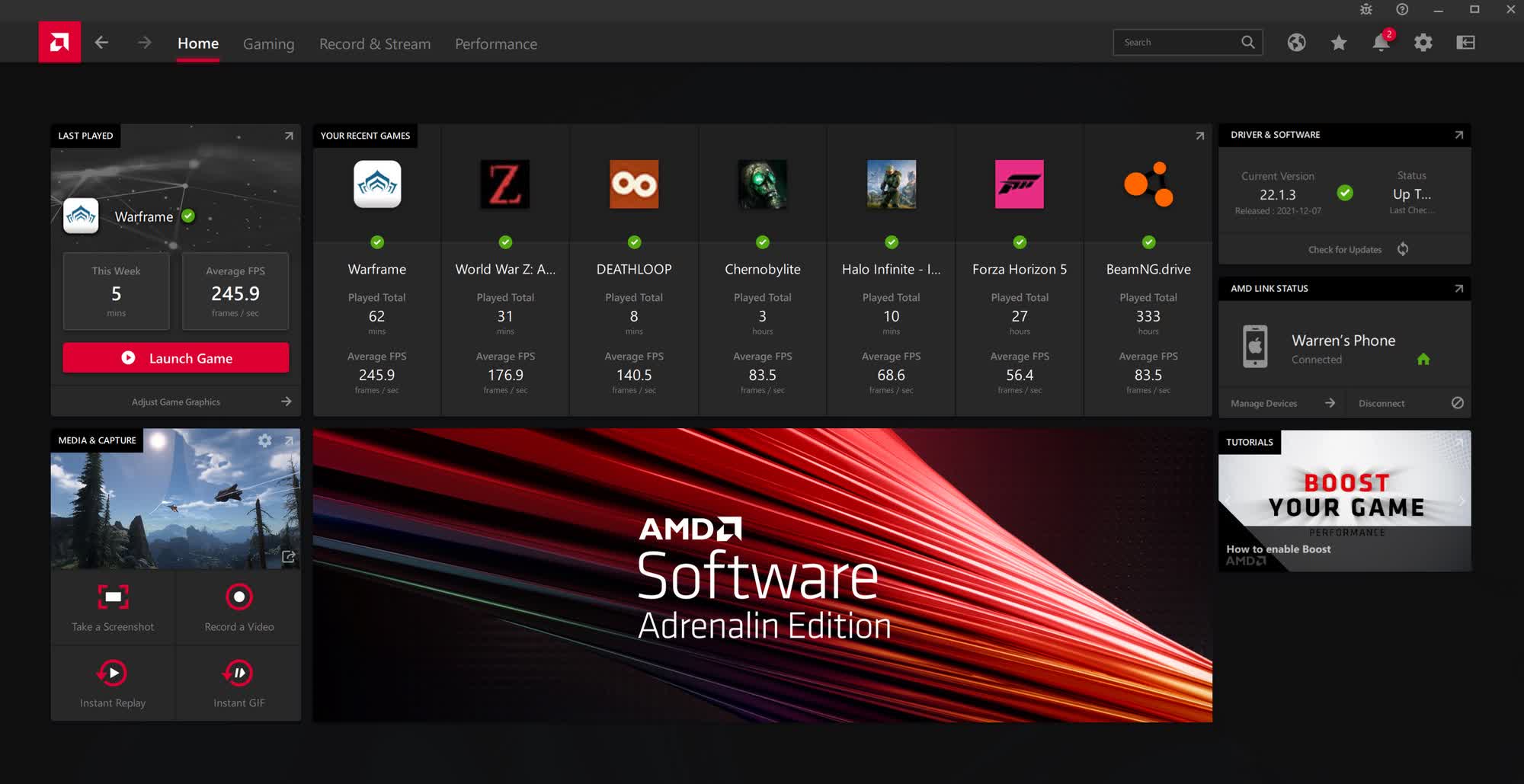

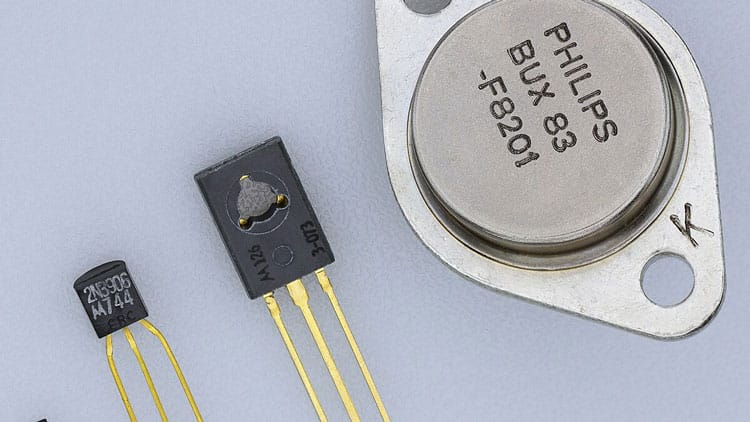
Posted this on AMD site but my comment didn’t get through because I was a new member…
Using ASUS B550-Plus Wifi2, paired with 5600x and 6900xt I built 4 months ago, Windows10. I don’t understand HOW. I am using 6900XT and two days ago I downloaded the accursed gpu driver update known as 23.2.2. Yesterday was ok, but today, I get a crash every 15 minutes and strangely the pc stays closed, doesn’t reboot, I dont even get a black screen followed by “Hey the driver crashed!”, no, it’s a sudden RANDOM instant shutdown. If I turn on the pc after the crash, sometimes it will crash again after five seconds, right before image comes up on post logo, then it takes itself to safe mode and strangely I don’t get crashes when I’m on windows safe mode nor Bios screen.
So I checked here and sighed a relief that it was driver related. Downloaded DDU and uninstalled 23.2.2 on safe mode. Downloaded 22.11.2 again and installed it, suddenly it crashed again while installing, so I DDU’d on safe mode again and installed 22.11.2. Restarted and everything was going fine. Gave the gpu a 5 minute stress test just to make sure, no crashes, cool. Then again, I get a random crash while I’m scrolling Adrenaline options(didn’t even change anything), ON 22.11.2.
22.11.2 was working properly last day but after updating to 23.2.2, after crashes uninstalling it, and reinstalling 22.11.2, I’m still getting crashes. Can someone please help me? I’m going to try even older ones and hopefully come back with results… I’m pulling my hairs out… Now my pc is literally crashing on safe mode, I’m going to try giving the BIOS defaulting a go first thing tomorrow.
Hi. There are seems to be an issue with newer AMD drivers that brick Windows, unfortunately and is recognized by AMD. Did u try System Restore? Maybe u should try System Restore and installing previous version of AMD drivers. Also try to install “the driver only” version or maybe u should try auto-update of Windows for your GPU drivers.
You can ask in our discord server for help. We also have an En section there. https://discord.gg/zqWATqMg
hello, turns out I had a bad PSU, sent it to RMA to be replaced and no problems so far. Driver wasn’t the culprit!
Zero issues for me very stable
Yep, it seems that after 3rd package of drivers (digi sign) the problems were improved. The main problems were with Win 11, though with some cards of 6xxx and 7xxx series. Thanx for your comment.