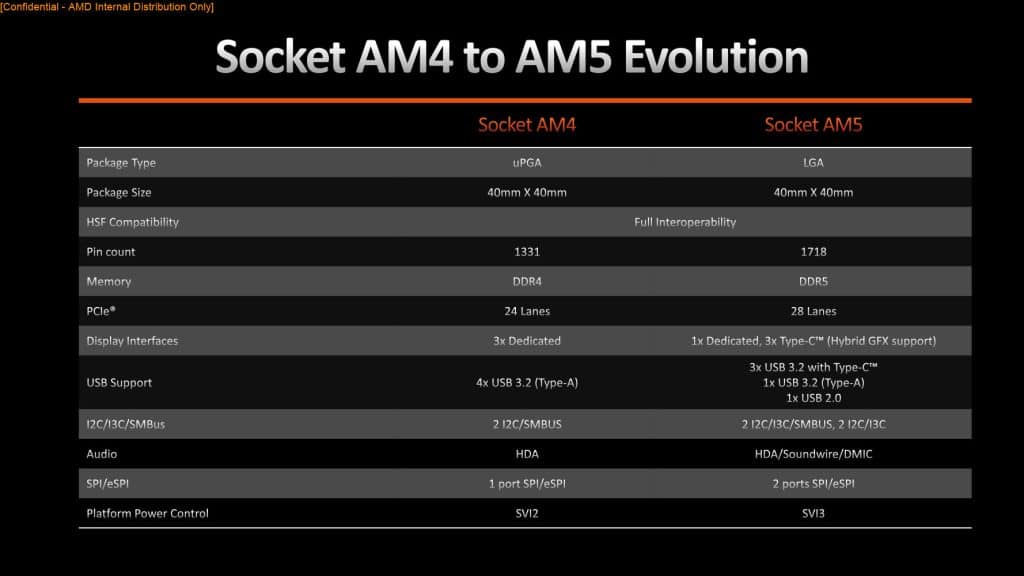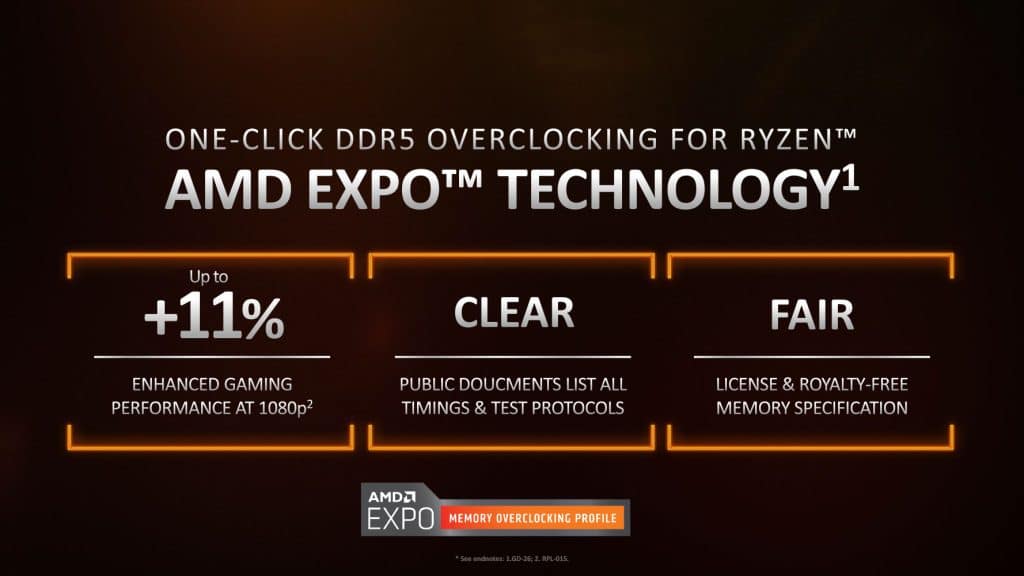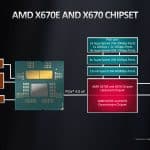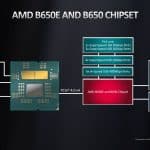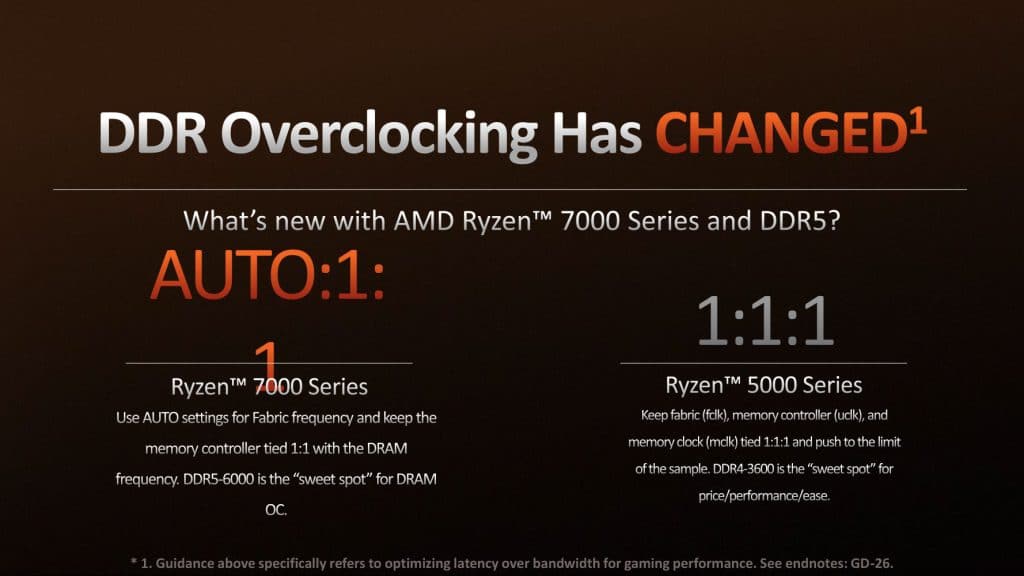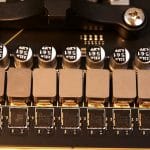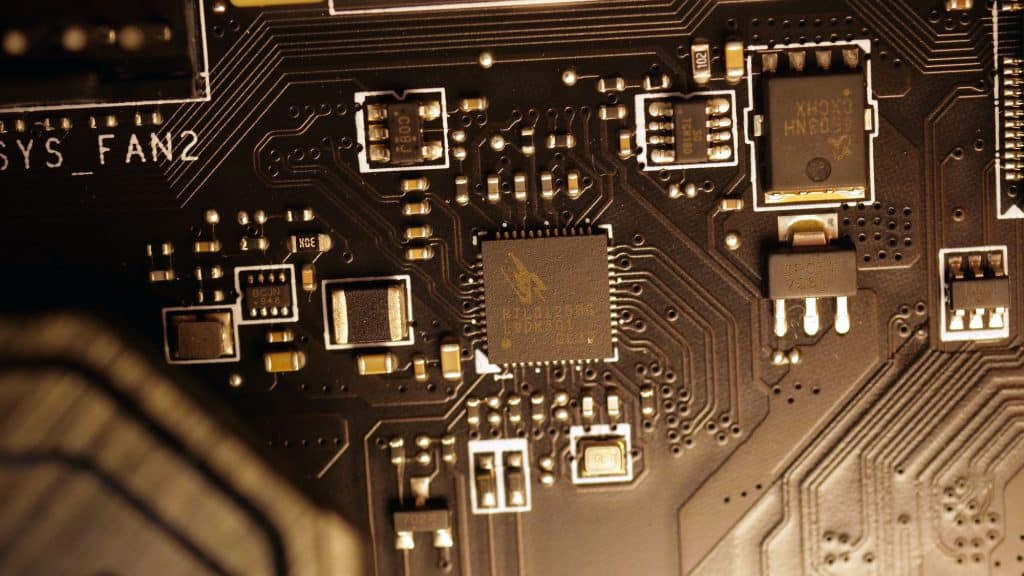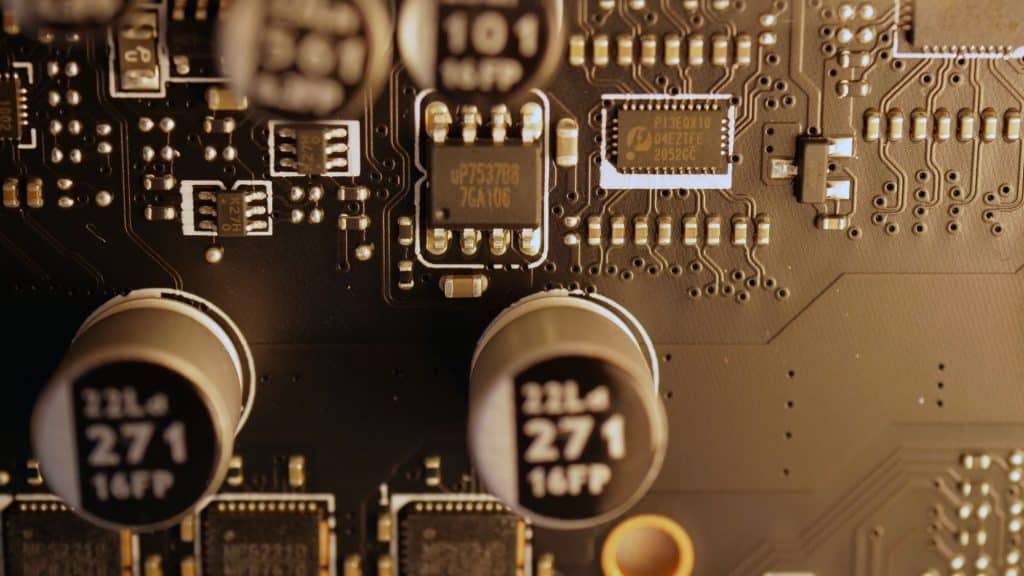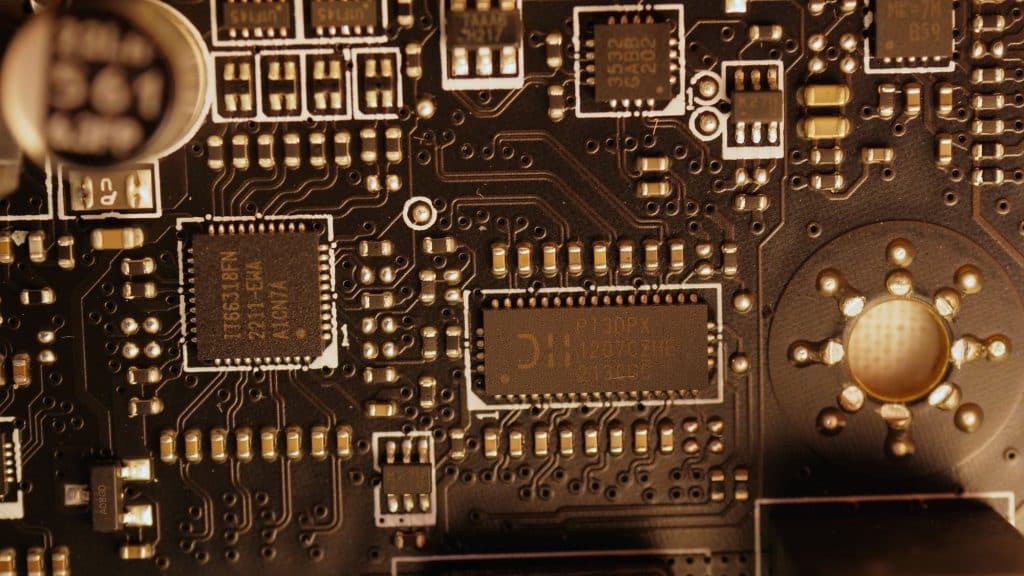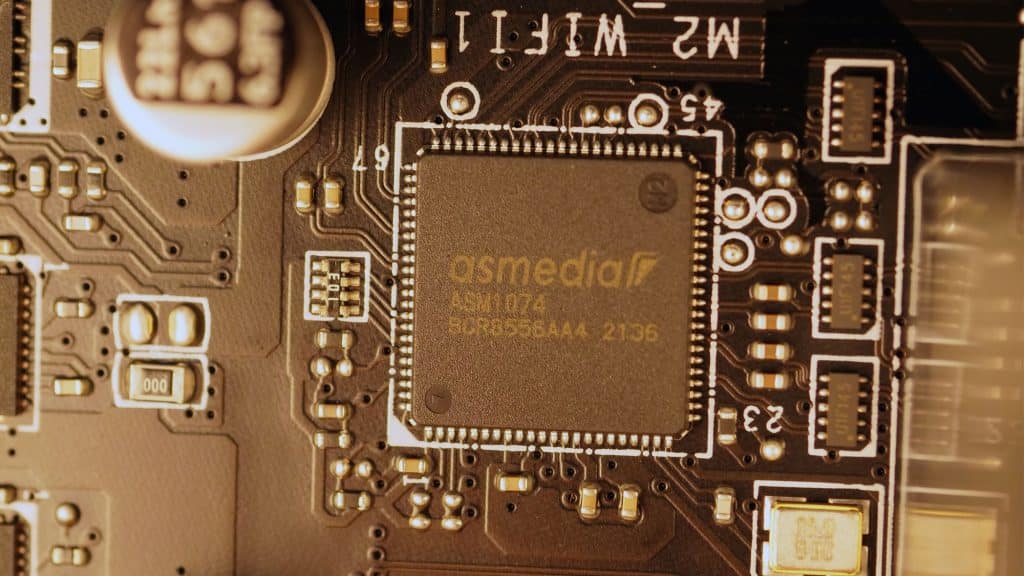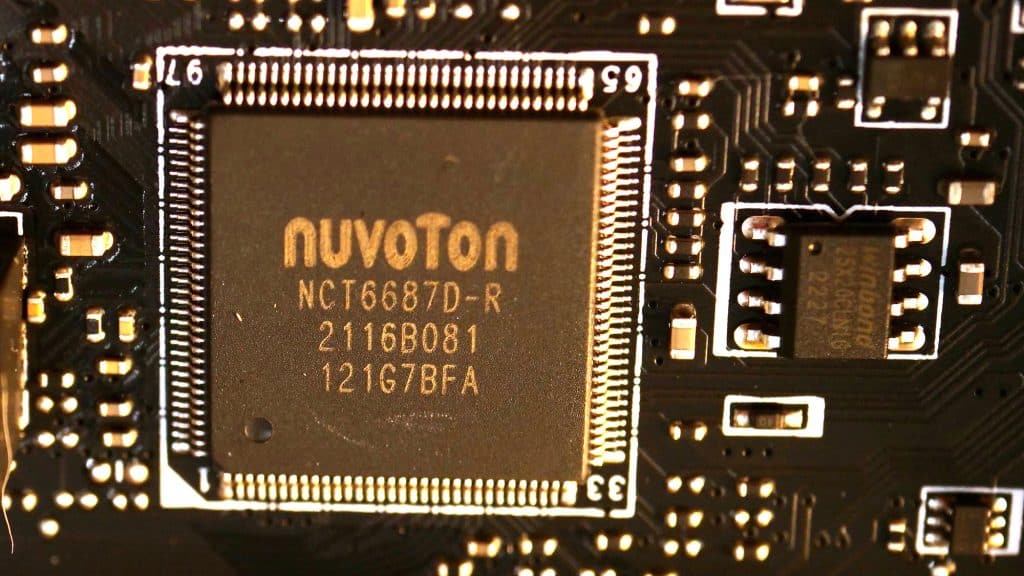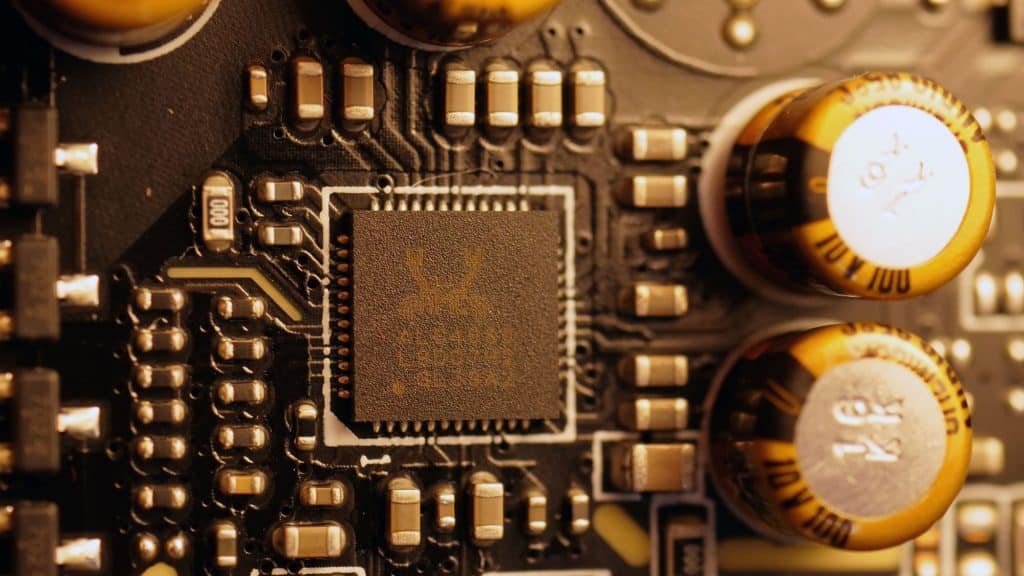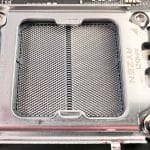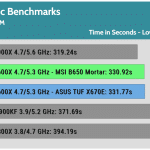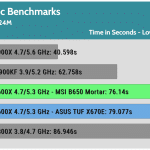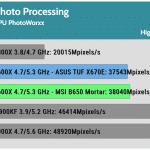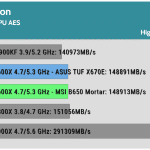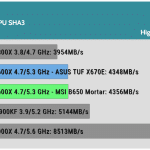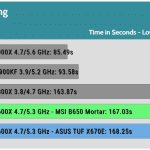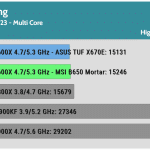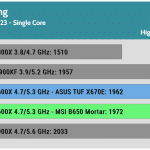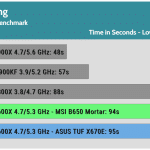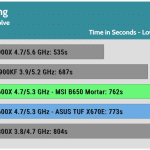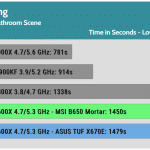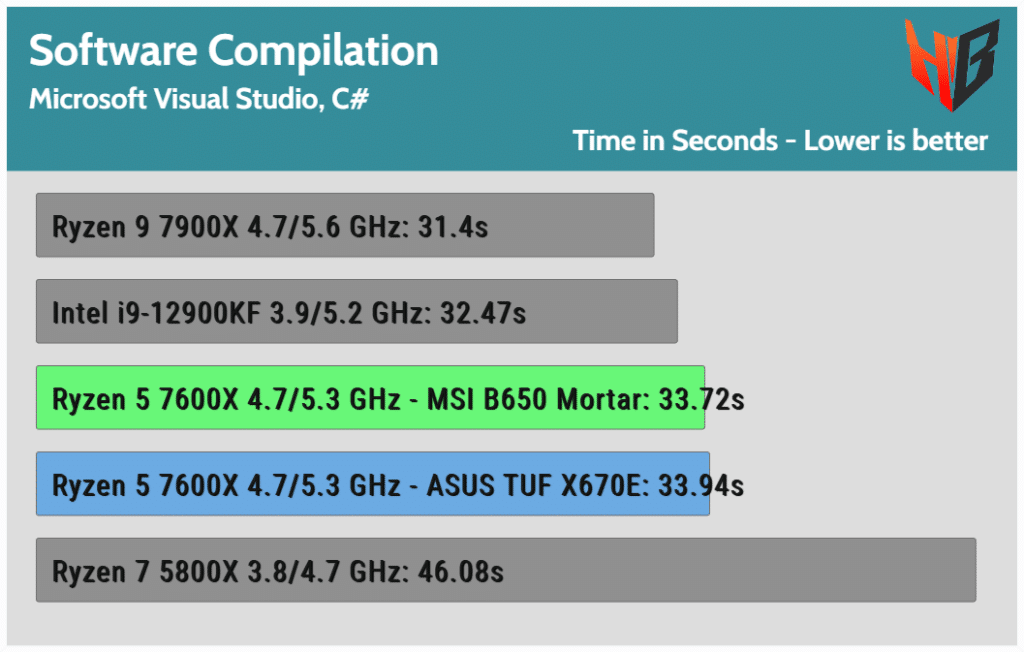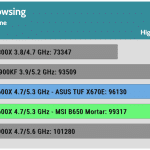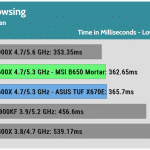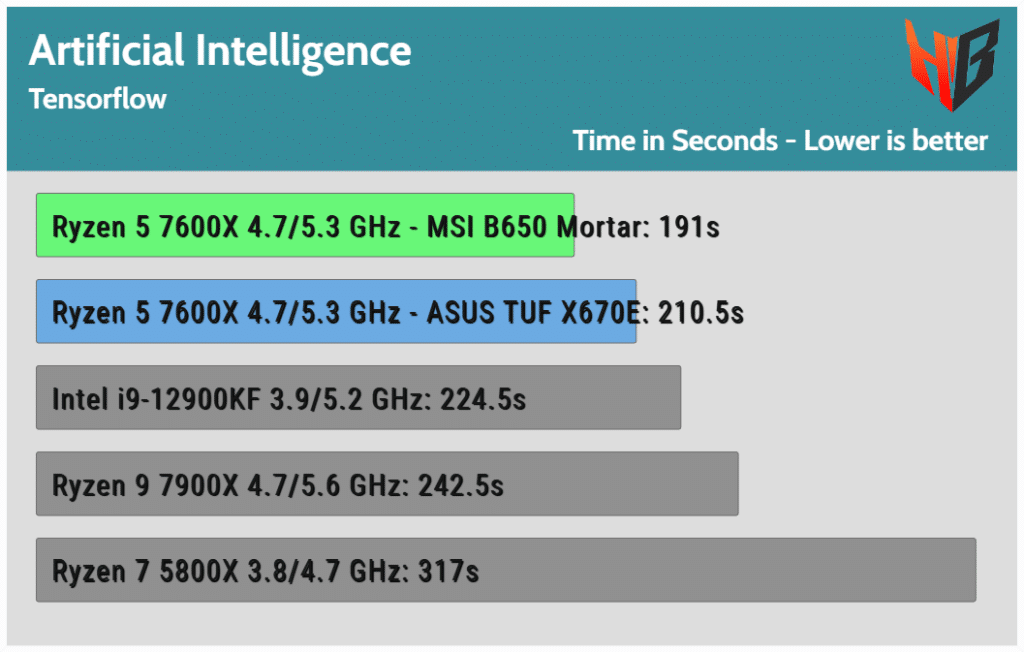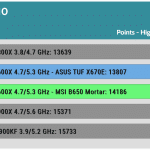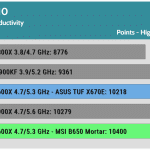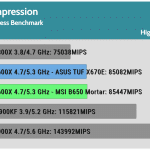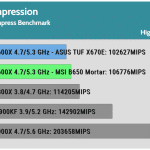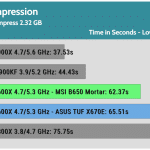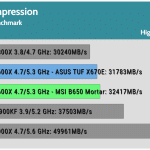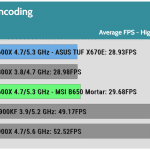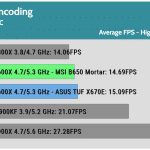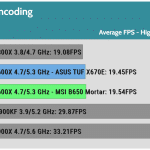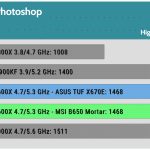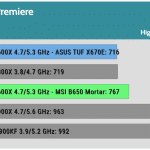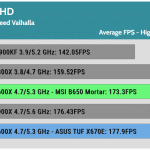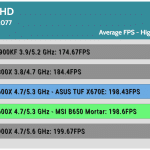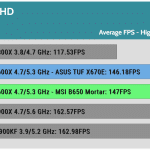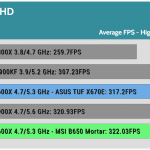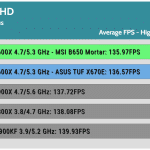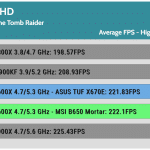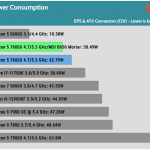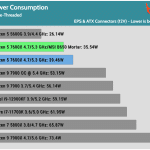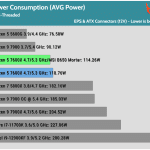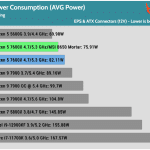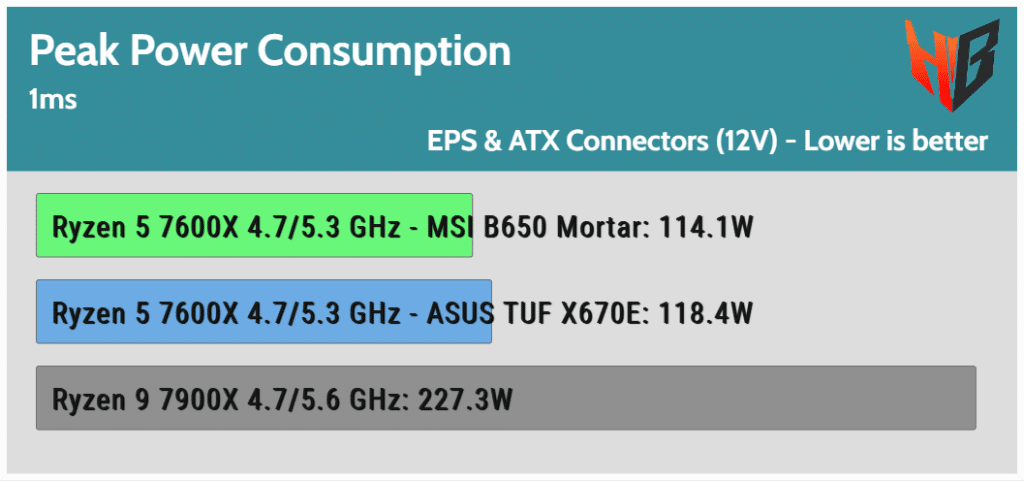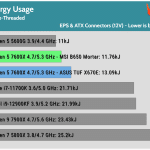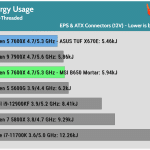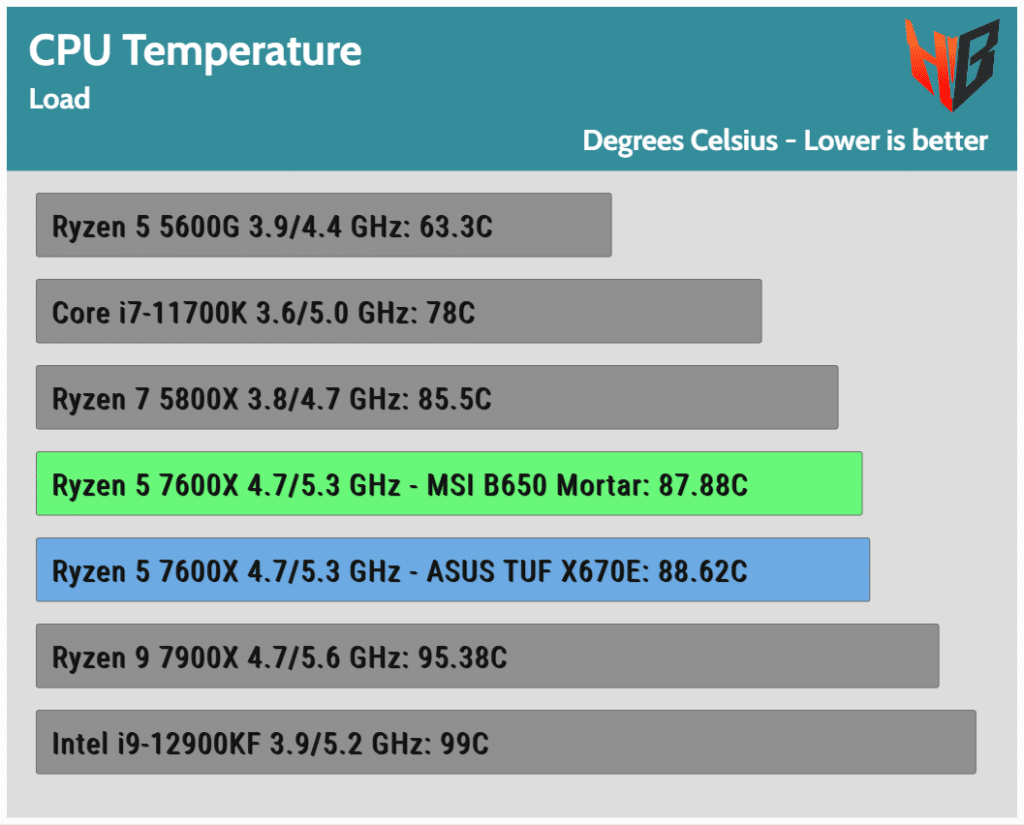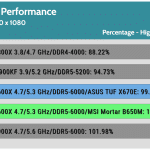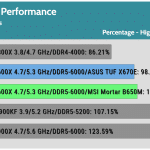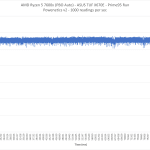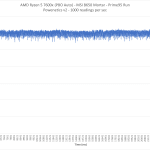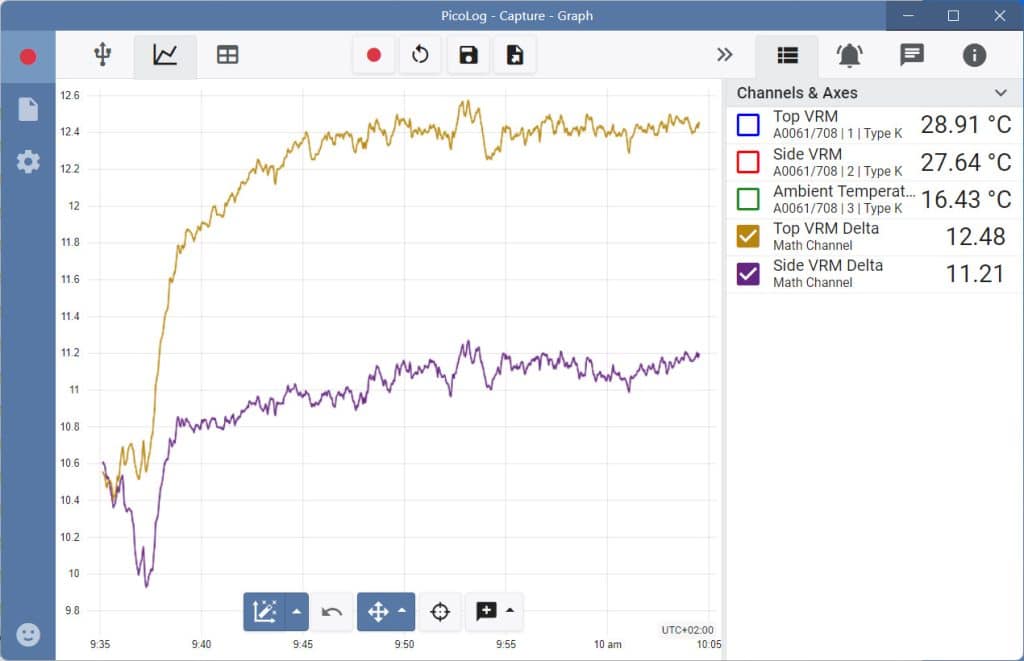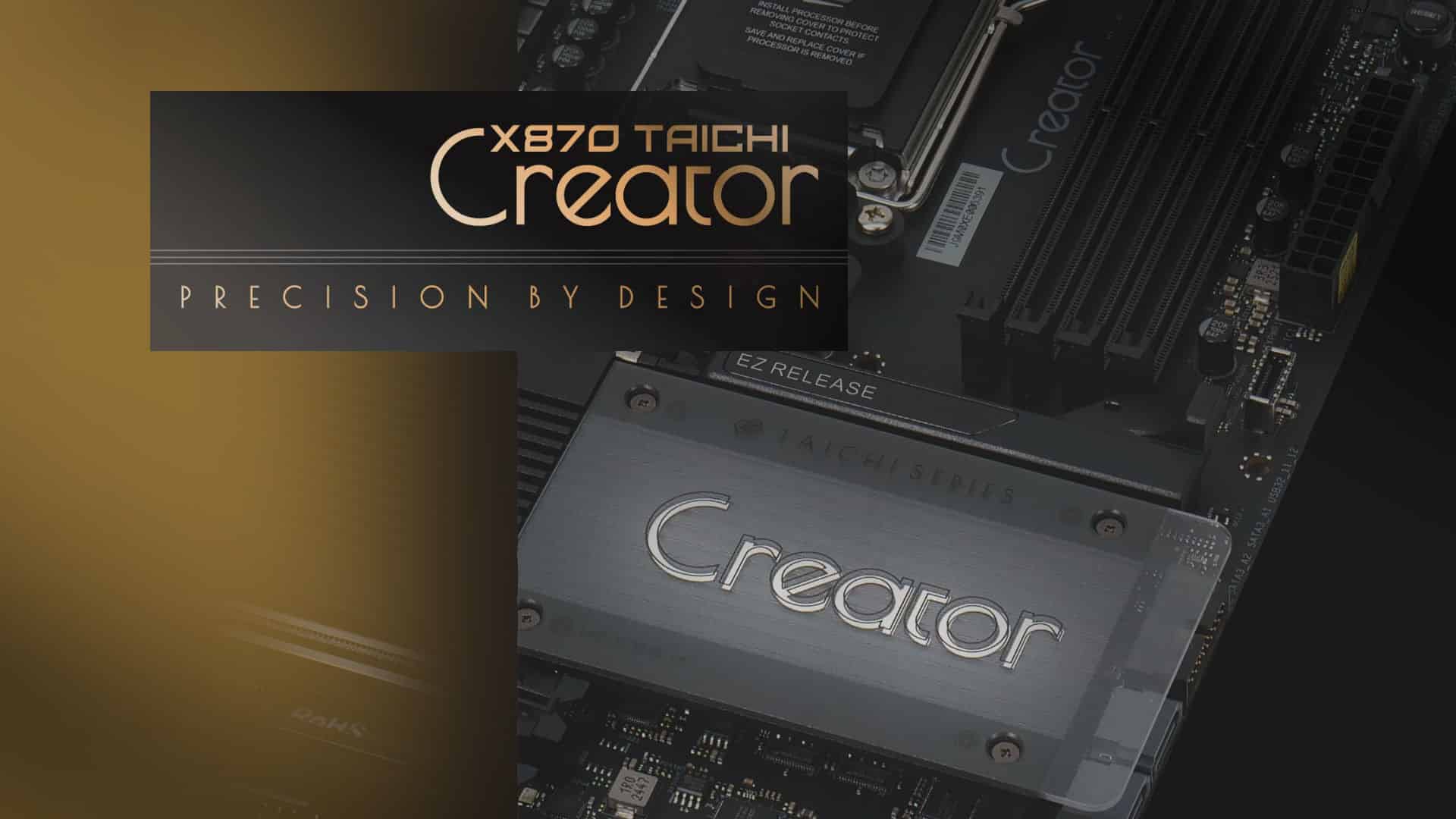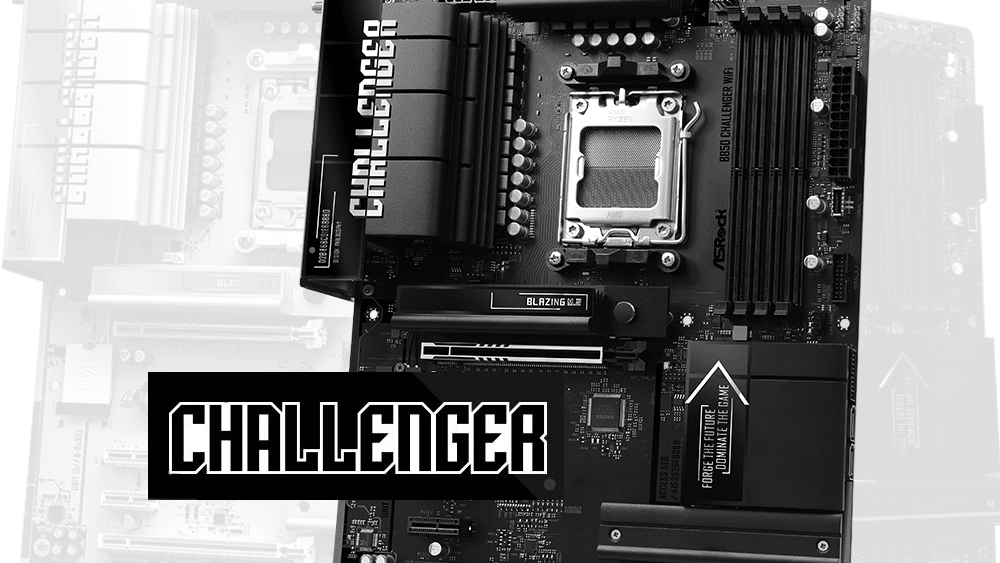The MSI MAG B650M Mortar Wi-Fi is a mid-tier mainboard, featuring an AM5 chipset. It follows the mATX form factor and has a pair of PCIe 4.0 M.2 slots and a 2.5Gbps Lan port, along with Wi-Fi 6E which also utilizes the 6GHz band. It also uses a capable audio code, the Realtek ALC4080. There are no PCIe 5.0 lanes in this mainboard, so if you desire them, you should better look elsewhere.
The MSI MAG B650M Mortar Wi-Fi is an interesting choice for those looking for an mATX mainboard to pair with a Ryzen 7000 processor. It uses the B650 chipset. I will discuss AMD’s newest chipsets in the following paragraphs before proceeding to the main review. First, I would like to emphasize the differences between the AM4 and AM5 sockets, which are clearly shown in the scheme below.
The MAG B650M supports EXPO profiles for the DDR5 memory that you will use. Its black PCB looks nice, and besides the B650 chipset, it is also equipped with 12+2+1-phase VRMs, allowing it to power even the strongest Zen 4 processor, the 7950x.
A new overclocking profile called EXPO (Extended Profiles for Overclocking) is available, especially for AMD CPUs. This is identical to the Intel XMP. These RAM speed profiles offer a convenient way to achieve high RAM speeds without sweating. Compared to XMP profiles, the EXPO ones offer settings unique to AMD CPUs. Moreover, this is an open standard, so I expect most RAM manufacturers to adopt it soon. The XPG RAM (Caster 6400) I will use in this review includes EXPO profiles.
New Chipsets
You cannot have a new platform without introducing new chipsets, so say high to the X670(E) and the B650(E). The top X670 comes in two versions, with the one having the letter “E” at its end being the flagship version. They are the same, the only difference being that the X670E offers PCIe 5.0 to the GPU, besides the Gen 5 NVMe interface. In the plain X670, the PEG is Gen 4, which doesn’t notably affect current GPUs’ performance. The same difference applies between the B650E and B650 chipsets.
The X670(E) has upstream and downstream chipsets, so basically is a two-chipset solution, while the previous X570 was a single chipset. The upstream chipset is connected to the AM5 SoC through a PCIe 4.0 x4 bridge, and the downstream chipset “talks” to the upstream one through the same type and amount of PCIe lanes. The B650(E) only has a single chipset and has half of the USB SuperSpeed ports that the X670(E) has.
The new socket is powerful and capable of delivering up to 230W by utilizing a land-grid array (LGA), similar to what Intel has been doing for quite some time now. Finally, no more bent CPU pins, but you should be careful with the pins on the mainboard. The good news is that despite the new socket, there is compatibility with the existing AM4 coolers, so you won’t have to search for a new cooler or adapter bracket to use your old one.
If you want to learn more details on the AMD Zen4 design, you can read these reviews:
RAM Speeds
With the exclusive support of DDR5, RAM overclocking is an entirely different story. While in the previous generation, you had to keep the Infinity Fabric clock speed (FCLK), the memory controller (UCLK), and the memory clock (MCLK) at the same speeds, this is not the case anymore. You use AUTO settings for FCLK and the memory controller at 1:1 with the DRAM’s frequency. AMD states that DDR5-6000 is the “sweet spot,” so I changed my test system’s DDR5 RAM with an XPG DDR6400 kit.
Specifications
| Chipset | AMD B650 |
| CPU Support |
|
| Power Phases | 12+2+1 |
| Memory |
|
| Onboard Graphics Ports |
|
| Expansion Slots |
|
| Storage |
|
| USB |
|
| LAN |
|
| Wi-Fi |
|
| Bluetooth | v 5.2 |
| Audio |
|
| Internal I/O |
|
| LED Feature | 4x EZ Debug LED |
| Back Panel Ports |
|
| Dimensions | mATX, 243.84mm x 243.84mm |
| Warranty | It depends on the region |
| Price (excl. VAT) | $240 |
Box & Product Photos
The box is small since this is a micro-ATX mainboard, and the bundle includes paperwork, two SATA connectors, and a pair of antennas.
The VRM coolers are beefy, but they still leave enough room to mount a gigantic cooler, like the Noctua NH-D15s I used. Finally, thanks to this mainboard’s advanced audio codec chip, you get several audio inputs/outputs. The CPU area is fed through a pair of EPS connectors, and the PCB has eight layers for increased conductibility and lower energy losses.
Mainboard Details
Removing the heatsinks is a piece of cake, but you don’t have to do that. This is reviewer’s job only.
We have 15 chokes in total, so the statement for 12+2+1 phases stands since each phase needs at least one choke. The first twelve phases are for the CPU, the second two for the SoC (iGPU), and the single one for the rest circuits in this area. The power stages are MPS 2210 / MP87670 DrMOS power stages that are 80A rated. This means that the CPU’s Vcore is supported from up to 960A. The VRM controller is a Monolithic Power Systems MPS2221/MP2857.
The 2.5 Gbit Ethernet controller is a Realtek RTL8125BG(S)-CG.
The PI3DPX8121 supports the DP 2.1 protocol, but the corresponding output is restricted to DP 1.4. Next to it, we find an IT66318FN Retiming Buffer IC supporting up to HDMI 2.0.
I noticed a PI3EQX10 repeated IC on the board used by the USB ports. Its purpose is to restore/maintain the quality and integrity of the data signals circulating between the transceivers on the motherboard and external devices. Next to it is a USB power switch, uP7537B8.
An Asmedia ASM1074 hub controller offers four downstream USB 3.2 Gen1 ports
The super I/O IC is a Nuvoton NCT66870-R. This single chip integrates multiple legacy I/O functions, such as serial and parallel ports, keyboard and mouse interfaces, floppy disk controllers, and voltage and temperature monitoring. The main purpose of a Super I/O IC is to reduce the number of components and simplify the motherboard’s design while also improving system performance and reducing cost. A Super I/O IC can also support modern interfaces, such as USB and SATA, and provide improved power management functions, such as hardware monitoring and fan control.
The audio codec, an ALC4080 connects to the SoC through a USB interface. This is a capable codec, and you can read more about this in this article.
The Wi-Fi card occupies a PCIe 3.0 x1 slot.
BIOS/UEFI
Let’s look at the mainboard’s BIOS or, to be more precise, UEFI. For those who don’t know what the latter means, here it is: UEFI (Unified Extensible Firmware Interface) is a modern computer firmware interface that replaces the traditional BIOS (Basic Input/Output System). It provides a more secure and flexible environment for booting an operating system and managing system hardware. UEFI offers support for larger hard drives, faster boot times, and improved security features compared to BIOS. It is increasingly being adopted as the standard firmware for new computers, and most modern operating systems support it.
The screenshots above show the basic settings of the mainboard, including fan speed control.
There are plenty of options for overclocking, should you desire to dive in and try to get more performance out of the CPU and the RAM.
Test System
| Test System Specs | ||||
| Reference Mainboard | ASUS TUF Gaming X670E-PLUS Bios Version 0821 (11/25/2022) |
|||
| CPU | AMD Ryzen 5 7600x (PBO Auto) |
|||
| GPU | AMD Radeon RX 6900XT | |||
| NVMe | XPG GAMMIX S50 Lite 1TB | |||
| RAM | XPG Caster (2 x 16GB) 6400MHz (Set at 6000MHz) | |||
| Power Supply | Seasonic Vertex 1200W (Cybenetics Platinum) |
|||
| CPU Cooler | NH-D15S chromax.black | |||
| Case | DimasTech Bench | |||
| Ambient Temperature | 21°C ±3°C | |||
| Drivers | AMD: Adrenaline 22.20.42 | |||
I chose to compare the MSI MAG B650M performance with an ASUS TUF X670E mainboard, which costs around 150 euros/dollars more. Everything else is the same, and I deliberately left PBO at auto to see which mainboard’s performance AI performs better.
Test Results
Synthetic Benchmarks
AIDA 64 CPU Benchmarks, Digital Photo Processing, Encryption & Hashing
Rendering
In Blender, I use the BMW 27 scene. The Corona Renderer might be old, but it still provides valuable insights into the CPU’s rendering capabilities.
Davinci Resolve is one of the best video editing apps, even in its free version. I use it to extract a 4K video without utilizing the GPU’s capabilities.
Software Development
I compile a large project in Microsoft’s Visual Studio to evaluate all CPUs.
Web Browser Performance
The Google Octane 2.0 tests show the performance of the JavaScript engine. The Mozilla Kraken is similar to the Octane, measuring the execution time of the JavaScript code.
AI – Machine Learning
To fully utilize a machine’s capabilities and solve complex problems, you must train it. The more data you feed it during training, the better becomes its neural network, which is the one that will provide the final results. Tensorflow is based on Python and has been developed by Google. It supports both CPUs and GPUs, but I will only use its CPU support.
Productivity and Microsoft Office
I use the PCMark10 benchmark suite to evaluate all CPUs under several productivity tasks. I also use the Applications Benchmark, which uses all Microsoft Office apps.
Data Compression
I use two popular compression apps, WinRar and 7-zip. Both have embedded benchmarks, and I also compress a large file folder with WinRar.
Media Encoding
I convert a 4K video to HD format with 30 frames per second with Handbrake, using three different compression algorithms.
Puget Benchmarks
Puget is a PC-building company specializing in video editing systems. To evaluate their systems, they’ve created several benchmark tests for popular video and photo editing applications. They were also kind enough to provide free (and paid) versions of them to the rest of the world.
HD Game tests
Using a potent GPU at low resolutions, I ensure there is no bottleneck in this section to check the CPU performance differences easily—all games run at HD resolution and the highest possible setting, without RTX.
Power Consumption
I use the Powenetics system to measure power consumption in every significant part of the mainboard, with up to 1000 readings per second.
Peak Power Consumption
I obtained the peak power consumption readings shown in the graph above during the start of the Prime95 benchmark.
Energy Usage
Besides power consumption, I also look at the energy usage of each CPU to see how efficient they are; by calculating the total amount of power required to finish two tasks, a Super Pi run indicative of single-threaded applications and a Cinebench run for multi-threaded scenarios.
Max Operating Temperature
To check the operating temperatures, I run Blender instead of Prime95 and small FFTs, which apply an unrealistically high load to the CPU.
According to AMD, the 7000 series can run all day at 95C without any issues. By default, the max temperature limit was set at 95C, but due to the low TDP and the strong Noctua cooler I used, the maximum CPU temperature doesn’t exceed 90C.
Overclocking
Like the ASUS TUF X670E, I overclocked all cores at 5.3GHz, but I didn’t achieve higher performance than the stock options. The best thing to do is to enable Precision Boost Overdrive (PBO) and use a memory profile. Although the XPG Caster 6400 support EXPO (Extended Profiles for Overclocking), whatever I used was a no-go; the system refused to boot. I also encountered issues with the 7900x CPU every time I tried to push the RAM more, exceeding 6000MHz speeds, especially with EXPO enabled, on the TUF mainboard. I have already informed XPG about the issues I face with the Caster 6400, and I am waiting for a DDR5 kit to test, which hopefully won’t have a problem operating in its EXPO profiles.
Overall & Gaming Performance
In gaming, performance difference is minimal. In overall performance, the Mortar B650M takes a notable lead over the more expensive ASUS TUF X670E.
VRM Performance & Temperatures
Since the peak power performance doesn’t state much about the VRM performance, I thought to provide you with the following graphs, which clearly show the VRM’s response in CPU transient loads.
The power consumption graph of the ASUS TUF X670E is smooth during the transient load, a clear indication of a capable DC-DC circuit that can easily handle the relatively low load of the 7600x CPU. On the other hand, MSI’s board graph looks like a mess right once the transient load is applied, with very high power deviations, which have to do with voltage drops. This is the indicative response of a converter with poor performance at transient loads, which are the daily routine. The FETs might be powerful in the Mortar mainboard, but the capacitance needs to increase, and the feedback signal loop’s circuit might also affect performance. So in mainboards, FET alone don’t mean much if you don’t have the means to check power delivery under transient loads, and this is what the Powenetics v2 system allows me to do, thanks to its super-fast polling rates. It is like all PSUs with super strong FETs on the secondary side should have perfect transient response, but this is not the case. The power phases or VRMs on a mainboard are like small PSUs, which instead of AC input, get DC.
The lower energy needs of the Ryzen 5 7600x that MSI packed with the mainboard sample doesn’t stress the VRMs, with the Delta temperatures in the 11-13 degrees Celsius range.
Epilogue
The MSI MAG B650M Mortar is not affordable, especially for an mATX mainboard, but it is richly equipped. If we take aside the lack of PCIe 5.0 lines, this mainboard offers Wi-Fi 6E support, has VRMs with strong FETs, which can support the strongest Ryzen processor (7950x), and the 2.5 Gbit LAN will come in handy if you combine it with a compatible switch. Despite the strong VRMs, the transient response isn’t great, to say the least, and the lack of M.2 Gen 5 slots will be a letdown for some users. Although no PCIe 5.0 graphics cards are available today, this is not true for NVMe SSDs with the first drives shown at CES 2023.
Performance-wise, the MSI B650M Mortar proved excellent, taking the lead from the notably more expensive ASUS TUF X670E, which uses the flagship chipset. I didn’t expect this. Moreover, the single-chip B650 is more efficient than the two-chip X670E.
The MSI B650M Mortar is perfect for the AMD Ryzen 5 7600x, a great gaming CPU, especially now that its prices start to decline. It is also fast enough for applications, and the average user won’t need the feel for something more. If you need something closer to the 13600K performance, you should pay more to get the 7700x, and if you are after the 13700K’s performance, then you will need to spend notably more for the 7900x and a strong cooling system to support it. The strong advantage of Zen 4 CPUs is the higher efficiency compared to Intel’s 13th Gen Core CPUs; in other words, they produce more workload per watt. With this in mind, I am more inclined to AMD’s new offerings than Intel’s.
- High performance
- Two M.2 (Gen 4.0) slots
- USB 3.2 Gen2 Type-A and Type-C ports
- Strong FETs on the VRMs
- Rich BIOS
- Wi-Fi 6E included
- 2.5 Gbit LAN
- Advanced Realtek ALC4080 Audio Codec
- Transient response is not that good
- No PCIe Gen 5.0 support
- Expensive