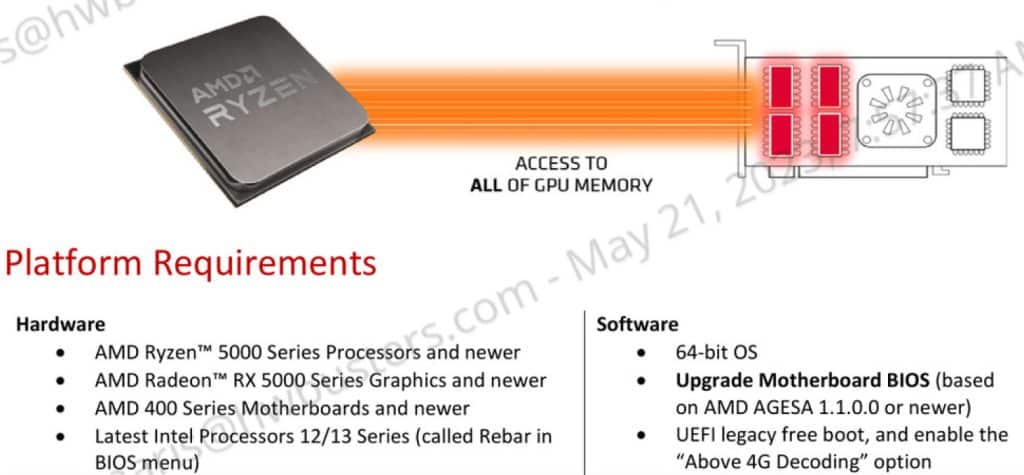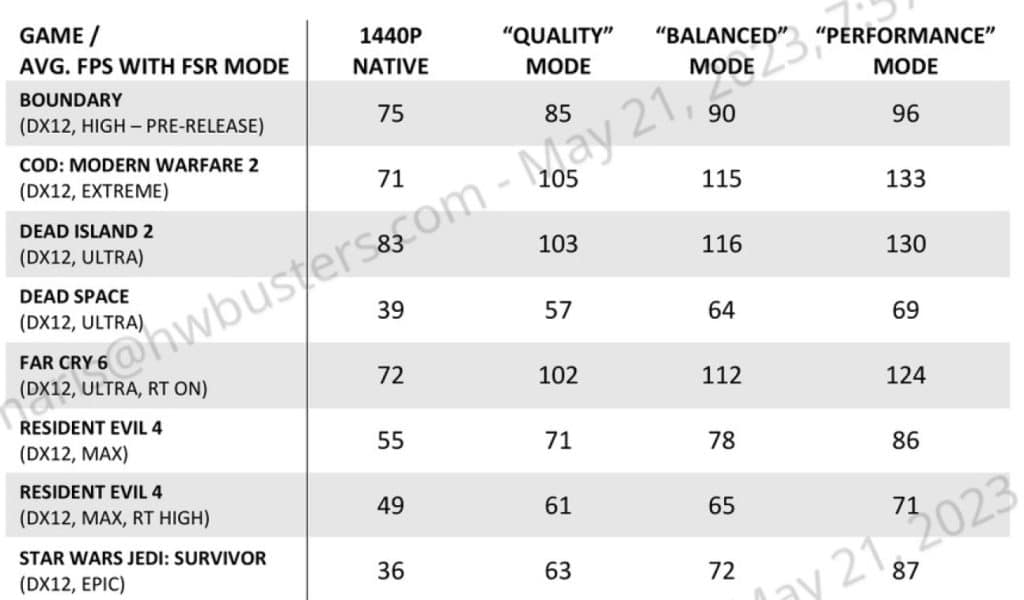For Video Creators: AMD Smart Access Video
AMD’s SmartAccess technology exploits systems where both the CPU and the GPU are provided by AMD, accelerating the overall platform’s performance by improving data transfers and reducing latency. The processor’s built-in Radeon graphics engine handles the productivity tasks for power savings, while advanced algorithms hand control over to the discrete GPU for maximum performance in heavy tasks.
I will focus here on SmartAccess Video, which spreads the decoding and encoding workloads across all available video engines by accessing the video compression engines in both the Ryzen processor and the Radeon graphics to distribute video-related encoding and decoding tasks. This gives you fewer dropped frames and faster video editing and transcoding experience.
To test this new technology, you must install Blackmagic’s Davinci Resolve 18.5 Beta, enabling AMD’s Smart Access Video support.
AMD Smart Access Memory
This technology gives the Ryzen, and latest Intel processors direct access to the full Radeon graphics memory, increasing performance. Not all games benefit from SAM, but most games have a performance increase.
AMD FidelityFX Super Resolution 2 (FSR 2)
The first generation FSR was introduced in 2021, and 2022 AMD released FSR 2. In a snap, FSR is an open-source upscaling technology, supporting a broad spectrum of hardware, not only by AMD. The latest edition is FSR 2.2, released in November 2022. Currently, FSR is supported in over 260 available and upcoming games, with 120 supporting FSR 2.
FSR’s upscaling algorithm uses frame color, depth, and motion vectors in the rendering pipeline and leverages information from past frames to create high-quality upscaled output, including optimized high-quality anti-aliasing. FSR 2 has three main quality modes allowing users to customize the balance of image quality and performance: Quality, Balanced, and Performance. Another optional mode, Ultra Performance, is also available in select games. FSR 2 also supports Dynamic Resolution Scaling, and most FSR 2 compatible games have an adjustable FSR sharpening slider to help emphasize pixel detail when FSR 2 is enabled.
AMD Radeon Super Resolution (RSR)
AMD’s Radeon Super Resolution (RSR) uses FSR’s spatial upscaling in the driver to boost performance. RSR can be enabled either globally or per game. To use it, you have to launch a game, go into display options and set the game’s resolution to a lower one with the same aspect ratio as your monitor’s native resolution. RSR will automatically engage and upscale to your monitor’s native resolution, so in essence, you run the game at a low resolution, boosting performance. At the same time, RST increases this resolution without any performance penalty, so you don’t lose notably in quality.
For example, if you have a 1440p monitor and lower the gamer’s resolution to HD, RSR will upscale 1080p to 1440p. For games not having exclusive full-screen support but borderless full-screen mode, you can enable borderless full-screen RSR on a per-game basis.
- Prologue & Technical specifications
- Infinity Cache, Ray Accelerators & Media Engine
- Smart Access Video/Memory, FSR 2, RSR
- Box & Contents
- Part Analysis
- Specifications Comparison
- Test System
- Assasin’s Creed Valhalla
- Control
- Cyberpunk 2077
- Death Stranding Director’s Cut
- Doom Eternal
- Far Cry 6
- God of War
- Halo Infinite