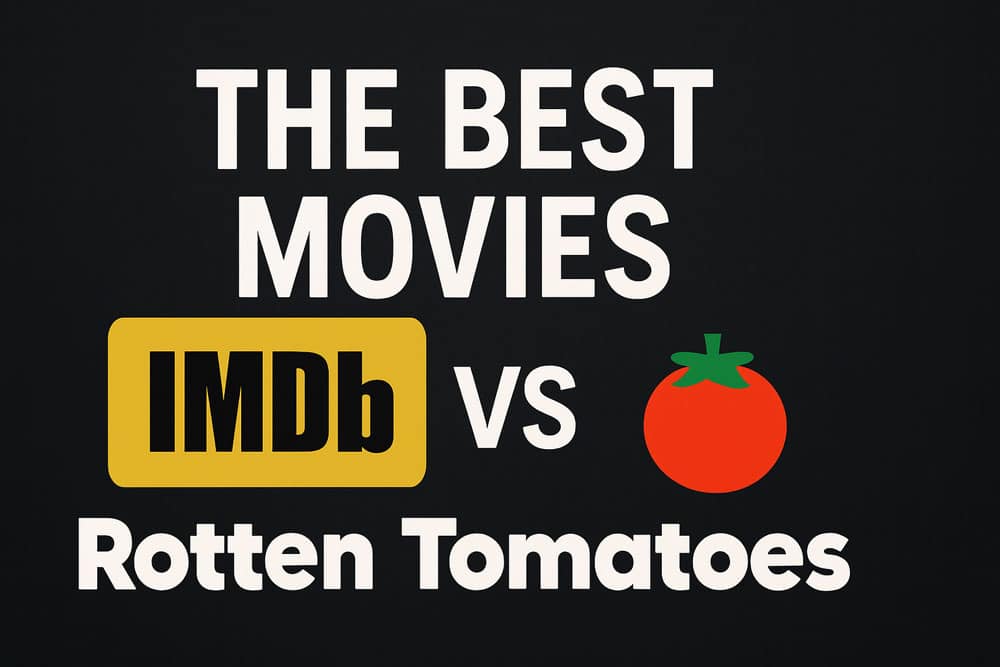Troubleshooting is always a pain, even for experienced users. Technicians might be a convenient solution, but they don’t know everything. I believe that we faced the “only on me” situation at least once in our lives. You know, the kind of issue that appears only when you are alone, and you can’t replicate it. The type of problem that, when you address it to a technician, won’t appear then. Sometimes, you might RMA or DOA a device that is not the core problem. But this is not only your problem but the OEM’s or the store’s. It is difficult to identify the problem, and many brands choose to RMA or DOA the device that the customer thinks is faulty. I’m afraid that’s wrong because you replace a working device, and the OEMs or stores collect a non-faulty device. But we can’t have everything, unfortunately.
The worst thing is that you didn’t solve your original issue this way. And you spend your precious time trying to find out what is wrong. I know people who replaced almost everything until they found the solution. There are two types of issues regarding technology: software and hardware. Sometimes, none of them might be easy to identify as the core problem. The software might include a bug or a driver issue, and the hardware might be faulty. The most common problems are driver-related. And this isn’t easy to identify or even solve.
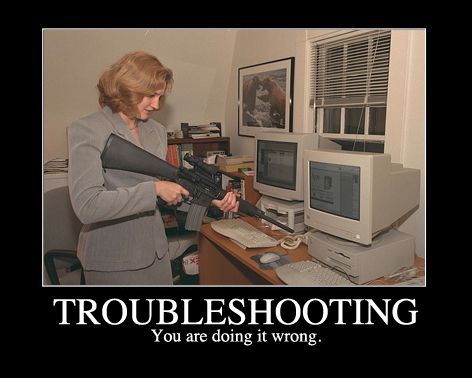
As you may already know, a PC is an entire ecosystem, and if something is not working as it should, then the user has to deal with it somehow. Although well-regarded companies apply frequent updates to address issues, sometimes things don’t work out. But what happens when you try almost everything and can’t find what is wrong? No stress test, no benchmark, no troubleshooting. Then, my friend, you are out of luck. Sometimes, it is just your operating system that is to blame. As Windows OS is the most popular in the Personal Computers segment, sometimes it is just Windows. You can try out a Linux distro, and the problem might not be present. Or the other way around.
That’s why, in troubleshooting, the top solutions are a Clean Install of the OS or try a different one. Even trying Windows 10 instead of 11 might be the solution. Updates are also not so innocent, as well. They might cause more problems than they intend to resolve. Sometimes, uninstalling an update might be handy. I think that everyone has faced an update issue one way or another. I can’t blame the OS vendor for everything, though.
In the Windows case, there are so many devices, drivers, etc., to be handled and so many hardware combinations that math might leave the chat—more cores, threads, tasks, security, updates, etc. Only by thinking of them is a headache knocking on my door. So, I can understand the challenge of not everything working out of the box. It is just impossible. Although Microsoft tries its best to resolve at least the crucial ones, it might take a while if and when there is a fix. So, unfortunately for the rest of us, there is only one truth: Sometimes it is just Windows.