The energy prices have gone through the roof in most countries because of what is happening to the world right now. After COVID-19 this looks to be the next big hit in humanity. What can we do to reduce our energy needs, without lowering our life standards, notably at least.
Most of the world is suffering from increased energy costs, with Europe being at the center of this crisis because it conflicted with Russia. Unfortunately, Europe is highly dependent on Russian gas to produce electricity. In a weird move, its leaders decided to go into a political war with Russia without realizing the degree of dependency on its resources. But I do not wish to discuss political matters in this article. I aim to help you minimize energy consumption and won’t deviate further from it.
To minimize energy consumption, you first must understand what phantom or vampire load means. Most devices, including PCs, consume energy even in standby mode. In other words, vampire power is the amount of power a device consumes when switched off but still plugged into the power grid. The only way to minimize energy consumption on any device is to remove its plug from the socket or switch off the power strip if you have it connected to one. In some countries, UK and Cyprus, the wall sockets have power switches so you can switch them off. In PC systems, you can toggle off the power switch on the PSU if the latter has one since some PSUs lack a power switch. Vampire power goes wasted, so it is best to minimize it.
Several electronic devices, especially PC systems, have below 0.5 W vampire power. In Europe, there is a regulation devoted to standby and Off-mode power consumption, ErP Lot 6. Still, some devices connected to our PCs have massive standby power consumption. I am referring to UPS (Uninterruptible power supply) systems. The measurements I took at several UPS during reviews, with their batteries fully charged, are depressing. We invest notable amounts on high-efficiency PSUs, Gold, Platinum, and even Titanium, trying to be more efficient, and the UPS device comes into the picture, ruining everything! Someone could argue that a UPS is unnecessary in countries with stable main grids. Still, recently with the problems in the gas supply, which most electricity factories used because it was cheap, problems in power delivery are more frequent, so if you do not want to lose sensitive data, a UPS device is required.
Looking at the chart above, you realize that the best way to save energy is to switch off the UPS when you do not need it and unplug it!
Another crucial part of your PC when it comes to energy saving and not only is the power supply. With components like CPUs and GPUs being more power-hungry in every generation, the need for strong PSUs is more relevant than ever! You should not buy a lower efficiency but high wattage PSU because of the higher the loads, the more energy losses! Efficient PSUs tend to live more because of the lower internal temperatures, due to lower thermal loads, besides saving energy.
To give you an idea, a Bronze 1000 W unit that I reviewed a while ago at TechPowerUp, with a 1000W load, had 185.5W thermal loads, while the Gigabyte UD1000GM PG5 (Cybenetics Platinum, 80 PLUs Gold) has 103.927W thermal losses with the same load. This is almost 81.57W less!
I suggest you only search for Cybenetics Gold and higher efficiency levels PSUs to buy and do not bother with anything Bronze or less, even for low power consumption PCs. You can always look at the Cybenetics PSU database to find more information.
Lastly, and not least, it would help if you optimized your PC’s power mode to suit your needs better while saving as much energy as possible. There is no need for the monitor to stay on while you are away from your PC for a long, and you should also exploit the sleep mode. I don’t use sleep mode because I switch off my PC when I don’t use it, but this is just a personal preference.
To wrap up, follow these instructions to minimize your systems energy consumption:
- Remove plugs or switch off power strips whenever possible (this doesn’t apply to your PC system only)
- If you need a UPS, try to find one that is efficient (this is hard, I know because there are not many reviews out there)
- Choose a Gold efficiency, at least PSU, and check it also in the Cybenetics database (to be sure)
- Adjust your PC’s power settings accordingly.
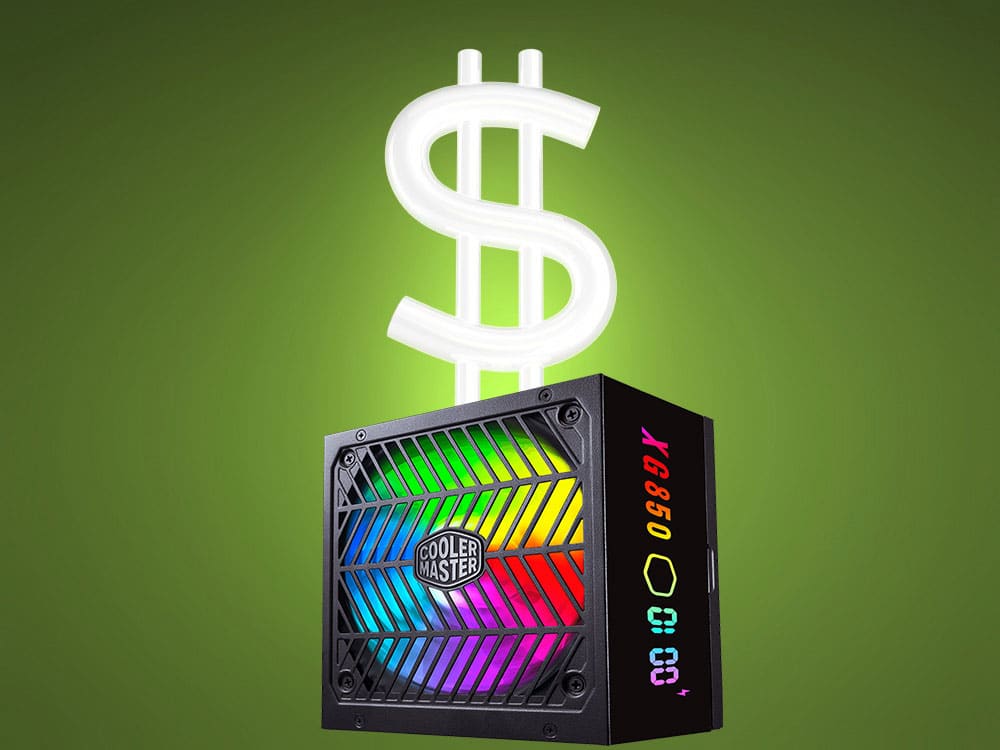
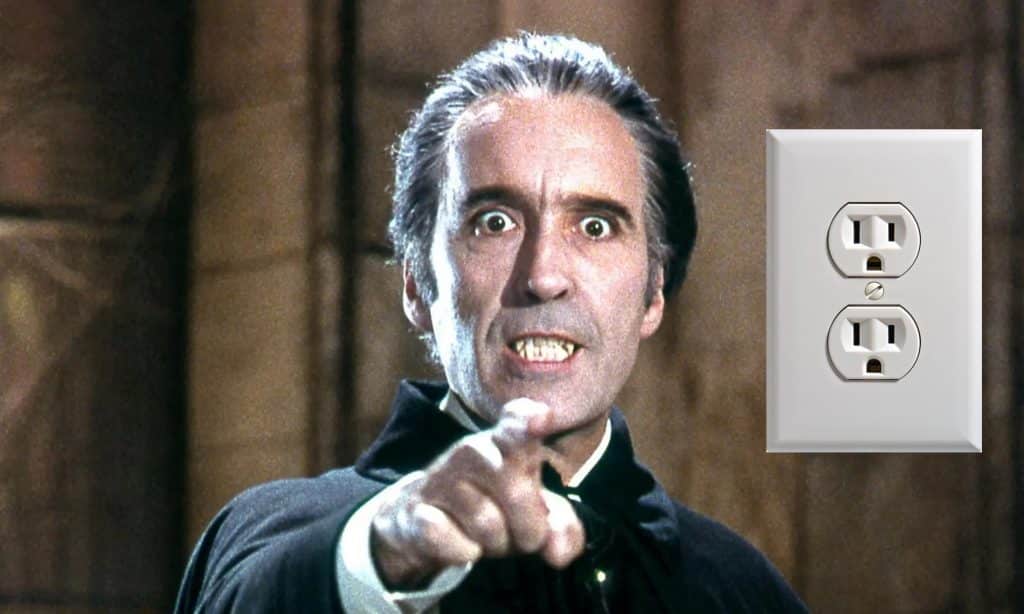
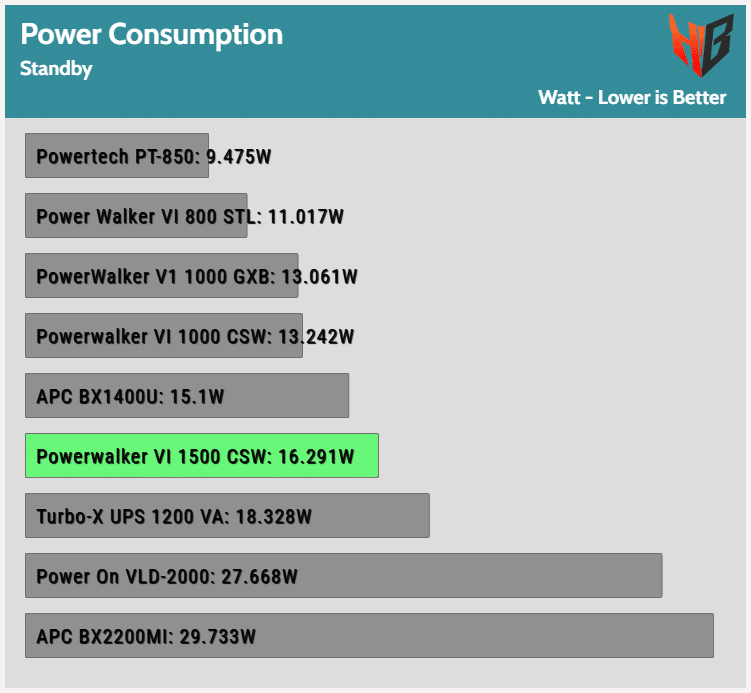
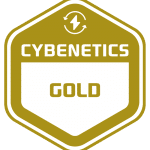

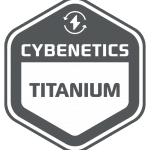

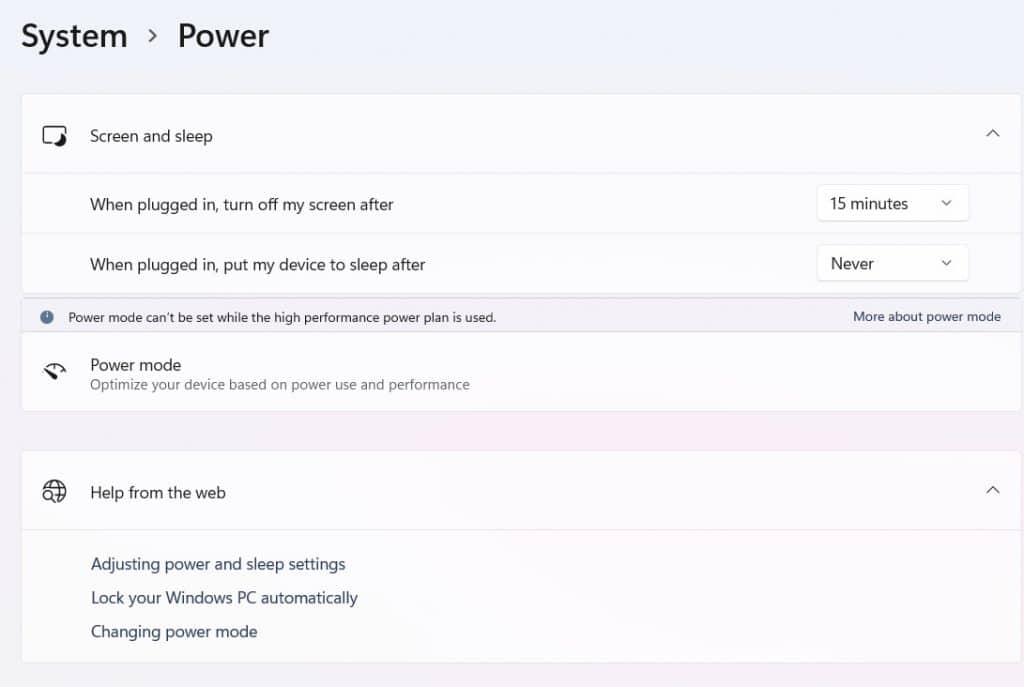

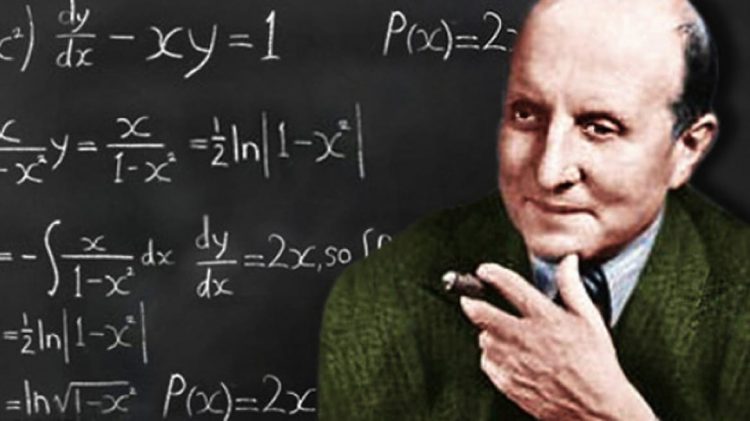
I finally got rid of my LGA 775 motherboard with a Intel Core 2 Quad Q8200 processor and switched to a more modern LGA 1151 motherboard with a 6th generation Intel i3-6100 processor. I don’t need the latest and greatest for my purposes. That also saves quite a bit in annual costs. It’s interesting that the power consumption of the Intel processors hasn’t changed much from the 6th generation onward.