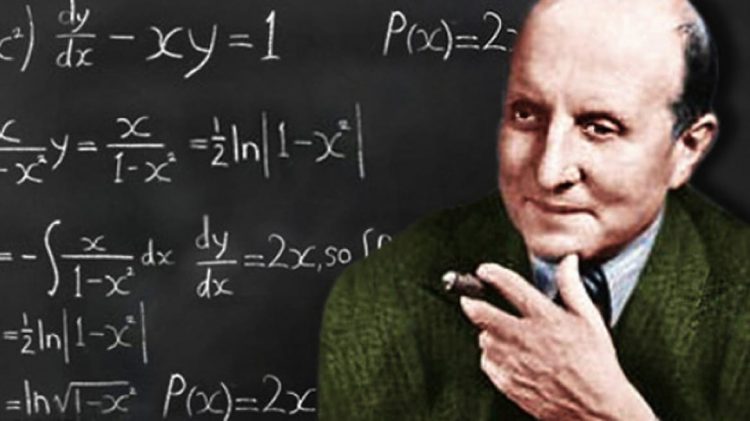Alphabet, Google’s parent company, offers a wide variety of services. Some are among the best, while others are just unnecessary. Does anyone remember Google+? Yes, that’s what I thought. But the worst thing is when a new feature is added and causes more problems to the user than it helps. This is the case with the newer addition of @ in Google Docs. It is not only unnecessary but rather a headache.
But don’t worry, hwbusters are here to save the day! In this article, we will reveal how to eliminate this annoying feature. It involves a service that Google hates the most, an adblocker. Well done, Google, that was hard to achieve.

This is the way
- First, add an Adblock extension from the store of your preferred web browser (e.g. Chrome Web Store, etc). You will need an adblocker that allows you to add custom filters. Adguard and Ublock Origin are excellent options.
- Go to your extension’s settings and choose the custom filters or a similar option. Depending on the extension, it might be under the advanced tab.
- Add this rule to your filters:
docs.google.com###docs-instant-bubble
- Save and Exit, if necessary.
That’s it! You may now continue your workflow without this annoying feature. Don’t forget to thank Alphabet for forcing you to use an adblocker for a feature that it offers. Thumbs up, masterminds!