PCs are either handy tools or entertaining means for many of us. But let’s admit it – we all hate it when they don’t work as they should. And I believe most of us faced at least one issue that haunted us. Sometimes, the solution might be simple, but others might be so irritating that we want to throw our PC away from the window. Some of you might have done it, as well. When we can’t figure it out ourselves, we might seek help. Technicians or Tech Forums/ Sites are usually the best solution, or even a simple Google search.
As someone who deals with tech stuff, I have faced many PC issues on both my customers’ and mine systems. And some of them haunted me not because they were too tricky but relatively simple to be solved, if they were even resolved. I want to share five of these PC issues in this article. Moreover, I aim to find it helpful if you face similar problems. Knowledge is knowledge. I also want you to write your issues and if you found a solution or they still haunt you. Maybe this article would have been helpful to you – you never know.

The UPS that couldn’t stand the PSU
This is a recent issue I dealt with. A customer of mine was hearing a strange noise from his PC, but couldn’t find out what and from where it was. After some trial and error, I discovered that the PSU made these strange noises when the PC was on his UPS. If we plugged in another PC, there was no issue. With another UPS, there is no problem with the same setup. We tried other sockets (and AC ones) and got the same result. I tested with other PSUs on the same Build, and the problem wasn’t there. No noise was present if the System was directly plugged into the AC socket. The issue was present only when this UPS was in combination with this PSU.
We decided to use another UPS. The UPS that we faced this issue was used for another System. No problems occurred. I still can’t find out what was the cause for sure.
BIOS Update, but no USB 2.0 Ports were detected
This one happened to me. After an update to the latest BIOS, no USB 2.0 ports were detected, even if they worked flawlessly. I RMAed the motherboard, but the same issue persisted. Any later BIOS had this issue. If you downgrade to the original BIOS, there is no issue. I tried to contact the official Motherboard’s Customer Support, but they proved to be inadequate, the least. I never understood why. Instead of trying to figure out what was wrong, they just answered that they didn’t see a problem. But I am sending you the problem with two exact models! So, there is a problem; deal with it! From what I learned later, this issue wasn’t present in their newer model revision. But my opinion of this company hasn’t changed at all.
USB Device caused Boot problems
One customer of mine sent me his System because he faced Boot issues. I checked thoroughly the machine, but all were working flawlessly. I sent it back. The next day, he phoned me to say that the issue persisted. I checked his System once more, but still no problem. I sent it back once again. He called me back with the same issue. I decided to visit his house instead. Yep, there was a Boot issue. I unplugged all devices but the Monitor, keyboard, and mouse. Nothing was wrong; everything was fine. I started plugging his USB devices, one by one, until I found the cause of his PC issues. An unknown vendor’s new USB sound card was the root of all evil.
That’s why we don’t trust devices of unknown origin. You never know what might be wrong. And that’s why it is advisable, when troubleshooting, to unplug all unnecessary devices. Moreover, a good practice is checking if any issue appears after a newer setting or device. To this day, his PC works like a charm, and my customer never used devices from unknown vendors again.
The noisy black-screen Laptop
A customer brought me a two-month-old Laptop. He explained to me that suddenly, this issue appeared for no reason. But there is always a reason for anything! I checked it; its fans were spinning like crazy, and its screen didn’t show anything. Black is an all-time favorite color, but not for a screen. I asked him if he did anything, and the PC issues appeared. He told me that he didn’t do something. This issue suddenly appeared. Except that… A Windows Update. Something cracked inside me. Windows Updates are not so innocent, sometimes.
I started to check the Laptop thoroughly. I couldn’t find anything, so I started Googling. I came across a post on Reddit. One of the very few times that Reddit was handy. Other people had the same issue with the same notebook after a Windows Update but didn’t know what caused it. Until a user mentioned that the reason was related to a forced Windows BIOS Update, that was the root of the problem. A BIOS Update might be risky sometimes, but through Windows, it is even more treacherous. So, I downgraded the BIOS, and everything went back to normal. No PC issues. Thank you very much, Microsoft, for the extra headache for no reason! The culprit is that you should provide additional info when you seek tech support, even when you may think it is unrelated. You never know what might be handy.
The mystery that I can’t solve to this day
Back in the day, I had a convenient Stanley screwdriver. We were inseparable. It was my favorite working mate and never betrayed me. I always left it in the same place. I never changed it until one time when I didn’t find it there. I couldn’t find it anywhere. And I needed it desperately to unscrew a PC. It has vanished. I’m pretty sure that no one had access to it. It just disappeared. That was sad and frightening, as well. Where did it go? I have had only two questions, and I wish someone to have an answer. Where do tools disappear when you need them the most? And do screwdrivers are ever enough? Please let me know if someone ever has a solution to these mysteries. I would be more than willing to hear it or read it!
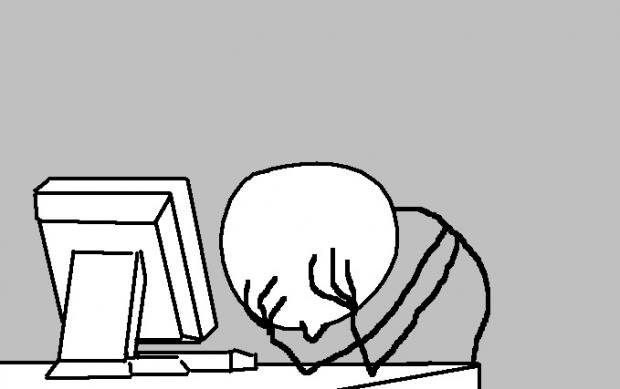
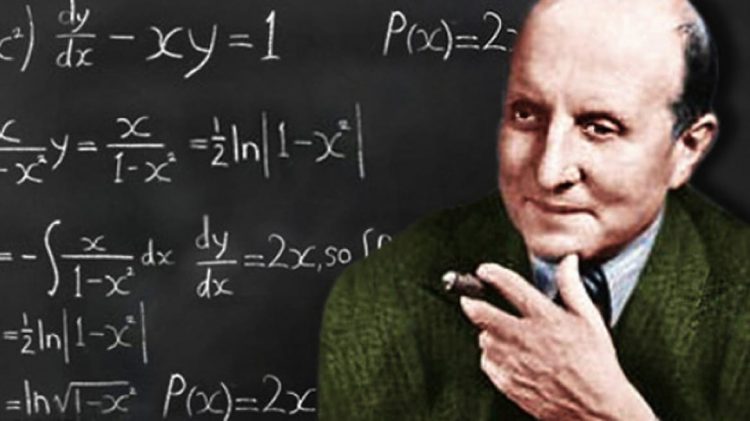

Takes me back to the very first computer that was actually mine. All the pci and ram slots were too tight, so anything needed a worrying amount of force to properly seat. That rig was cursed, but I learnt a ton about troubleshooting which have me the confidence to go down the DIY route next time.
And then there was the WiFi card that blocked Windows installs…
A WiFi card that blocked Win installs? This is strange. Maybe didnt like MS? 🙂 Seriously, I have seen so much that nothing seems too strange to me anymore.
you had a dog?
my dog,always were hidding my screwdriver.
Jim has a rabbit 😀 Seriously! And I have a cat, which thankfully doesn’t hide tools ha ha
I think your cat is quite capable of this. :-)))
What kind of dog was that? :-))) I have a bunny. Bunnies are not so clever to hide, but are good at destroying. Especially, cables… 🙁
my 870 Evo and Windows hate each other … the SSD itself is fine but it had killed my data with the automatic repair. also replaced my sata connector … now i need to just be lucky that it works
How did that happen?
I had a motherboard that wouldn’t boot when I had my gamepad connected
sure, it’s cool in a sense to see all the connected devices listed with names and such, but at the end of a day I’d rather have only my keyboard and sometimes a boot drive detected by UEFI at all and no names really needed for these but have no trouble booting!
But isn’t troubleshooting, fascinating? 🙂