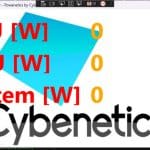Make It with a Hotkey
Let me start by explaining what a hotkey is: a key or a combination of keys on a computer keyboard that performs a task when pressed simultaneously.
I didn’t want to use a button but a key combination to achieve the background image change, so I had to modify the HotKeys class. I have already assigned CTRL + ALT + F1 for this task, so I only have to write the corresponding code:
public void Change_BigReadings_Background()
{
//MessageBox.Show(“TTTTTTT”); //For Testing Purposes!
_BigReadings.SelectBackgroundImage2();
}
What I do here: I call the SelectBackgroundImage2() method from an instance of BigReadings, and boom, the background image changes. The HotKeys constructor is the following:
public HotKeys(MainWindow frm)
{
this.m = frm;
_ScreenCapture = new ScreenCapture(m);
_BigReadings = new BigReadings(false);
}
Before the constructor, I have a reference to BigReadings, which goes like this: BigReadings _BigReadings;
I need to emphasize that without the “this.DataContext = _TestViewModel;” line in the BigReadings constructor, the HotKeys corresponding method won’t work because the UI won’t be notified of the change.