Overclocking & CPU Frequencies
I tried to boost performance by setting the curve optimizer accordingly. To access this feature, you must first enable the Precision Boost Overdrive (PBO) through the BIOS or Ryzen Master. For those unaware of what the curve optimizer does, it allows you to set the operating voltage of each core independently. Precision Boost Overdrive (PBO) allows the processor to run beyond the defined voltage values to the board’s limits and boost at higher voltages for longer durations than the default.
I set the curve optimizer at -15 for all cores and increased the frequency to +200. The overall gaming performance received a slight boost, which was the case for overall performance, including applications.
The following charts show the processor’s clocks, helping you check how well (or not) it manages to sustain its clock frequencies.
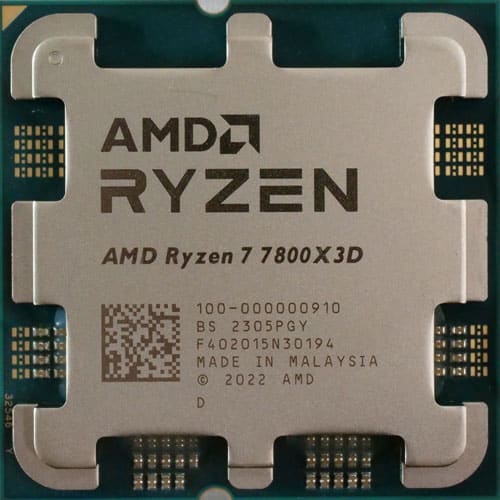
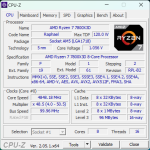
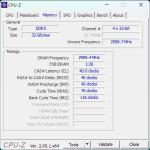
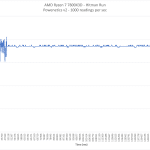
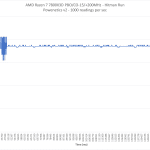
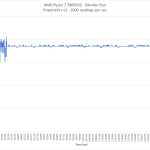
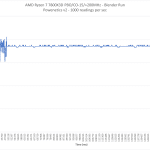
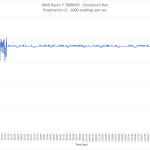
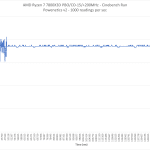
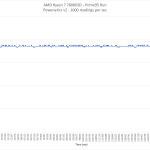
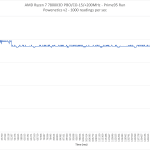
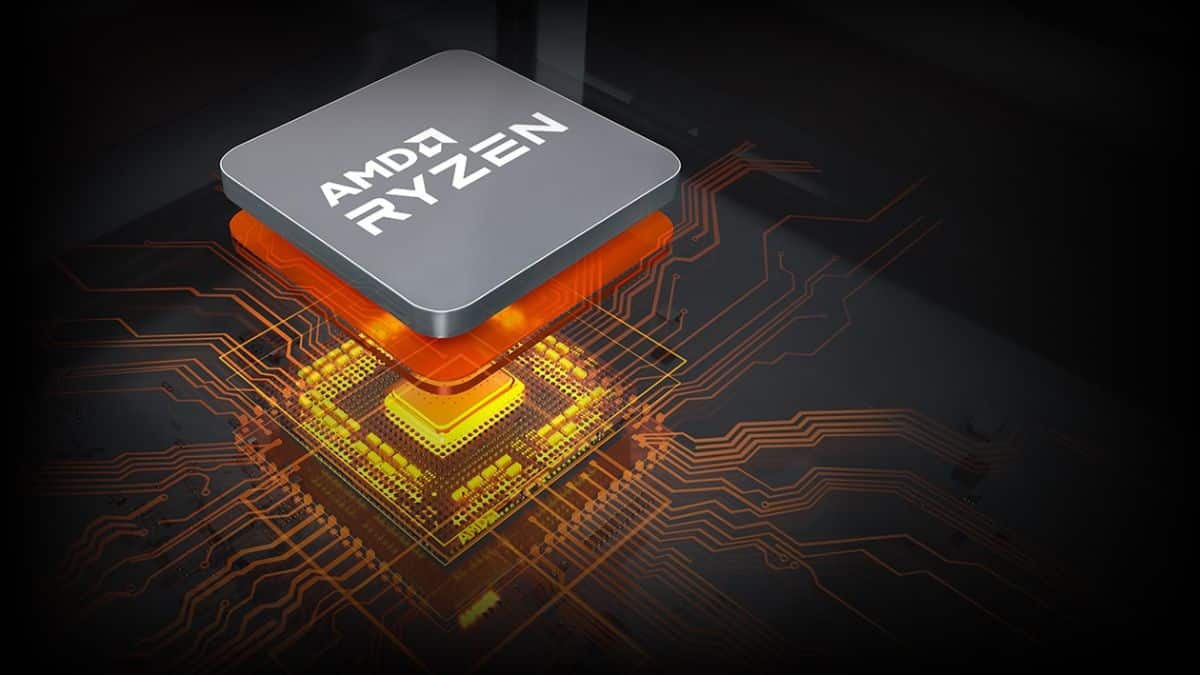
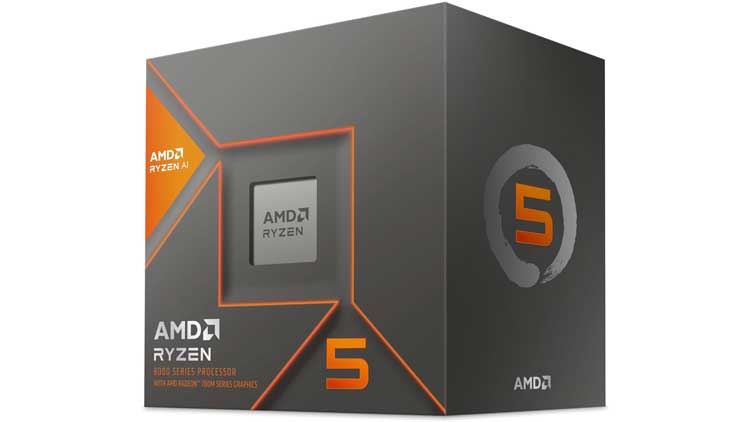
best review from Hardwear Busters master Aris
I do know that gaming in 4k is mostly GPU bound. Nevertheless would you mind doing the same tests for games in 4k?
I believe there is no point in losing more time in every CPU review for 4K testing, even QHD, since the GPU sets the limits in these resolutions and not the CPU. Wish I had more time for every review, but I don’t.
Looking at the 2nd page – so it’s just a (low level) ppm driver lingering in the system that was likely ignored by amd installer after (other) reviewers switched the cpu ? techpowerup reviewer claims he had to reinstall windows.
If device manager/sc.exe or registry and/or powercfg.exe (or any combination of those) was all that it took to clean that up, that’s pretty funny.