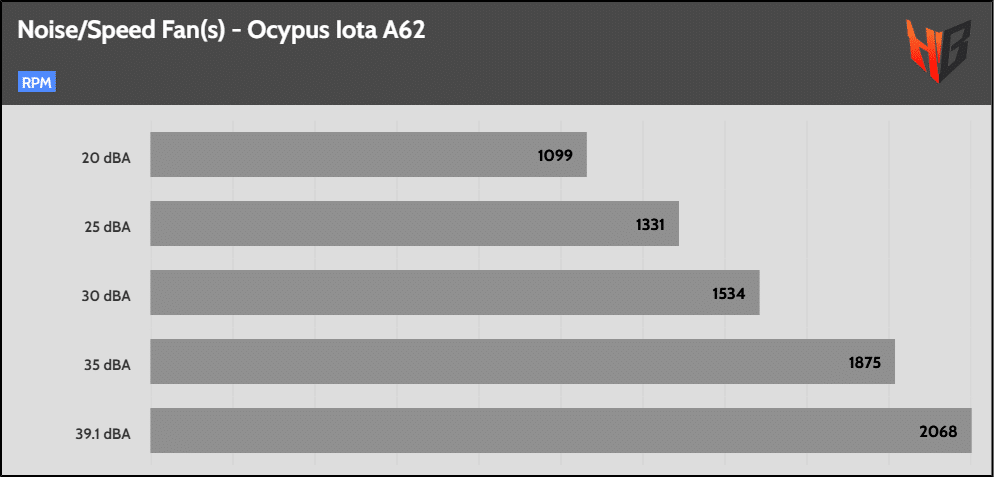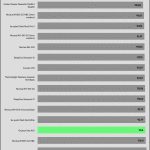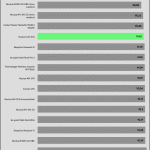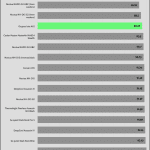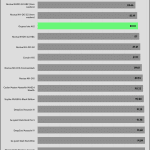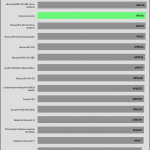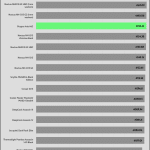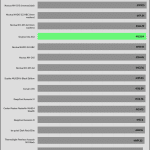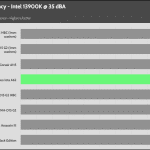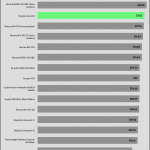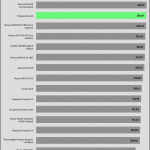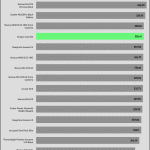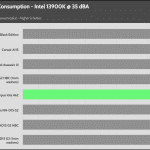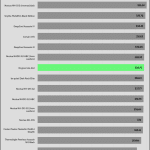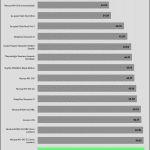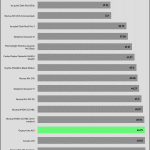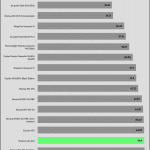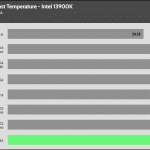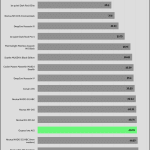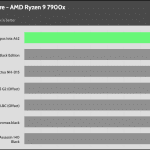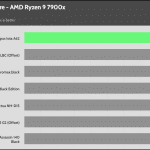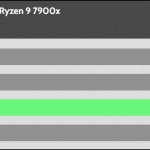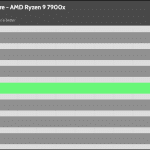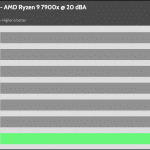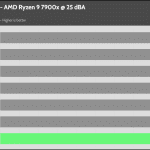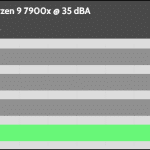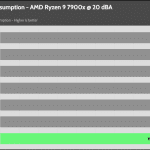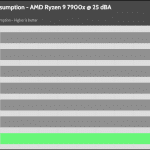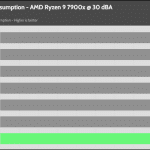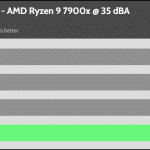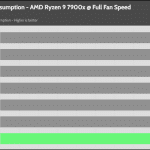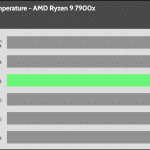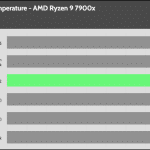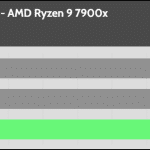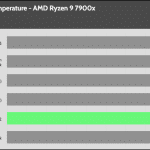Normalized Noise Tests
For these tests, I set the cooler’s fan(s) to speeds with noise output at the following predefined levels: 20/25/30/35/40 dBA. If the cooler’s fan(s) cannot reach some noise levels, I skip the corresponding tests. Finally, I include a test where the cooler’s fan(s) spins at full speed.
Intel Results
CPU Temperature
The temperatures are among the lowest on all noise levels but 20 dBA.
CPU Frequency
The CPU frequencies are among the highest, taking the load even from several Noctua G2 cooler variations.
CPU Wattage
This cooler allows for high CPU power consumption, allowing the CPU to deliver its optimal performance while keeping its operating temperatures under control.
Cooler Exhaust Temperature
I measure the temperature at the exhaust side of the cooling solution.
AMD Results
CPU Temperature
Contrary to the Intel results, the AMD results are far from impressive. I should note that the cooler doesn’t have an offset mounting for the AMD sockets, which could improve performance.
CPU Frequency
In CPU frequencies, the cooler achieves last place on all charts.
CPU Wattage
The cooler doesn’t allow the CPU to breathe, meaning it consumes more power to achieve higher performance.
Cooler Exhaust Temperature
Like in the Intel results, I measure the temperature at the exhaust side of the cooling solution.