Installation & Software
Installing the AIO onto my Intel system was easy. I just had to use the provided backplate, install the proper standoff screws, and finally, the block with the integrated pump. Since I used a bench table, I also had to find a way to mount the radiator in a higher position than the pump.
The fans and the pump should be connected to the provided Commander Core. In my case, I only installed the pump and connected the fans to a Corsair Commander for automatic control through my software. The Commander Core has to be connected to a motherboard USB 2.0 header. The installation of the LCD screen on the block is also easy. The LCD screen must also be connected to a USB 2.0 header, which is easy through the provided Y USB header cable.
I am not a big fan of iCUE since I find it too complex, even for simple tasks. Nonetheless, I had to install it to set the pump’s speed to maximum and deactivate it afterward.



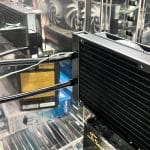





>Speaking of the climate chamber, another myth is that considering the delta difference between the CPU’s temperature and the ambient temperature, you don’t need to worry so much about the room temperature. Well, so far, my experience with the climate chamber proved quite the opposite,
Could you elaborate on this? I’ve always considered that delta T is roughly comparable, say a delta T of 40 degrees is roughly the same whether your ambient is 20 or 30. Thanks!
Personally I noticed high differences before and after I started using a climate chamber.