Installation
To avoid all cable mess, you can use the all-in-one PWM cable, which takes care of the pump, the VRM fan, and the radiator fans. To control everything separately, connect the respective connectors to mainboard headers or use a dedicated PWM controller, like the Corsair Commander Core XT.
You must remove the stock brackets and install the bundled ones for the AMD sockets. The brackets are labeled (L for left and R for right). Since the hotspot in newer-generation AMD processors is not in the IHS’s dead center, the AMD mounting brackets have a 5mm offset to achieve better performance.
For Intel sockets, removing the mainboard from the chassis is better to have an easier time since you have to remove the stock Intel Independent Loading Mechanism (ILM). Look at the schemes above for the complete procedure. It is not as straightforward as the AMD one, but the provided contact frame promises to do a better job than the provided one, and kudos to the Arctic for delivering it while more expensive AIOs don’t.
Some photos of the test systems.


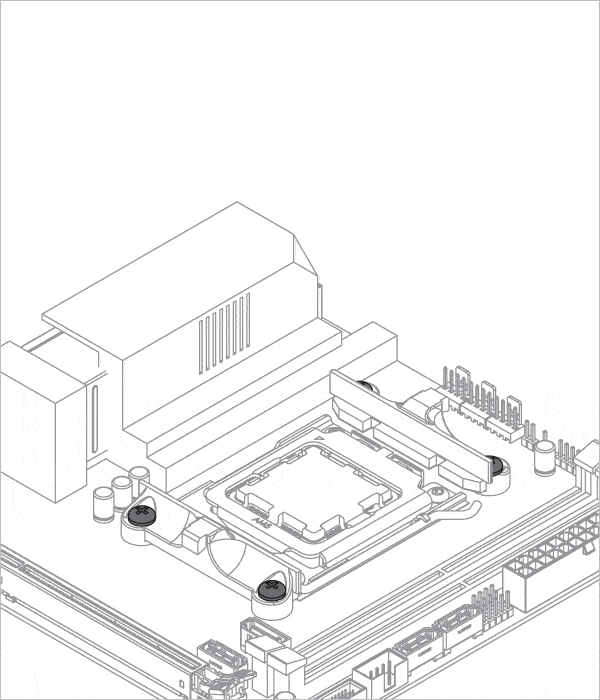
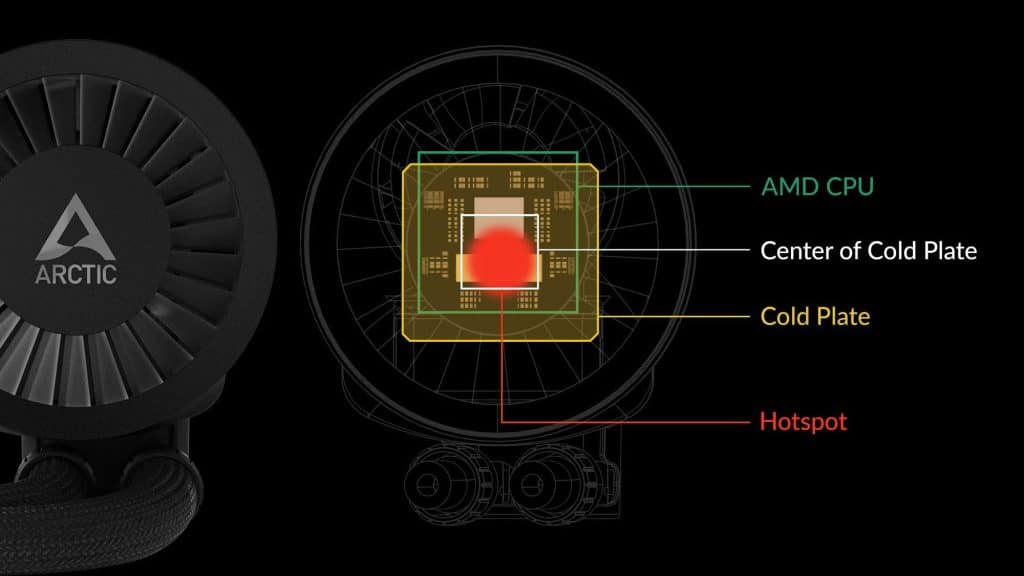

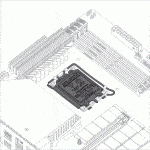
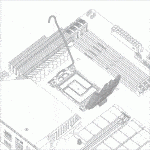
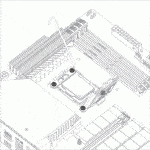

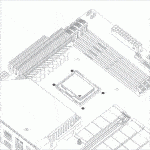
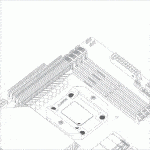
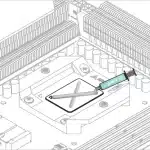
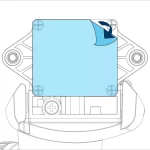
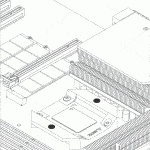
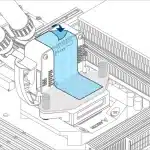
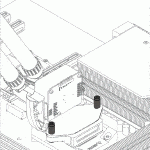
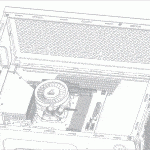
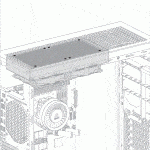
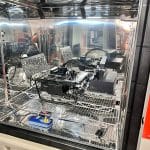




The performance of the 360 is only lower on the LG 1700. It turns out that there is a good chance that the frame pressure provided by Arctica is random.