Epilogue
The Arctic BioniX P120 has the desired daisy-chain option, but performance-wise, it doesn’t stand out from the crowd, especially at static pressure, where it should be good, according to Arctic’s claims. I would choose the P12 Max every day of the week, although it doesn’t have the daisy-chain option since it is powerful and it beats the crap out of the BioniX in the normalized noise tests. Indeed, the latter looks way better, but the most important in PC parts is performance, with looks being lower on my list.
As you can see in the charts above, static pressure is low and non-competitive. On the other hand, the P12 Max performs way better, especially at 25 dBA. I should note the excellent performance of the Thermaltake Toughfan 12 Pro, which I forgot to include in the P12 Max review, but I do include it here after some user comments.
Indeed, the Arctic BioniX P120 is affordable, offering a nice look and good build quality, along with an extra-long warranty (six years). Still, I don’t see any reason to select it over the P12 Max, which is more affordable and performs better. On top of that, the P12 Max uses a double ball bearing, which is highly tolerant to high operating temperatures.
To check all alternative fan offerings, read my Best Cooling Fans article before investing in new cooling solutions. You help me a lot by using my affiliate links, which don’t increase the product’s price. I get a commission from Amazon every time you do it, which can make a difference for me, especially now that I am on my own, working exclusively for my media and not for someone else.
- Affordable
- Its design is effective enough in keeping noise output low
- Good build quality
- Daisy-chain option
- Low power consumption
- PWM control
- Rubber anti-vibration pads
- Fluid Dynamic Bearing
- Wide enough speed range (410 – 2100 RPM)
- Long, fully sleeved, and flexible power cable
- Six-year warranty
- Low static pressure
- Lack of RGB might be a problem for some users
Buy Phanteks (PH-F120T30_BG) T30-120
Buy Thermaltake SWAFAN EX 12 ARGB Sync
Buy Cooler Master MasterFan MF120 Halo²
Buy Noctua NF-A12x25 PWM chromax.black
Buy Noctua NF-A12x25 PWM
Buy Noctua NF-F12 PWM
Buy Cooler Master Mobius 120 OC
Buy be quiet! Silent Wings 4 120mm
Buy Corsair SP120 Elite
Buy ARCTIC P12 PWM PST – 120 mm
Buy ARCTIC F12 PWM PST
Buy Thermaltake SWAFAN EX 12 RGB
Buy be quiet! Silent Wings 4 140mm PWM
Buy Thermaltake TOUGHFAN 12 Pro
Buy XPG Vento Pro High Performance PWM
Buy Corsair LL Series, LL120 RGB
Buy NZXT AER P – RF-AP120-FP – 120mm
Buy Cooler Master SickleFlow 120 V2 RGB

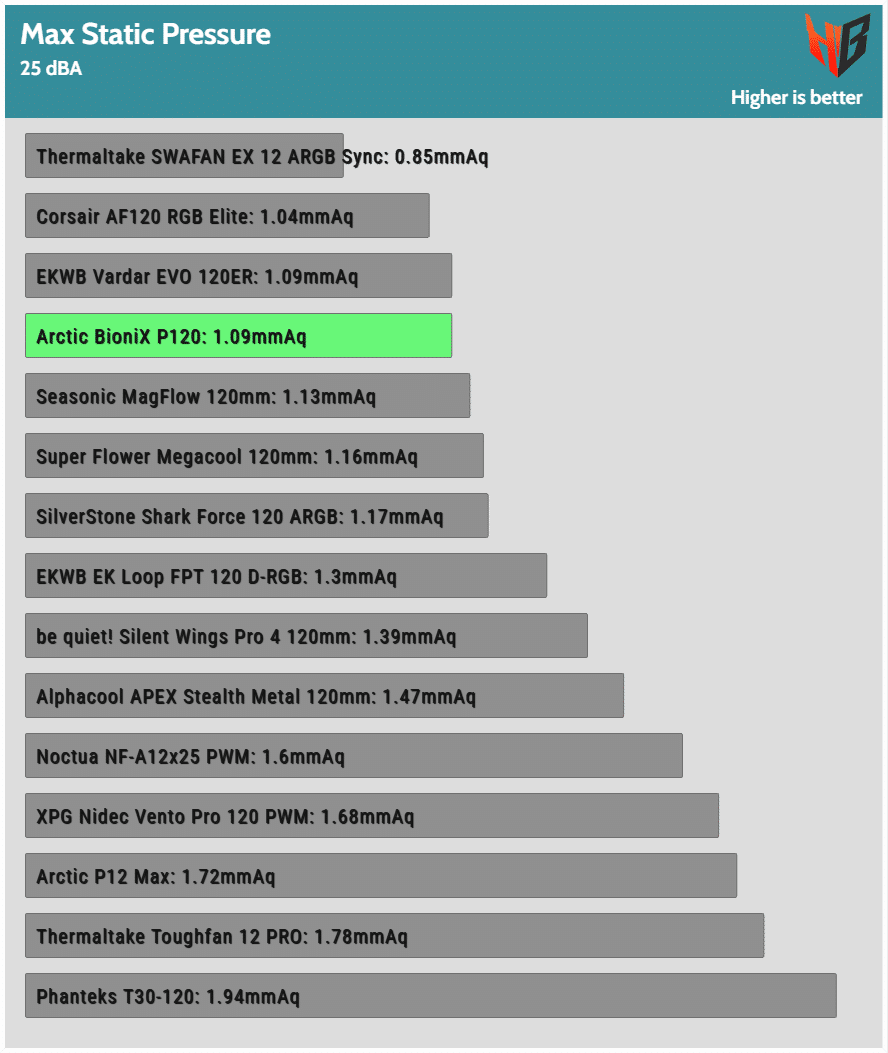
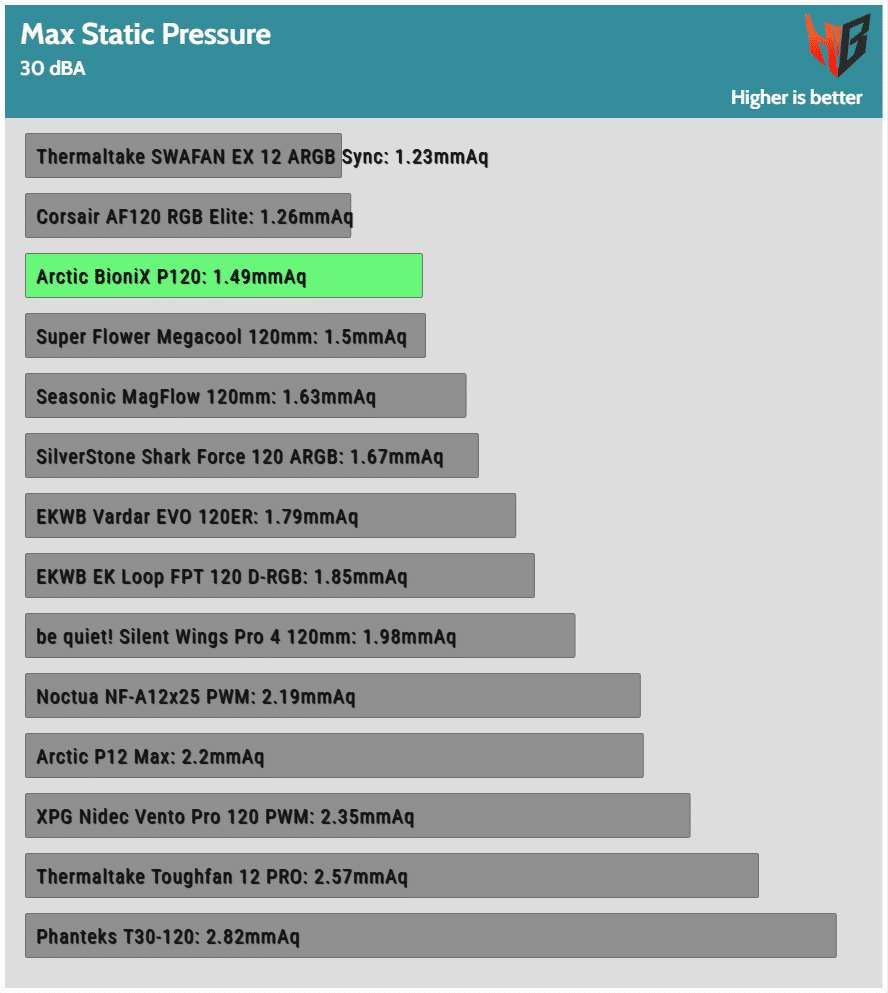




Theese fans are catastrophy. I have 4 in a Fractal Define C case and Esports Duo on 90w 4790k proc. They are loud and bad at cooling. Not to mention 2 RMAs till now (jet engine flying off and rattling sound).
Thanx for your input.
Fake reviews all over the place. 🙁
These fans are used in Arctic freezer 34 esports CPU cooler too I believe, I’ve used them and they aren’t great, I’ve noticed that. Too noisy and the performance isn’t great either. Arctic make great products but this fan isn’t one of them.
Indeed, I use the 13600k with Freezer eSports 34 DUO. The performance of this CPU cooler really does not disappoint.
Hi~
First of all thank you for your professional testing!!
I learned a lot from the reviews of P12 MAX and BioniX P120
But what’s surprising is that the performance gap between BioniX P120 is so big, it’s almost equal to P12 or even worse?!
However,
looking forward to other product reviews next time.
Thanks!
Best regards,
Hanson
Hi! The BioniX was more looks than performance, but still I don’t lose faith to Arctic 🙂
Thanks Aris
– If you could include every fans you reviewed even RGB in the charts. Even if a fan doesn’t go at 30-35-40 dBA in normalised noise or difference in cost. I often link the RPM/FCM/PRESSURE in forums. Making my life easier instead of searching old articles for the complete data.
– Could you add on all reviews page 1 (fans, psu, watercooling etc) the release date of the product.
Arctic BioniX P120 (2018) : dBA 25 – 1.09mmAq – 41.94CFM
Arctic P12 PWM PST (2018) : dBA 25 – 1.42mmAq – 44.95CFM
Arctic P12 Max (2022) : dBA 25 – 1.72mmAq – 48.04CFM
Hi! Good idea, will do an overview article to do it, or an excel or something and upload it on the net.
Thanks!
I also like the idea; I create a spreadsheet of all your reviews for data processing and it certainly would help for error checking on my end.
Images of graphs/tables containing for example this information:
PSU: Noise output / overall performance 115-230v.
FANS: RPM/FCM/PRESSURE/POWER 20-25-30-35-40-45 dBA
CPU: Power consumption/Max Temp/Gaming relative performance/All the cinebench;3mark etc comparison
GPU: Noise/Heat/Clocks Speeds & OC/Power consumption
The main thing is that it is digestible and easily understandable for readers.
And in the images a little change on the top right side:
Hwbusters.com / Logo
Updated 03/02/2024 / ^
lower is better etc on the usual spot
Because when I share the pictures many don’t recognize the logo, it’s a shame.
I want your hard work, and other proofreader,cowoker to be recognized.
Thank you! I will try to work on these graphs, although I am all alone in these reviews, have so many other things going on, in general I am trying my best to keep up but this doesn’t always happen 🙁