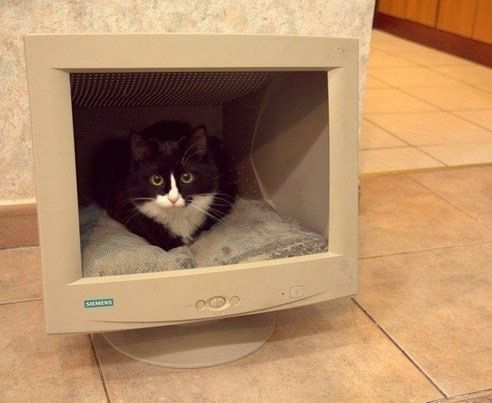Imagine buying a new gaming monitor and, after setting it up in your rig, all you get is a black screen or a stretched 640×480 resolution. Sometimes, if you switch the monitor off and on, it seems to work as it should. But after every restart or shutdown, the issue persists. Gamers who own G-Sync and FreeSync monitors may notice this issue with older graphics cards (e.g., Nvidia Pascal) and new monitors via DisplayPort. Nvidia attempted to address this issue with the Nvidia Graphics Firmware Update Tool for DisplayPort 1.3 and 1.4 Displays, achieving moderate success. Unless you want to switch your monitor on and off or use the HDMI solution, the Quick Tips are here to save the day. Let’s turn the Diss-playPort to DisplayPort.
How To
The fix is simple. All you have to do is go to your monitor’s OSD menu and locate the source selection (usually named Source or Output, but every manufacturer may name it otherwise. Try to find the corresponding selection. E.g., Asus names it Source). Through this menu, select an older DisplayPort protocol (e.g., DisplayPort 1.2 if it is set to DisplayPort 1.4. Keynote: If you have a newer graphics card, check whether it is set to DisplayPort 1.4). That’s it! The Black Screen/ 640×480/NV-Failsafe issue should be fixed. You can now enjoy your monitor the way it was meant to be. The game is on!