Discord is one of the most popular social media platforms, as you already may know. Its Servers are the hangout places for gamers, and not only. It is also handy for Education Servers and even influencers with private or public Servers. But originally became known as a gamers’ hangout place. Making a Server on your own is relatively easy, and you should probably add a bot to make your life easier. Also, you should choose very carefully if it would be public and the security level. Spams, scams, and any illegal activities or even illegal Servers are still a huge problem. So, you must be careful, as in any social media platform. This is a generally applied rule.
In the present article, we assume you have already set up your Server and added a bot if needed. You may also set the roles and whatever is applicable. Our purpose is not to teach you how to set up a Discord Server but how to make it more appealing. If you are interested, we may add a related setup article. This article will show you how to add an emoji icon to your channels or roles.
Why would someone care about this
There is no actual need for this. It is only more appealing. Discord, by default, doesn’t accept icons or emojis in its channels. It might be helpful only if you want to clarify a role/channel (sometimes different colors look the same, making it difficult to see what is what)—and combine it with the text/voice category.
Please teach me how
First, you should be an admin, moderator, or at least someone with editing privileges. This is for security and convenience reasons. So, assuming you have the right to edit, proceed to the next steps.
- Launch Discord
- Choose your Server
- Choose the channel, category, or role you want to change and choose edit (e.g., edit channel)
- Visit the emojiterra site and choose the emoji you want to add
- Select Copy (emoji)
- Choose the channel, etc., you want, and paste it either at the start or the end of the name.
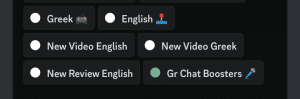

That’s it! Your Server now looks more appealing and user-friendly. Don’t forget to join our Server, too.

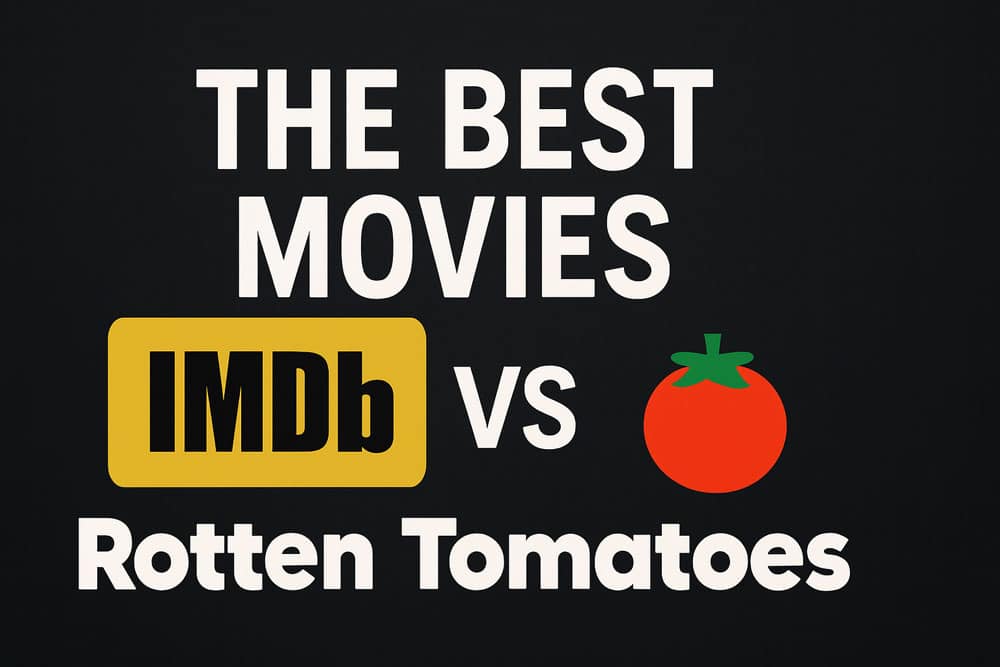

Plz, note that because of different unicode supports some emojis might look different in smartphone and PCs, e.g. country’s flags. This is only normal. Most Emojis look the same in the Discord mobile app and Firefox, but in other browsers or Discord desktop app, might look different.