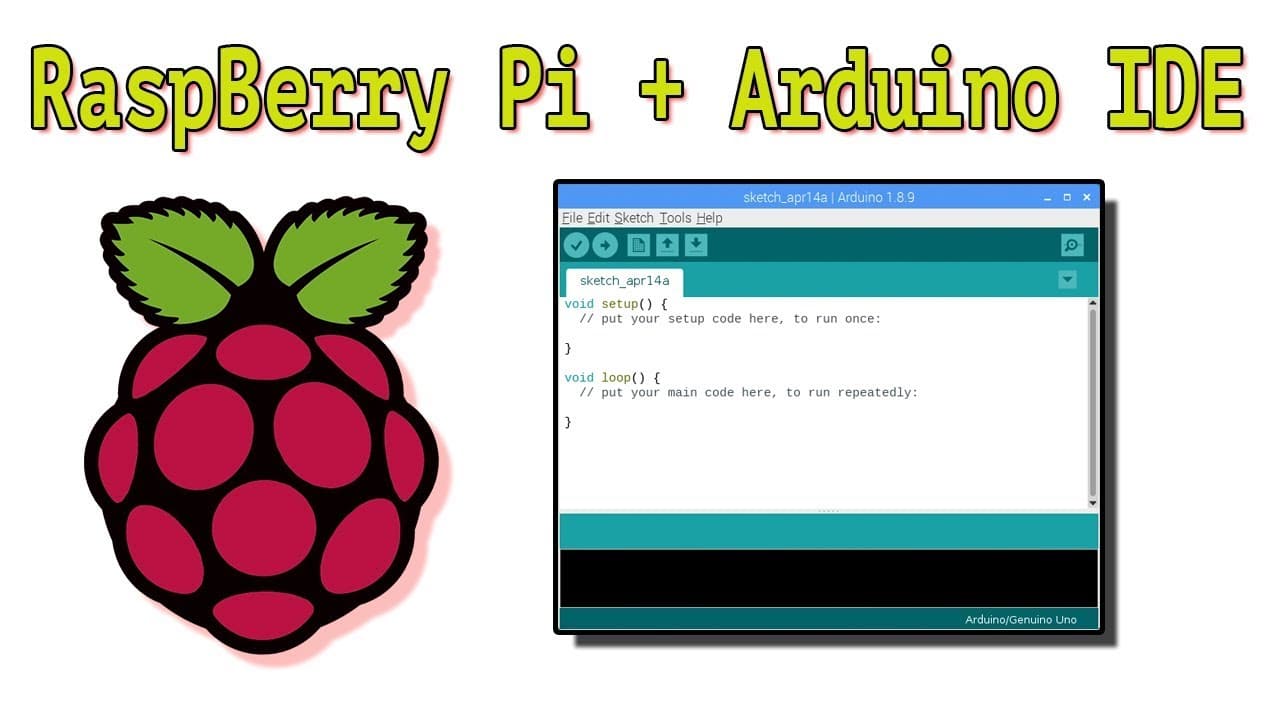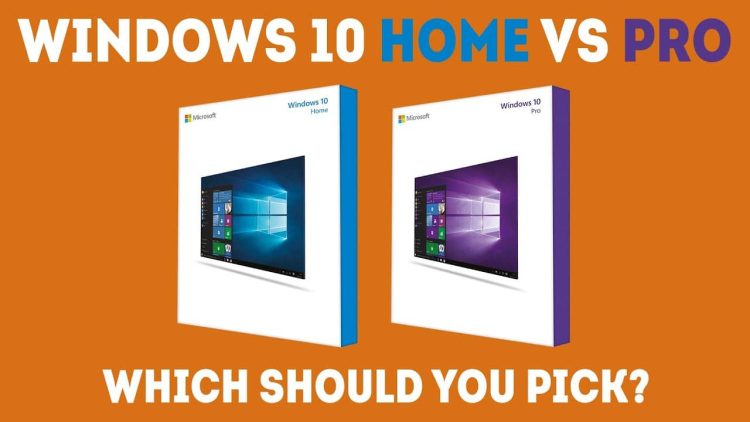Raspberry Pi is an all-time favorite single-board computer. It comes in various flavors and can be used for multi-purpose projects. By the end of October, the latest Raspberry Pi 5 is expected to arrive, adding more horsepower to Pi’s list of products. Although Pi is a strong playing card, combined with an Arduino board, only the sky is the limit. In this Quick Tips article, I will reveal the easiest, hassle-free method to install Arduino IDE on a Raspberry Pi. Then, you can play and tweak as much as you’d like.

The method
First, launch the Terminal with ctrl–alt–T keys combined and update your Pi to the latest:
sudo apt-get update && sudo apt-get upgrade -y
Install Arduino IDE:
sudo apt install arduino -y
After installation is completed, run the Arduino IDE:
arduino
You can also run Arduino IDE by the Start Menu and clicking the “Programming” Tab.
That’s it. You can now play with your favorite boards and spend your time creatively. Have fun and enjoy responsibly.