Box & Bundle
My review sample arrived in a plain carton box, but since I visited Great Wall’s production line in 2023, I had the chance to take a photo of the box, which I can share now. As you can see, there is no 80 PLUS badge, but only Cybenetics. Corsair decided to drop the 80 PLUS certification scheme because it is outdated and super-expensive and proceed with Cybenetics. They can invest the money they will save from this move on R&D and produce even better products. Just saying…
Product Photos
The dimensions are super-compact since this is an SFX unit, and it is good to see a punched fan grille with large perforations, which boosts airflow. The more restricted the fan grille is, the harder it is for the fan to get air, so it has to spin at higher speeds and produce increased noise.
The modular panel around the back hosts ten sockets. Instead of a native 12V-2×6 socket, Corsair uses 2x 8pin Micro-Fit sockets, which are more tolerant of abuse.
Cables
| Modular Cables | ||||
| Description | Cable Count | Connector Count (Total) | Gauge | In Cable Capacitors |
|---|---|---|---|---|
| ATX connector 20+4 pin (310mm) | 1 | 1 | 16-20AWG | No |
| 4+4 pin EPS12V (410mm) | 2 | 2 | 16AWG | No |
| 6+2 pin PCIe (400mm) | 3 | 3 | 16AWG | No |
| 12+2 pin PCIe (410mm) (600W) | 1 | 1 | 16-24AWG | No |
| SATA (100mm+115mm+115mm+115mm) | 2 | 8 | 18AWG | No |
| 4-pin Molex (100mm+115mm+115mm) | 1 | 3 | 18AWG | No |
Don’t expect to find long cables in an SFX unit since they are destined for chassis with restricted internal space. Some could argue here, then, why the SFX-to-ATX adapter is included in the product’s bundled accessories. It is most likely included for users wanting to buy Corsair’s Type 5 standard cables to install this PSU into a regular ATX chassis. You should expect slightly lower efficiency and increased voltage drops with longer cables because of the increased resistance, especially at high loads. This is why many manufacturers send units for efficiency certification at 80 PLUS, with super-short cables. This cannot be the case in Cybenetics, where the above cable description table is included in all reports.





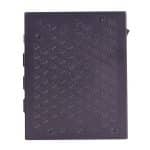














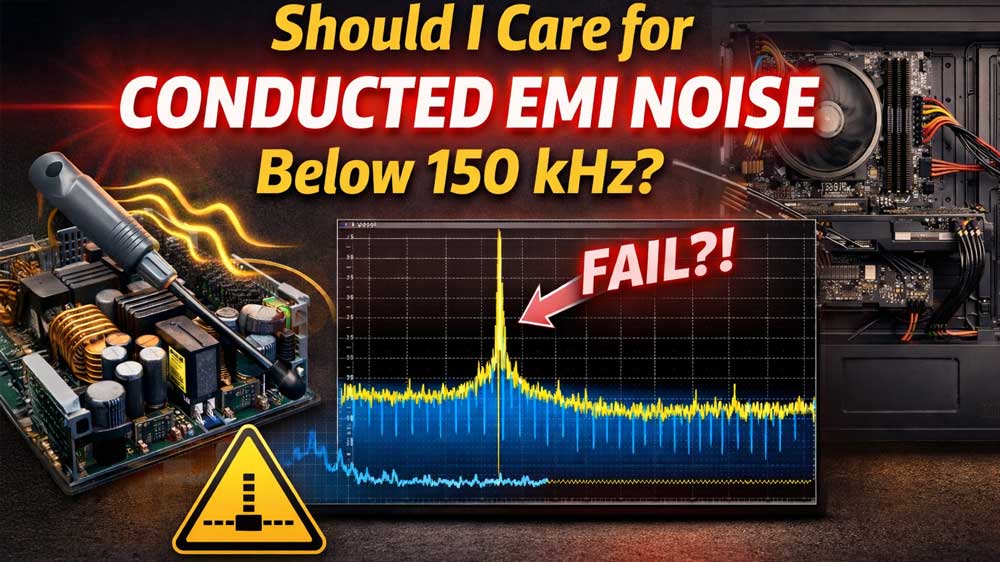
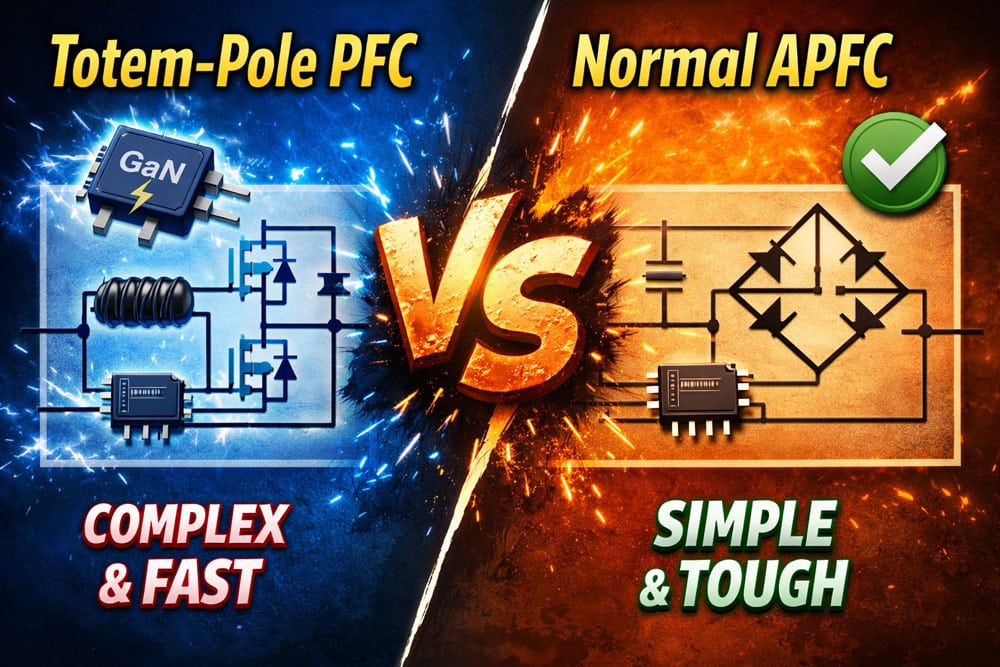
Should I get the Corsair SF850L (145$) or the Corsair SF1000 (215$) ? Thanks so much for your work.
Hi price difference but it has to do whether you need 850W or 1000W max power. So it depends on your system.
I’m so glad I found your reviews! One thing you could do to improve your reviews is to include frequency response PSUs (or anything that can emit noise). This would help to visualize if there is nasty coil whine or other undesirable noises coming out of fans/electronics/whatever. I’m asking for this because people have different hearing ability and you might not perceive noises that other people do. Such graph would be an objective measurement and thus easily comparable and outside of our subjective variances in ear hardware 😉
I could do that yes, but the problem is that it takes sooo much time 🙁
Amazing work with these review articles! I especially like the noise performance graph at various loads, that is extremely helpful for me. Could you please make the affiliate link prominent? I would like to support your testing.
Thank you!
Would you recommend SF1000 over lower wattage models if my average load is around 600W? From the tests, I see it should be quieter at that load, but I wonder if there’s any downside to running this PSU at a half-rated load.
Downside is it will probably pull more power from socket when your computer is idle or your doing light tasks because this is way outside it’s optimal operational efficiency.
On corsairs website they are still referencing 80 Plus Platinum for the new SF750/SF850/SF1000
https://www.corsair.com/us/en/explorer/diy-builder/power-supply-units/sf750sf850sf1000-platinum-atx-31-everything-you-need-to-know/
-80 PLUS Platinum efficiency ensures lower energy consumption, noise, temperatures, and your power bill.
Yes, Corsair marketing seems to screw up this. In Computex the PSU PM assured me that no 80 P from now on.
Some MOSFET model name in the list is wrong
Do you want to elaborate, to help me fix it?
Hi aris, thank you very much for the review!. can you elaborate on the OCP triggering points? What are the risks of being set too high? Any risks to other pc componants ?
They can kill the PSU if too high, especially at high temperatures.